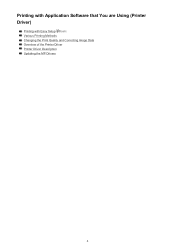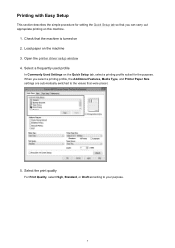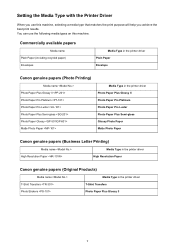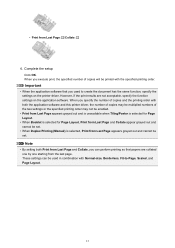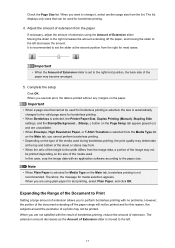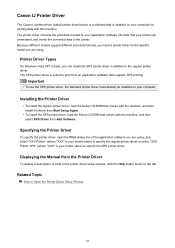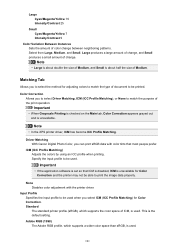Canon PIXMA MX479 Support Question
Find answers below for this question about Canon PIXMA MX479.Need a Canon PIXMA MX479 manual? We have 1 online manual for this item!
Question posted by rowi7522 on October 27th, 2014
Support Code 5040
I Dropped My Canon Pixma Mx479 With No Cosmetic Damages, But When Powering It Up I Get : Support Code 5040. I Think This Pertains To The Logic Board..if So Can Someone Give Me Step-by-step Instructions On How To Fix It
Current Answers
Answer #1: Posted by Brainerd on October 27th, 2014 12:05 PM
Hi, this is what Canon got to say about your code:
http://ugp01.c-ij.com/ij/webmanual/ErrorCode/MX470%20series/EN/ERR/5040.html
http://ugp01.c-ij.com/ij/webmanual/ErrorCode/MX470%20series/EN/ERR/5040.html
I hope this helps you!
Please press accept to reward my effort or post again with more details if not satisfied.
Regards, Brainerd
Related Canon PIXMA MX479 Manual Pages
Similar Questions
I Want To Set Up My Printer Pixma Mx479 My Cellfone
(Posted by xiomaramota770 9 years ago)
How To Install A Wireless Printer. Canon Pixma Mx 479. I Have Tried 6 Times.
I have had trouble connecting my new canon printer PIXMA MX479 to my wireless computer. Could you pl...
I have had trouble connecting my new canon printer PIXMA MX479 to my wireless computer. Could you pl...
(Posted by Darlena 9 years ago)
Adding Canon Pixma Mx479 Printer To My Macbook Pro.
How do I add my Canon PIXMA MX479 printer to my MacBook Pro?
How do I add my Canon PIXMA MX479 printer to my MacBook Pro?
(Posted by Redeisepalm 9 years ago)
Canon Pixma Mx882 Won't Power On
Is there some type of reset procedure to use if a Canon Pixma MX882 will not power on by pushing the...
Is there some type of reset procedure to use if a Canon Pixma MX882 will not power on by pushing the...
(Posted by wagnerbm 11 years ago)
Canon Printer Pixma 2120 Series - Told Cd Not Necessary For Install?
purchased canon printer pixma 2120 last night at walmarts. i toldkid working there my laptop didn't ...
purchased canon printer pixma 2120 last night at walmarts. i toldkid working there my laptop didn't ...
(Posted by safrn5 11 years ago)