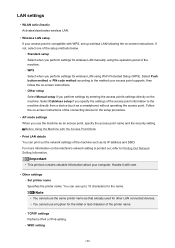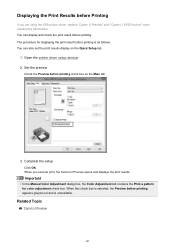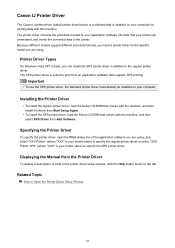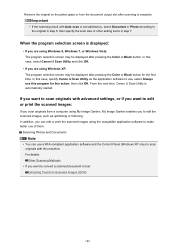Canon PIXMA MX472 Support Question
Find answers below for this question about Canon PIXMA MX472.Need a Canon PIXMA MX472 manual? We have 4 online manuals for this item!
Question posted by msmth90 on January 1st, 2015
How Do I Fixs The Problem ( Pixma Mx472 Offline Using Window 8)
The person who posted this question about this Canon product did not include a detailed explanation. Please use the "Request More Information" button to the right if more details would help you to answer this question.
Current Answers
Answer #1: Posted by TechSupport101 on January 1st, 2015 11:31 PM
Hi. That must either be a driver or firmware bug. Go here
for the latest packs of both for updates.
Related Canon PIXMA MX472 Manual Pages
Similar Questions
How Do I Connect The Pixma Mx472 To My Tablet?
How do I connect the PIXMA MX472 to my tablet?
How do I connect the PIXMA MX472 to my tablet?
(Posted by pooterda 2 years ago)
How Do I Scan To My Lab Top. Using Windows 8 Printer Is A Pixma Mg 5520
(Posted by myerselectric 8 years ago)
Pixma Mx472 Can't Scan, Wired Or Wireless
I have a canon pixma mx472 to an Acer Pc with Windows 8.1 When I try to scan comes up ' no scan driv...
I have a canon pixma mx472 to an Acer Pc with Windows 8.1 When I try to scan comes up ' no scan driv...
(Posted by blugrsr 10 years ago)
Serial Number Pixma Mx472
Where is the serial number located on the canon pixma MX472 printer
Where is the serial number located on the canon pixma MX472 printer
(Posted by victoriadefrancesco 10 years ago)
I Need Mp Drivers For Canon Pixma Mx432. I Am Using Windows 8
(Posted by Anonymous-103630 11 years ago)