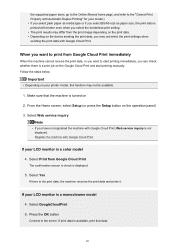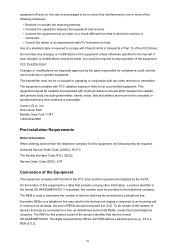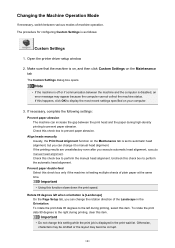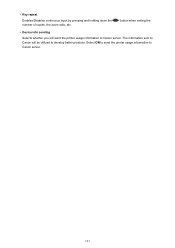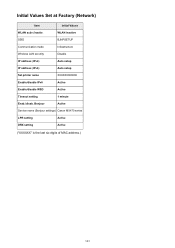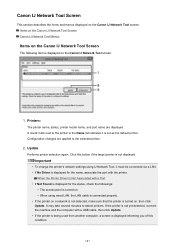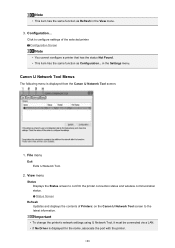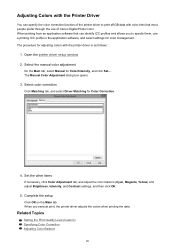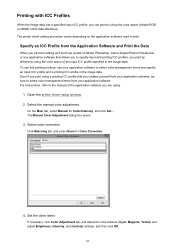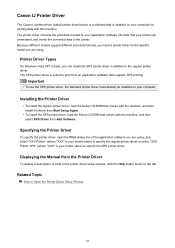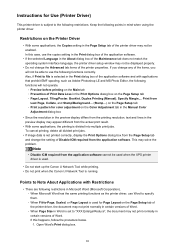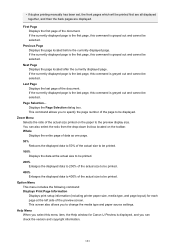Canon PIXMA MX472 Support Question
Find answers below for this question about Canon PIXMA MX472.Need a Canon PIXMA MX472 manual? We have 4 online manuals for this item!
Question posted by johnsonmid on August 28th, 2015
How Do I Copy Items On My Canon Mx472 Printer. I Did Not Receive A Manual.
Current Answers
Answer #1: Posted by BusterDoogen on August 28th, 2015 11:16 AM
I hope this is helpful to you!
Please respond to my effort to provide you with the best possible solution by using the "Acceptable Solution" and/or the "Helpful" buttons when the answer has proven to be helpful. Please feel free to submit further info for your question, if a solution was not provided. I appreciate the opportunity to serve you!
Related Canon PIXMA MX472 Manual Pages
Similar Questions
I have list my pin for my canon mx472 printer. How do I get the pin?
While installing my new mx472 printer, I somehow ended up with the display in French. How do I chang...
enlarge a print from canaon printer series pixmamx472
i have tried to download the manual for this printer but have had no luck. Can you email me this to ...