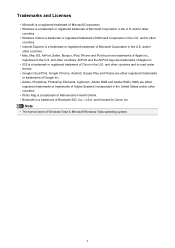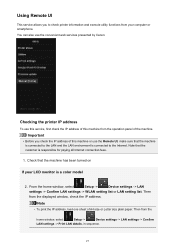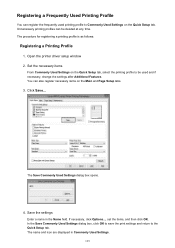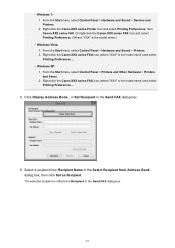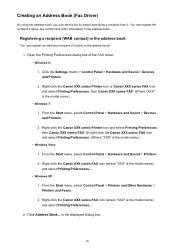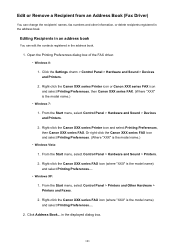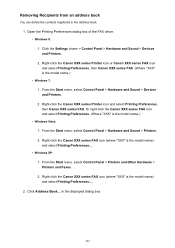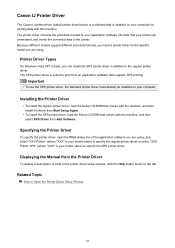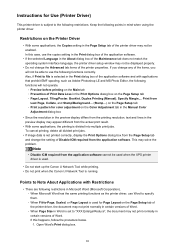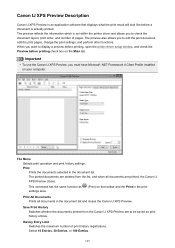Canon PIXMA MX472 Support Question
Find answers below for this question about Canon PIXMA MX472.Need a Canon PIXMA MX472 manual? We have 4 online manuals for this item!
Question posted by woogied on December 28th, 2014
How Do You Print Black Only From A Mac Computer On A Canon Mx472??
The person who posted this question about this Canon product did not include a detailed explanation. Please use the "Request More Information" button to the right if more details would help you to answer this question.
Current Answers
Answer #1: Posted by Odin on December 28th, 2014 6:37 PM
Go to this Canon page and link to the article listed fourth.
Hope this is useful. Please don't forget to click the Accept This Answer button if you do accept it. My aim is to provide reliable helpful answers, not just a lot of them. See https://www.helpowl.com/profile/Odin.
Related Canon PIXMA MX472 Manual Pages
Similar Questions
Canon 922 Prints Color Does Not Print Black
My Canon 922 will print color but not black.I can copy something and it prints black ok.
My Canon 922 will print color but not black.I can copy something and it prints black ok.
(Posted by rst46 7 years ago)
Canon Mx472 Black Ink Intensity Adjustment
How do I adjust the intensity of black ink on the printed page on the Canon PIXMA MX472? I just boug...
How do I adjust the intensity of black ink on the printed page on the Canon PIXMA MX472? I just boug...
(Posted by donandrews323 8 years ago)
Canon Pixma Mx472 When I Try To Send A Fax It Says Close Feeder Door
(Posted by Alexburton134 9 years ago)
Canon Mx472 Installed And Now My Dell Monitor Is Black
I get a floating resuming windows message ...restarted with printer on and off same message same bla...
I get a floating resuming windows message ...restarted with printer on and off same message same bla...
(Posted by Kissmekate119 9 years ago)