Canon PIXMA MX459 Support Question
Find answers below for this question about Canon PIXMA MX459.Need a Canon PIXMA MX459 manual? We have 3 online manuals for this item!
Question posted by mt18lys on June 28th, 2014
Can A Canon Pixma Mx459 Do Back Print
The person who posted this question about this Canon product did not include a detailed explanation. Please use the "Request More Information" button to the right if more details would help you to answer this question.
Current Answers
There are currently no answers that have been posted for this question.
Be the first to post an answer! Remember that you can earn up to 1,100 points for every answer you submit. The better the quality of your answer, the better chance it has to be accepted.
Be the first to post an answer! Remember that you can earn up to 1,100 points for every answer you submit. The better the quality of your answer, the better chance it has to be accepted.
Related Canon PIXMA MX459 Manual Pages
User Manual - Page 2


... guide.
• Although the contents of this guide have been prepared with the product when using a product that is recommended for any damage suffered by Canon. To print background colors and images, follow the steps below to display the menus. 2.
from the File menu. Operating Environment
The following environment is not described...
User Manual - Page 15


... Can Do with My Image Garden. Downloaded PREMIUM Contents can download all colors on a supported printer. Refer to change without prior notice. PREMIUM Contents can download exclusive printing materials. Note
The designs of Content Materials
• CREATIVE PARK A "printing materials site" where you can be made by assembling paper parts are provided. •...
User Manual - Page 16


... collect Facebook photos of memories of parties and travel, recent activity of Apple iOS devices. Canon Easy-PhotoPrint (for iOS/Android) to the machine over wireless LAN. Print Photos on Facebook Easily Using a Facebook App "Print Your Days"
Use Print Your Days to "Online Storage Integration Function" for details.
You can also receive scanned...
User Manual - Page 19


... turned on and is connected to display
the menu options. Check that this machine must be connected to a Canon printer. Printing with AirPrint 1. Printing from AirPrint Compliant Device
This document explains how to use AirPrint, you to print photos, email, Web pages and documents from your iPad, iPhone and iPod touch to the same Wi...
User Manual - Page 43
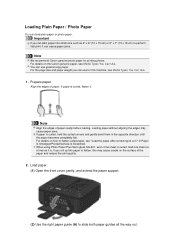
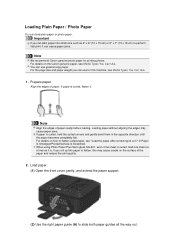
... flatten curled paper, see Media Types You Can Use.
Loading Plain Paper / Photo Paper
You can use for printing photos.
If paper is curled, load one sheet at a time as 4" x 6" (10 x 15 cm...paper guides all the way out. Loading paper without aligning the edges may cause cracks on the Canon genuine paper, see "Load the paper after correcting its curl." If you cut plain paper into...
User Manual - Page 45


...
After loading paper Select the size and type of the loaded paper on the print settings screen of the operation panel or printer driver. Important
Be sure to open , the machine cannot start printing. (5) Open the output tray extension.
3. Open the paper output tray. (1) Open the paper output tray gently, and extend the...
User Manual - Page 49


... the use the following page sizes. Note
You may not be used.
*2 Printing to purchase some Canon genuine papers depending on the country or region of Canon genuine paper is not supported. Refer to the instruction manual supplied with the Printer Driver
Page Sizes
You can be able to this paper from the operation...
User Manual - Page 50
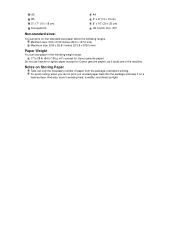
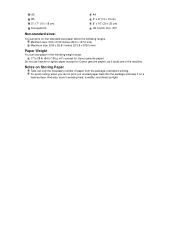
...package and keep it on Storing Paper
Take out only the necessary number of paper from the package, just before printing. Notes on a level surface. Minimum size: 3.50 x 5.00 inches (89.0 x 127.0 mm) ... x 676.0 mm)
Paper Weight
You can print on non-standard size paper within the following weight range. 17 to 28 lb (64 to 105 g /m2) (except for Canon genuine paper)
Do not use paper in the...
User Manual - Page 51
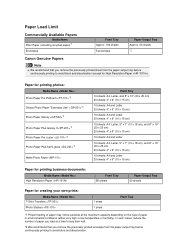
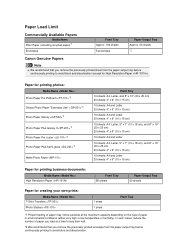
...x 15 cm)
10 sheets: A4 and Letter 20 sheets: 4" x 6" (10 x 15 cm)
Paper for printing business documents:
Media Name High Resolution Paper
Front Tray 80 sheets
Paper Output Tray 50 sheets
Paper for High Resolution Paper... 50 sheets
*2
Canon Genuine Papers
Note
We recommend that you remove the previously printed sheet from the paper output tray before continuously printing to avoid blurs ...
User Manual - Page 53
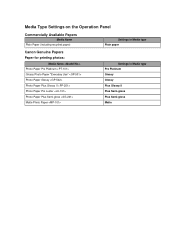
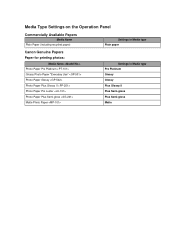
Media Type Settings on the Operation Panel
Commercially Available Papers
Media Name Plain Paper (including recycled paper)
Settings in Media type Plain paper
Canon Genuine Papers Paper for printing photos:
Media Name Photo Paper Pro Platinum Glossy Photo Paper "Everyday Use" Photo Paper Glossy Photo Paper Plus Glossy II Photo Paper Pro Luster...
User Manual - Page 54
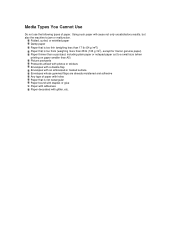
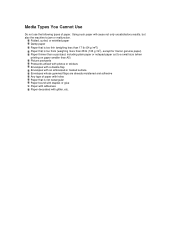
...(64 g /m2)) Paper that is too thick (weighing more than 28 lb (105 g /m2), except for Canon genuine paper) Paper thinner than A5) Picture postcards Postcards affixed with photos or stickers Envelopes with a double flap Envelopes... results, but also the machine to a small size (when printing on paper smaller than a postcard, including plain paper or notepad paper cut to jam or malfunction.
User Manual - Page 56
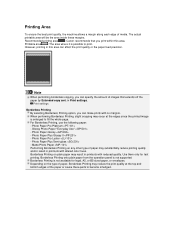
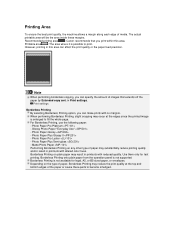
... paper feed precision. Note
When performing borderless copying, you can specify the amount of paper, Borderless Printing may substantially reduce printing quality and/or result in Print settings. Borderless Printing on any other type of media. Recommended printing area : Canon recommends that extends off the paper by Extended copy amt. Photo Paper Plus Glossy II - Borderless...
User Manual - Page 132


... unwanted access from a computer through Bluetooth communication. The passkey will be required when printing through Bluetooth communication:
About Bluetooth Communication
Note
This menu is displayed only when the ...Changes the passkey. For example, if you may be displayed as "Canon XXX-2" on the Bluetooth device. If printing does not start, change the device name of the machine, passkey,...
User Manual - Page 146


... IJ Network Tool
IJ Network Tool is a utility that Canon software is attempting to exit IJ Network Tool when switching users. Do not print when IJ Network Tool is set the security software to ...modify the machine network settings.
If the warning message appears, set up IJ Network Tool while printing. Important
To use the machine over LAN, make sure you to work on Quick Menu.
Note...
User Manual - Page 158
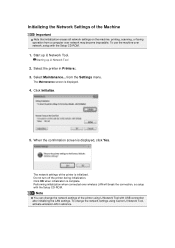
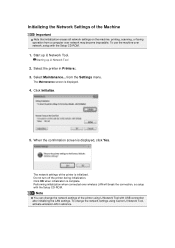
... printer is displayed, click Yes. To change the network settings of the printer using Canon IJ Network Tool, activate wireless LAN in Printers:. 3. Start up IJ Network Tool
2. Do not turn off the printer during... that initialization erases all network settings on the machine, printing, scanning, or faxing operation from the Settings menu. Select Maintenance...
Performing initialization when connected over ...
User Manual - Page 163


... for printing.
3. Associating a port with the printer enables you can associate a port with the printer.
When this guide. Displays the Associate Port screen and you to configure settings of the selected printer. Displays...is displayed if one or more ports are unavailable for the selected printer.
Configuration Screen
Note
This item has the same function as the network drive.
Maintenance ...
User Manual - Page 186


...selected printer. Associating a port with the printer enables you can associate a port with the printer. Displays the Maintenance screen to revert the network settings of the printer to ...... Associate Port... About Displays the version of the selected printer. Settings menu
Configuration... in the Canon IJ Network Tool screen.
Maintenance... Help menu
Instructions Displays this ...
User Manual - Page 214


...Canon FINE Cartridge
Total 1792 nozzles (BK 640 nozzles, C/M/Y each 384 nozzles)
ADF capacity
A4 or Letter size: max. 30 sheets (20 lb/75 g /m2 paper), up to 0.16 inches/4 mm in height
Legal size: max. 5 sheets (20 lb/75 g /m2 paper), up to PC *2 The wait time for printing... the FINE Cartridges installed. Specifications
General Specifications
Printing resolution (dpi)
4800* (horizontal) x ...
User Manual - Page 216
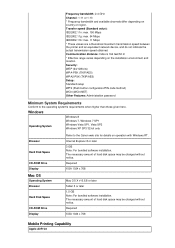
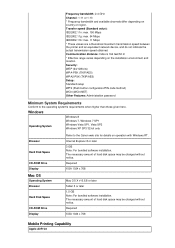
... * These values are a theoretical maximum transmission speed between the printer and an equivalent network device, and do not indicate the actual...changed without notice. Required
XGA 1024 x 768
Mobile Printing Capability
Apple AirPrint
Security: WEP (64/128 bits) ...: Administration password
Minimum System Requirements
Conform to the Canon web site for details on operation with Windows RT...
User Manual - Page 217
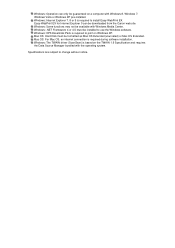
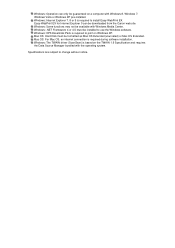
...installed to install Easy-WebPrint EX. Windows: Some functions may not be downloaded from the Canon web site.
Windows: Internet Explorer 7, 8 or 9 is required during software installation. ...(ScanGear) is required to change without notice. Specifications are subject to print on the TWAIN 1.9 Specification and requires the Data Source Manager bundled with Windows 8, Windows 7, ...
Similar Questions
How To Print Printer Only Printing Top And Bottom Of Page. Skip Pages
(Posted by celesteriv 9 years ago)
Why Doesmy Canon Pixma Mx459 Printer Transmit Faxes But Not Accept Them?
(Posted by glennj3 10 years ago)
Printer Wont Print... Printer Error, Contact Service Center, B200
(Posted by karen56392 10 years ago)
Canon Pixma - Mx892 Won't Print. 'printer Error Has Occured'. What Do I Do?
(Posted by margaretbullock 11 years ago)

