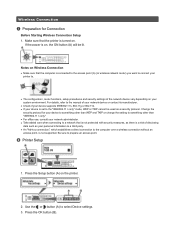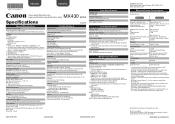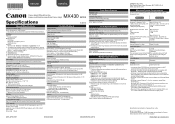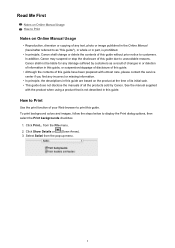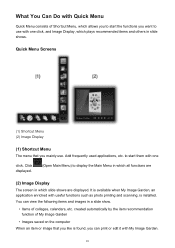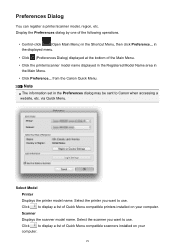Canon PIXMA MX432 Support Question
Find answers below for this question about Canon PIXMA MX432.Need a Canon PIXMA MX432 manual? We have 11 online manuals for this item!
Question posted by bobfonarow on April 23rd, 2014
Mx432 Display Reads : Cannot Scan From Adf When I Hit The Start Button
The person who posted this question about this Canon product did not include a detailed explanation. Please use the "Request More Information" button to the right if more details would help you to answer this question.
Current Answers
Answer #1: Posted by Odin on April 23rd, 2014 1:28 PM
Go to this Canon page and link to the article listed first.
Hope this is useful. Please don't forget to click the Accept This Answer button if you do accept it. My aim is to provide reliable helpful answers, not just a lot of them. See https://www.helpowl.com/profile/Odin.
Related Canon PIXMA MX432 Manual Pages
Similar Questions
If I Push The Scan Button And The Black Start Button The Display Says Wait
awhile. After waiting awhile i repeat the procedure and it still says wait awhile. Please Help
awhile. After waiting awhile i repeat the procedure and it still says wait awhile. Please Help
(Posted by howard18381 10 years ago)
Canon Where Is The Wps Button On Pixma Mx432 User Guide
(Posted by sunilsu 10 years ago)
Is There A Start Button To Scan From The Machine?
My desk n my PC is kind of far, so i have to go back n forth from my desk to the scanner everytime i...
My desk n my PC is kind of far, so i have to go back n forth from my desk to the scanner everytime i...
(Posted by wulan 11 years ago)