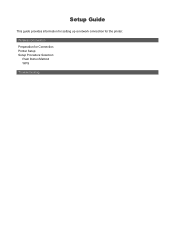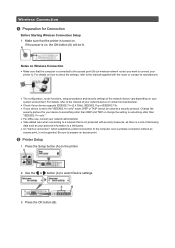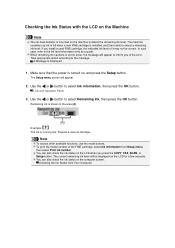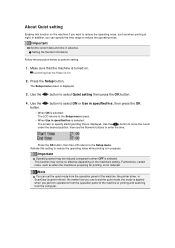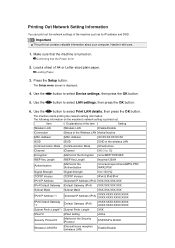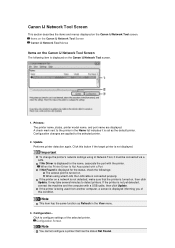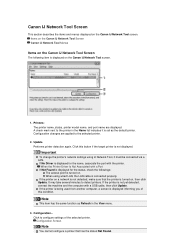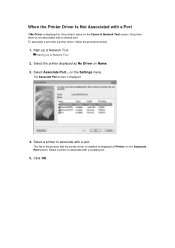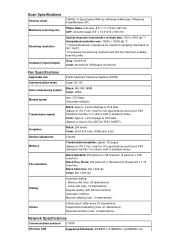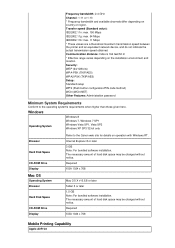Canon PIXMA MX459 Support Question
Find answers below for this question about Canon PIXMA MX459.Need a Canon PIXMA MX459 manual? We have 3 online manuals for this item!
Question posted by howard18381 on March 27th, 2014
If I Push The Scan Button And The Black Start Button The Display Says Wait
awhile. After waiting awhile i repeat the procedure and it still says wait awhile. Please Help
Current Answers
Answer #1: Posted by TheWiz on March 27th, 2014 1:22 PM
You need to make sure you have the scanning software installed on your computer or it won't work. You can download the latest software from here.
Related Canon PIXMA MX459 Manual Pages
Similar Questions
My Printer Is Not Printing When I Click The Print Button.
I have a full blackink, but no color ink
I have a full blackink, but no color ink
(Posted by angeleyes935408p 7 years ago)
I Am Trying To Scan A Document. I Changed Out The Black Ink Cartridge
So I hit the scan button and it says "wait a while". I have been waiting for 30 minutes and it is no...
So I hit the scan button and it says "wait a while". I have been waiting for 30 minutes and it is no...
(Posted by rhonda1realwoman 9 years ago)
When Trying To Scan To My Computer The Display Says 'please Wait A While' .
My computer is connected to my printer via USB and when I try to scan documents the display says "pl...
My computer is connected to my printer via USB and when I try to scan documents the display says "pl...
(Posted by klea372 9 years ago)
What Is The Wps Button On The Cannon Printer Pixma 430
(Posted by misiralenop 10 years ago)
1. How To Receive A Fax 2. Where Is The Wpa Button
Can Send Fax But Can Not Receive One
Can Send Fax But Can Not Receive One
(Posted by btrossi 10 years ago)