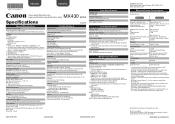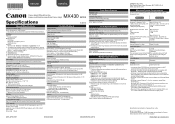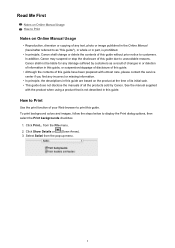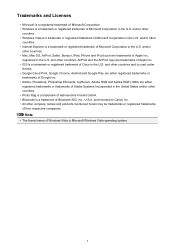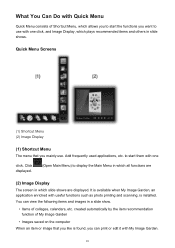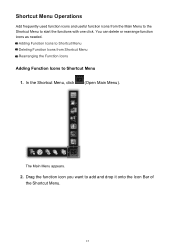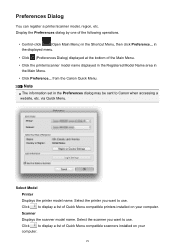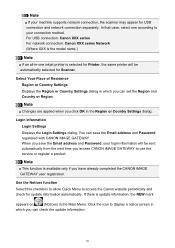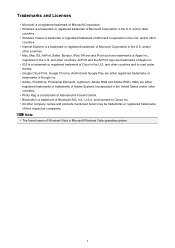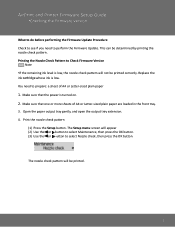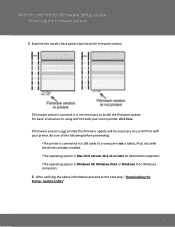Canon PIXMA MX432 Support Question
Find answers below for this question about Canon PIXMA MX432.Need a Canon PIXMA MX432 manual? We have 11 online manuals for this item!
Question posted by abithell on September 27th, 2013
I Need To Print An Owners Maunual For The Pixma Mx432 But Cant Find In Mauals
Current Answers
Answer #1: Posted by BusterDoogen on September 27th, 2013 3:32 PM
Please respond to my effort to provide you with the best possible solution by using the "Acceptable Solution" and/or the "Helpful" buttons when the answer has proven to be helpful. Please feel free to submit further info for your question, if a solution was not provided. I appreciate the opportunity to serve you!
Related Canon PIXMA MX432 Manual Pages
Similar Questions
Mac laptop (10.9.5) can no longer print to my PIXMA MG8120B.It worked until a few weeks ago and now ...
The print on my pixma mx922 is getting fuzzy. Can I fix this?
My Canon PIXMA MX432 is not printing any other color except for pink & black. I ran the printer ...
I'm in need of the Canon Pixma MX432 user manual