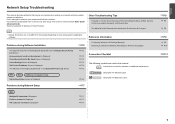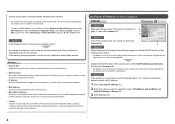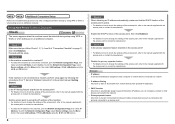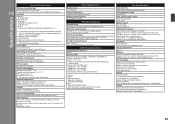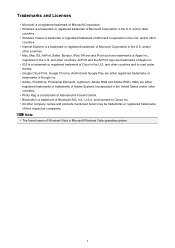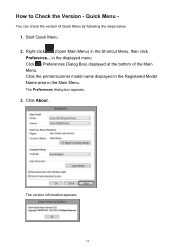Canon PIXMA MX410 Support Question
Find answers below for this question about Canon PIXMA MX410.Need a Canon PIXMA MX410 manual? We have 3 online manuals for this item!
Question posted by cleotanedo on January 8th, 2014
Compatibility With Mac Pro
is my pixma410 printer compatible with my macpro?
Current Answers
Related Canon PIXMA MX410 Manual Pages
Similar Questions
How To Connect Scanner Of Canon Pixma Mg5320 With Mac Pro
(Posted by rdollnath 10 years ago)
How To Send A Fax From A Mac Using Canon Pixma Mx410
(Posted by kmujvr 10 years ago)