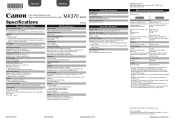Canon PIXMA MX372 Support Question
Find answers below for this question about Canon PIXMA MX372.Need a Canon PIXMA MX372 manual? We have 6 online manuals for this item!
Question posted by whgrier on April 24th, 2014
Several Pages Of Paper Are Jammed And Are Not Reachable By Hand. How Do I Remed
The person who posted this question about this Canon product did not include a detailed explanation. Please use the "Request More Information" button to the right if more details would help you to answer this question.
Current Answers
Answer #1: Posted by Odin on April 24th, 2014 3:07 PM
Go to this Canon page and link to the article listed first.
Hope this is useful. Please don't forget to click the Accept This Answer button if you do accept it. My aim is to provide reliable helpful answers, not just a lot of them. See https://www.helpowl.com/profile/Odin.
Related Canon PIXMA MX372 Manual Pages
Similar Questions
Hello I Am Trying To Download The Drivers For My Mx372 Canon Printer, I Do Not W
hello i am trying to dowload the drivers for my mx372 canon printerl i do not want anything else i j...
hello i am trying to dowload the drivers for my mx372 canon printerl i do not want anything else i j...
(Posted by reddmax1944 8 years ago)
Paper Jam Error On Printer Display
Im having a problem i cannot figure out how to fix the paper jam error on my printer pixma mx 420 th...
Im having a problem i cannot figure out how to fix the paper jam error on my printer pixma mx 420 th...
(Posted by gentragarcia 9 years ago)
How To Fix A Paper Jam On A Canon Printer Pixma Mx882
(Posted by JWManbabolo 9 years ago)
Problem In Installing Pixma Mx370 Printer
i am having problem in installing pixma mx370. i followed the instructions, inserted the cd but noth...
i am having problem in installing pixma mx370. i followed the instructions, inserted the cd but noth...
(Posted by chrismaestre 11 years ago)