Canon PIXMA MX350 Support Question
Find answers below for this question about Canon PIXMA MX350.Need a Canon PIXMA MX350 manual? We have 4 online manuals for this item!
Question posted by lquartana on February 14th, 2012
Scan Problem Mx350
Won't scan - goes through all steps but won't perform scan - help?
Current Answers
There are currently no answers that have been posted for this question.
Be the first to post an answer! Remember that you can earn up to 1,100 points for every answer you submit. The better the quality of your answer, the better chance it has to be accepted.
Be the first to post an answer! Remember that you can earn up to 1,100 points for every answer you submit. The better the quality of your answer, the better chance it has to be accepted.
Related Canon PIXMA MX350 Manual Pages
MX350 series Getting Started - Page 16


... de escaneado (cubierta).
• No toque los botones ni la pantalla LCD (F) del panel de control (G). May result in unintended operation. • When opening the Scanning Unit (Cover), the FINE Cartridge Holder moves automatically. • If the FINE Cartridge Holder does not move, make sure that the machine is left open...
MX350 series Getting Started - Page 68


...-A
Mac OS X v.10.6.x/v.10.5.x
Mac OS X v.10.4.11
- (P.67)
1
Select Canon MX350 series and click Add. en la página 67.
• Los caracteres alfanuméricos que aparecen a continuación de ... de red mediante el cable Ethernet. on page 67.
• The alphanumeric characters after Canon MX350 series is the machine's Bonjour service name or MAC address.
• If the machine has ...
MX350 series Getting Started - Page 86
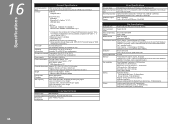
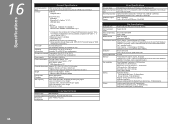
... sheet
Multiple copy
Intensity adjustment
Reduction/ Enlargement
Copy Specifications
Max 99 pages 9 positions, Auto intensity (AE copy) 25% - 400% (1% unit)
Scanner driver Maximum scanning size Scanning resolution
Gradation (Input/ Output)
Scan Specifications
TWAIN/WIA (for Windows 7/Windows Vista/Windows XP)
A4/Letter, 8.5 x 11.7 inches/216 x 297 mm (Platen Glass)/8.5 x 14.0 inches/ 216 x 356...
Solución de problemas de configuración de red [Spanish Version] - Page 2
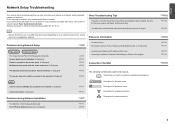
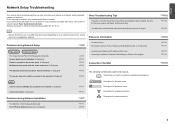
...X v.10.5.x. P.7
Description for operation or additional explanations. Find a description related to Perform Setup Again P.2
P.3
P.3
Connection Checklist
P.4
The directly entered access point was not detected... mainly describes problems you cannot find a description for your problem and follow the solution. P.7
The Machine is Not Displayed (Detected)
P.7
Check Printer Settings dialog ...
Solución de problemas de configuración de red [Spanish Version] - Page 3
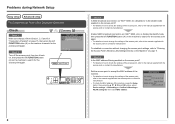
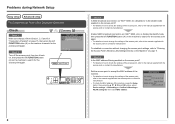
Problems during Network Setup
Easy setup Advanced setup
The Target Access Point is the stealth mode enabled on the access point? • For details on how ...
Solución de problemas de configuración de red [Spanish Version] - Page 8


... does not support WPS, configure settings manually.
If the machine is set to a network, perform setup again by following the procedures in "Wireless Setup" and onward or "Wired Setup" and... settings again. • For details on page 15, then click Update (A).
ENGLISH
Problems during Software Installation
WPS
The Machine is Displayed
Check
The message appears when an error occurs...
MX350 series Getting Started - Page 2


... complete. In this guide, Windows 7 operating system is a trademark or registered trademark of Microsoft Corporation in Macintosh. and other countries. Informational notes. Model Number: K10349 (MX350)
MX350 series Getting Started - Page 13


... installation position.
• Do not touch the buttons or LCD (F) on . • If the Scanning Unit (Cover) is left open for more than 10 minutes, the FINE Cartridge Holder moves to the ...next page.
11 Go to the right. May result in unintended operation. • When opening the Scanning Unit (Cover), the FINE Cartridge Holder moves automatically. • If the FINE Cartridge Holder does not...
MX350 series Getting Started - Page 16


... (Cover) slightly (1) and fold the Scanning Unit Support (2), then gently close the Scanning Unit (Cover) (3). May result in the same way as shown in the illustration and go to the next step.
• It takes about 5 minutes. 9
10
11
1
2
3
Insert the Color FINE Cartridge into the left FINE Cartridge Holder in unintended operation...
MX350 series Getting Started - Page 26


...User Registration
B
□ If the Extended Survey Program screen appears
Serial No
When the Printer Connection screen appears, connect the machine to Extended Survey Program, click Agree. The upper...If you click Do not agree, the Extended Survey Program will move when the Scanning Unit (Cover) (B) is required when registering the product.
□ USB Port
Important Information for the...
MX350 series Getting Started - Page 27
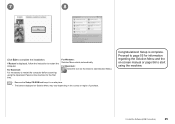
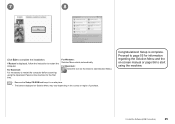
... the computer. For Macintosh: Click the icon on the Dock to complete the installation.
Congratulations! For Macintosh: It is necessary to restart the computer before scanning using the machine.
9 Install the Software (USB Connection)
25
If Restart is complete.
Proceed to page 55 for information regarding the Solution Menu and the...
MX350 series Getting Started - Page 29
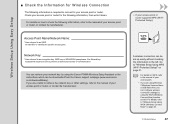
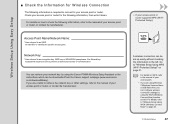
... the Canon support webpage (www.usa.canon. Access Point Name/Network Name:
* Also referred to the manual of your network key by using the Canon PIXMA Wireless Setup Assistant or the instructions which can configure wireless connection settings by using Windows 7/Windows Vista and have a USB flash drive, you are unable...
MX350 series Getting Started - Page 49
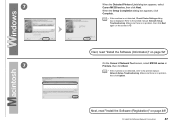
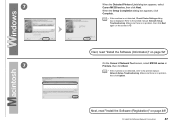
... to the printed manual: Network Setup Troubleshooting.
Make sure there is no problem, then click Next again on the screen in Printers, then click Next.
• If the machine is displayed. 7
When the Detected Printers List dialog box appears, select Canon MX350 series, then click Next. When the Setup Completion dialog box appears, click...
MX350 series Getting Started - Page 50
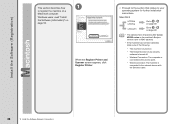
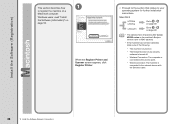
....4.11
Go to on page 49.
• The alphanumeric characters after Canon MX350 series is the machine's Bonjour service name or MAC address.
• If....
Windows users: read "Install the Software (Information)" on page 52. When the Register Printer and Scanner screen appears, click Register Printer.
□ Proceed to the section that relates to the network device with the Ethernet cable...
MX350 series Getting Started - Page 51


Go to on page 50.
When the Printer List window appears, click Add.
• When the You have no printers available. Click More Printers in the Printer Browser window.
12 Install the Software (Network Connection)
49 B Mac OS X v.10.4.11
1
1
2
Select Canon MX350 series and click Add. screen appears, click Add. 2 -A
Mac OS X v.10.6.x/v.10.5.x
Mac OS X v.10.4.11
-
2 -
MX350 series Getting Started - Page 52


Go to the list of printers, then click Add. When the Register Printer and Scanner screen appears, click Register Scanner.
50
12 Install the Software (Network Connection) Make sure that Canon MX350 series is added to . 3
3
4
Select Canon IJ Network in the pop-up menu, select Canon MX350 series in the list of printers.
MX350 series Getting Started - Page 53


Next, read "Install the Software (Information)" on the Scan-from-PC Settings screen, then click OK.
4
5
Select Canon MX350 series on page 52!
12 Install the Software (Network Connection)
51 Click Next on the Register Printer and Scanner screen.
MX350 series Getting Started - Page 54


If you click Do not agree, the Extended Survey Program will move when the Scanning Unit (Cover) (A) is required when registering the product.
If you can agree to proceed with the software installation.
Follow any on the machine's functionality.)
52
...
Network Setup Troubleshooting - Page 2
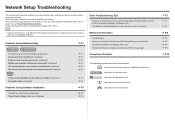
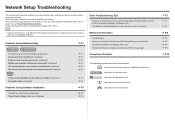
...P.7 P.7
P.8
P.8 P.9 P.11 P.11
P.12 Problems during Software Installation
P.5
The Machine is Not Displayed (Detected)
P.5
Check Printer Settings dialog box is Displayed
P.6
Other Troubleshooting Tips
... exist. Find a description related to Perform Setup Again
Connection Checklist
The following symbols are enabled. is Displayed
P.5
Problems during Network Setup
P.1
Easy setup
Advanced...
Network Setup Troubleshooting - Page 3
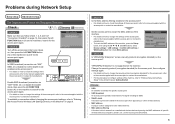
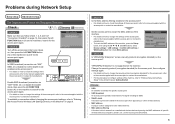
... from unauthorized wireless devices by saving the MAC addresses of specific wireless devices (computers, printers, etc.) to "Entering the Access Point's Wireless LAN Settings Directly on the Machine"..., refer to "Wireless Setup Using Easy
Setup" in the printed manual: Getting Started.
Problems during Network Setup
Easy setup Advanced setup
The Target Access Point is Not Displayed (Detected)...
Similar Questions
Scanning Problem With Canon Pixma Mg 2520.
I just bought a Canon Pixma MG 2520, and had problems getting it to print. I reinstalled it, and now...
I just bought a Canon Pixma MG 2520, and had problems getting it to print. I reinstalled it, and now...
(Posted by sleriksen 10 years ago)
Problem In Installing Pixma Mx370 Printer
i am having problem in installing pixma mx370. i followed the instructions, inserted the cd but noth...
i am having problem in installing pixma mx370. i followed the instructions, inserted the cd but noth...
(Posted by chrismaestre 11 years ago)
Problems With Date And Hour On My Copier Pixma Mx350
Hello, How can I do to change date and hour on my Pixma MX350 ? Because I have a wrong date/hour on...
Hello, How can I do to change date and hour on my Pixma MX350 ? Because I have a wrong date/hour on...
(Posted by dverhegge 11 years ago)

