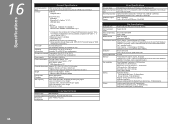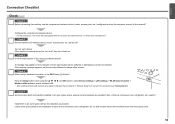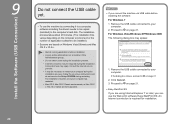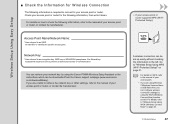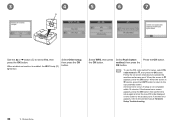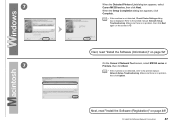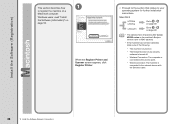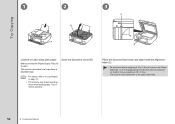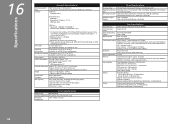Canon PIXMA MX350 Support Question
Find answers below for this question about Canon PIXMA MX350.Need a Canon PIXMA MX350 manual? We have 4 online manuals for this item!
Question posted by alejolen on June 7th, 2012
I Copy A Document Using Canon Mx350 But It Doesnot Process Because Of Paper Jamm
The person who posted this question about this Canon product did not include a detailed explanation. Please use the "Request More Information" button to the right if more details would help you to answer this question.
Current Answers
Related Canon PIXMA MX350 Manual Pages
Similar Questions
My Pixma Mp287 Shows A Faded Line Of Print Down The Center Of A Copied Document.
When I photocopy a document, I will often find a line of faded print down the center of the document...
When I photocopy a document, I will often find a line of faded print down the center of the document...
(Posted by lahanezone 9 years ago)
Copying Documents Instructions Cannon Mx432
I can not find the copying documents instructions anywhere in my manuals or documents..... I have a ...
I can not find the copying documents instructions anywhere in my manuals or documents..... I have a ...
(Posted by tr00man 11 years ago)