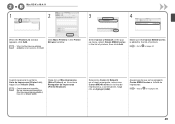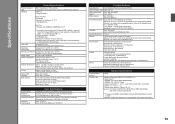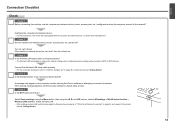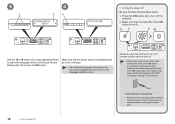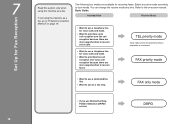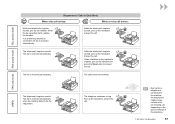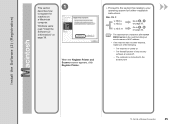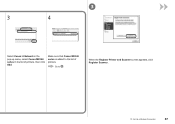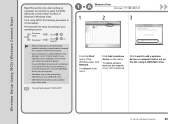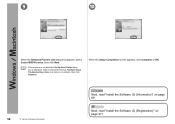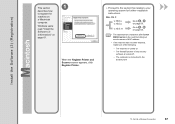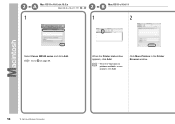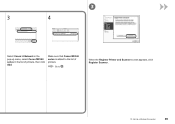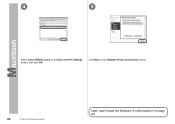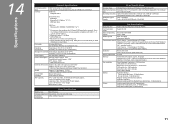Canon PIXMA MX340 Support Question
Find answers below for this question about Canon PIXMA MX340.Need a Canon PIXMA MX340 manual? We have 4 online manuals for this item!
Question posted by ronwright99 on April 11th, 2012
My Canon Pixma Mx340 Has Received A Fax Into Its Memory. How Do I Print It?
How do I print from memory from my canon pixma mx340 printer/fax?
Current Answers
Related Canon PIXMA MX340 Manual Pages
Similar Questions
How Do I Receive Faxes? I Can Fax Out, But Can't Receive.
How do I receive faxes? do I press the fax icon?
How do I receive faxes? do I press the fax icon?
(Posted by cmadrigal251396 9 years ago)
Why Do My Received Faxes On My Mx892 Go Into Memory And Not Print On Paper?
Why do my received faxes on my MX892 go into memory and not print on paper?
Why do my received faxes on my MX892 go into memory and not print on paper?
(Posted by stuarth2308 10 years ago)
How To Print Received Fax Pages From Canon Mx340 Series Printer
(Posted by elsgriff 10 years ago)