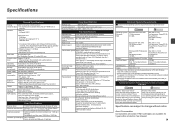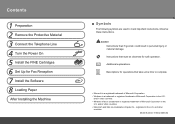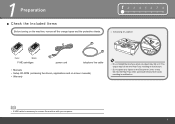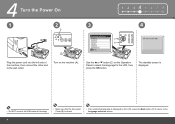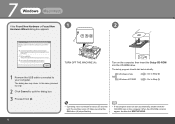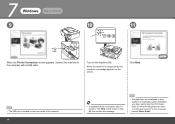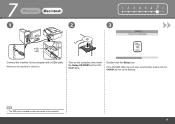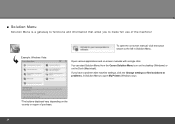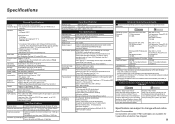Canon PIXMA MX330 Support Question
Find answers below for this question about Canon PIXMA MX330.Need a Canon PIXMA MX330 manual? We have 2 online manuals for this item!
Question posted by morymanzoori on September 30th, 2012
Blue Tooth
Is there any blue tooth adapter for Prinert MX330 and what inteface, USB or the printer cable that came with the printer?
Thanks, Mory
Current Answers
Related Canon PIXMA MX330 Manual Pages
Similar Questions
Canon Pixma Mx330 Cannot Connect With New Hp Desktop Windows 7
I have a new desktop computer; a refurbished (Microsoft Registered) Windows 7. All was quite well un...
I have a new desktop computer; a refurbished (Microsoft Registered) Windows 7. All was quite well un...
(Posted by Thardulak 10 years ago)
How To Connect My Cannon Pixma Mg2120 To My Computer Without Using A Usb
(Posted by frednn 10 years ago)
Canon Pixma Mx330 Printer
How di I change ink cartridge. Cannot work out how to remove them from printer
How di I change ink cartridge. Cannot work out how to remove them from printer
(Posted by adaren 10 years ago)
Pixma Mx330 Paper Output Slot Error Saying To Clear Paper Jam Will Not Clear
pixma mx330 paper output slot error saying to clear paper jam will not clear even thogh theres's no ...
pixma mx330 paper output slot error saying to clear paper jam will not clear even thogh theres's no ...
(Posted by romasoogrim 13 years ago)