Canon PIXMA MX320 Support Question
Find answers below for this question about Canon PIXMA MX320.Need a Canon PIXMA MX320 manual? We have 3 online manuals for this item!
Question posted by duboison on December 2nd, 2013
Bilateral Not On
how do i turn on bilateral printing on my printer
Current Answers
There are currently no answers that have been posted for this question.
Be the first to post an answer! Remember that you can earn up to 1,100 points for every answer you submit. The better the quality of your answer, the better chance it has to be accepted.
Be the first to post an answer! Remember that you can earn up to 1,100 points for every answer you submit. The better the quality of your answer, the better chance it has to be accepted.
Related Canon PIXMA MX320 Manual Pages
Getting Started - Page 2
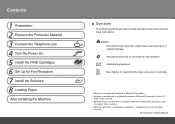
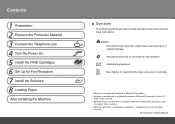
... is a trademark or registered trademark of Microsoft Corporation in the U.S. Observe these instructions.
and/or other
countries. Model Number: K10332 (MX320)
Contents
1 Preparation 2 Remove the Protective Material 3 Connect the Telephone Line 4 Turn the Power On 5 Install the FINE Cartridges 6 Set Up for Fax Reception 7 Install the Software 8 Loading Paper
After Installing the...
Getting Started - Page 18
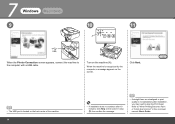
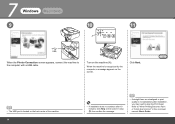
...When the Printer Connection screen appears, connect the machine to "When Printing Becomes Faint or Colors Are Incorrect" in step , then confirm the message.
• If straight lines are misaligned or print quality is not satisfactory after 10 minutes, click Help on the machine (A).
Turn on ...8226; If installation does not continue after installation, you may need to align the Print Head.
On-Screen Manual - Page 1


Advanced Guide
Describes the detailed function of this product. Troubleshooting Canon MX320 series On-screen Manual
Page 1 of 817 pages
How to Use This Manual Printing This Manual
MC-3300-V1.00
Basic Guide
Describes the summary of this product.
On-Screen Manual - Page 2


MX320 series Basic Guide
Page 2 of 817 pages
How to Use This Manual Printing This Manual
MP-2721-V1.00
Contents
Safety ...
Other Usages Printing the Notebook or Graph Paper Printing Photos Directly from Your Digital Camera or Mobile Phone Machine Settings Solution Menu and My Printer
Loading Paper / Originals Loading Paper Loading Originals
Routine Maintenance When Printing Becomes Faint ...
On-Screen Manual - Page 51
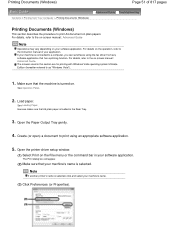
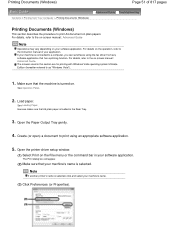
... your software application. The screens used in the Rear Tray.
3. The Print dialog box will appear.
(2) Make sure that A4 plain paper is turned on -screen manual: Advanced Guide. Load paper. Open the Paper Output Tray gently.
4. Note
If another printer's name is selected.
Here we make sure that your machine's name is...
On-Screen Manual - Page 54


...) a document to the on . Here we make sure that your machine's name is selected in Printer. (2) Select the page size of your software application.
The Print dialog box will appear. Specify the required print settings.
(1) Make sure that A4 plain paper is turned on -screen manual: Advanced Guide. Open the Paper Output Tray gently...
On-Screen Manual - Page 56
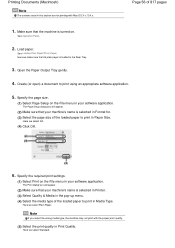
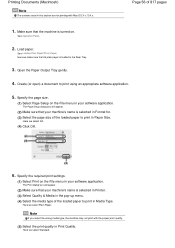
... box will appear.
(2) Make sure that the machine is turned on the File menu in your machine's name is loaded in the Rear Tray.
3. Here we select Standard. The Print dialog box will appear.
(2) Make sure that A4 plain paper is selected in Printer. (3) Select Quality & Media in the pop-up menu. (4) Select...
On-Screen Manual - Page 89
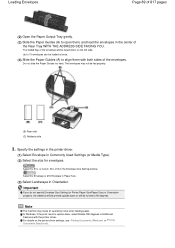
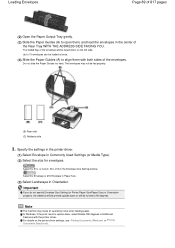
... size for envelopes. Important
If you do not specify Envelope Size Setting (or Printer Paper Size/Paper Size) or Orientation properly, the address will be printed upside down or will be turned to 90 degrees.
Specify the settings in the printer driver.
(1) Select Envelope in the Envelope Size Setting window. In Windows, if the...
On-Screen Manual - Page 102
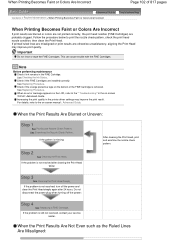
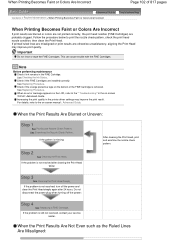
... the power plug when turning off the power and clean the Print Head deeply again after cleaning the Print Head
twice:
After cleaning the Print Head, print and examine the nozzle check...LCD, refer to print the nozzle check pattern, check the print head nozzle condition, then clean the Print Head. Increasing the print quality in the printer driver settings may improve print quality. Follow ...
On-Screen Manual - Page 120


... with special coating on How to delete the unnecessary print jobs from the machine. Note
If you press the ON button while printing is turned off the extender cable connector before the light of the printer driver has different settings for documents. The key to cancel printing. Always follow this will not be sure to...
On-Screen Manual - Page 124


... Improve Coloration Reducing Photo Noise Overview of the Printer Driver Printer Driver Operations Canon IJ Printer Driver How to Open the Printer Driver Setup Window Maintenance Tab Canon IJ Status Monitor The Canon IJ Preview
Printing Using the Operation Panel of the Machine
Printing Lined Paper or Graph Paper Printing Template Forms Such As Lined Paper or...
On-Screen Manual - Page 129


Turn off power then back on the Computer Screen B200 Printer error has occurred. MX320 series Advanced Guide
Page 129 of 817 pages
Cannot Print to End of Job No Printing Results/Printing Is Blurred/Colors Are Wrong/ White Streaks Colors Are Unclear Lines Are Misaligned Printed Paper Curls or Has Ink Blots Paper Is Smudged/Printed Surface Is...
On-Screen Manual - Page 130


MX320 series Advanced Guide
...in the Scanned Image Problems with Faxing Problems Receiving Faxes Cannot Receive a Fax, Cannot Print a Fax Machine Does Not Switch Automatically between Voice and Fax Calls Quality of 817 pages...Call FAQs If You Cannot Resolve the Problem Instructions for Use (Printer Driver) General Notes (Scanner Driver) General Notes (Fax Driver)
Using Easy-PhotoPrint EX
Using MP...
On-Screen Manual - Page 609


... two or more recipients in one fax recipient. In Select Printer or Name in the Print dialog box, select Canon MX320 series FAX.
3. For details, see the help for Windows 2000: Fax Options tab or Properties) in the Print dialog box. Click Print or OK.
* Print dialog box in NotePad
Note
You can specify the paper...
On-Screen Manual - Page 611


...OK. Registering a recipient (WAB contact) in the address book. In the Canon MX320 series FAX Printing Preferences dialog box, click Address
Book.... Click Select existing Windows Address Book file., ... Click the Start button, then click Settings > Printers.)
2.
You can also change the setting later so as to be displayed. Right-click the printer icon for the fax driver. Creating a New ...
On-Screen Manual - Page 612


...List.
6. This option cannot be created per user. Note
To send a fax, you can be printed at the top of the fax received by clicking the Address Book Profile... The recipient's name will...can be selected if there is no Windows Address Book file created. Click Contact in the Canon MX320 series FAX Printing Preferences dialog box. in the New Entry dialog box, then click OK.
Enter the First,...
On-Screen Manual - Page 615


... Address Book
Edit or Remove a Recipient from Contact Information in the address book. In the Canon MX320 series FAX Printing Preferences dialog box, click Address
Book....
4. Right-click the printer icon for Canon MX320 series FAX, then click Printing
Preferences....
3. Select the recipient you want to edit from an Address Book
You can edit the...
On-Screen Manual - Page 616


... Information in the address book.
1. For Windows 2000: Click the Start button, then click Settings > Printers.)
2. In the Canon MX320 series FAX Printing Preferences dialog box, click Address
Book....
4. Right-click the printer icon for Canon MX320 series FAX, then click Printing
Preferences....
3. On the Windows taskbar, click the Start button, then click Control Panel > Hardware...
On-Screen Manual - Page 618


In Select Printer or Name in NotePad
4. Enter the name of 817 pages
Advanced Guide > Faxing > Sending Faxes from a Computer > Search ...found, the recipient will be displayed in the contact list with an application (such as Word), and then
click the Print command. (The command is Print... Search for a Recipient in an Address Book
Page 618 of the recipient you want to fax with its name ...
On-Screen Manual - Page 712
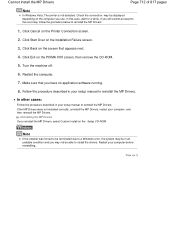
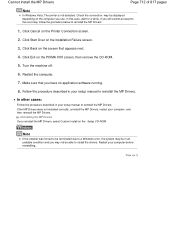
... Drivers. Click Exit on the Installation Failure screen.
3. Turn the machine off.
6. Restart the computer.
7. Follow the procedure described ... setup manual to install the drivers.
Click Start Over on the PIXMA XXX screen, then remove the CD-ROM.
5. In other cases...MP Drivers
Page 712 of 817 pages
Note
In Windows Vista, The printer is not detected. Restart your computer, and then reinstall the MP ...
Similar Questions
My Canon Pixma Mx432 Is Not Printing Any Other Color Except For Pink & Black.
My Canon PIXMA MX432 is not printing any other color except for pink & black. I ran the printer ...
My Canon PIXMA MX432 is not printing any other color except for pink & black. I ran the printer ...
(Posted by sandsnarang 9 years ago)
Canon Printer Pixma Mx320 Need Help Cannot Receive Faxes
(Posted by krijen 10 years ago)
Canon Pixma - Mx892 Won't Print. 'printer Error Has Occured'. What Do I Do?
(Posted by margaretbullock 11 years ago)

