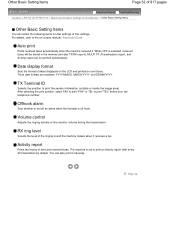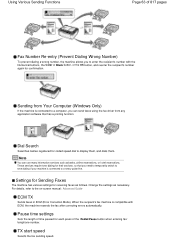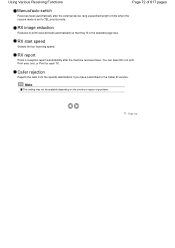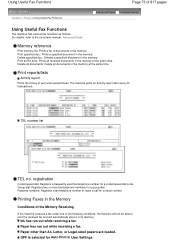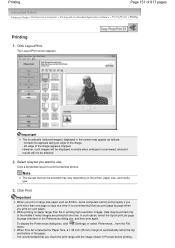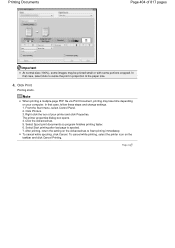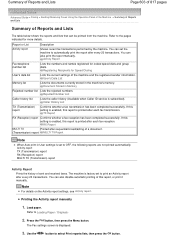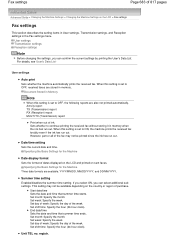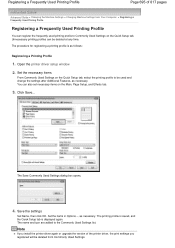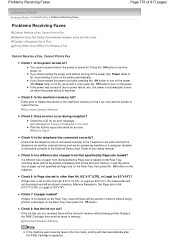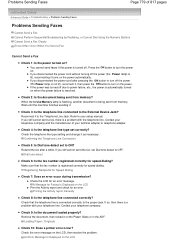Canon PIXMA MX320 Support Question
Find answers below for this question about Canon PIXMA MX320.Need a Canon PIXMA MX320 manual? We have 3 online manuals for this item!
Question posted by tasha96288 on May 10th, 2013
Setting Date And Time
Current Answers
Answer #1: Posted by prateekk007 on May 11th, 2013 8:46 PM
Please refer to the link mentioned below that might help you:
In case issue still persists please download the manual from the link mentioned below:
Please reply if you have any further questions.
Thanks & Regards
Prateek K
Related Canon PIXMA MX320 Manual Pages
Similar Questions
I get the message that there is a dociument in the adf and there is not how can i reset this printer...