Canon PIXMA MX320 Support Question
Find answers below for this question about Canon PIXMA MX320.Need a Canon PIXMA MX320 manual? We have 3 online manuals for this item!
Question posted by mdarson on March 5th, 2012
Canon Pixma Mx 320 Series
I get the message that there is a dociument in the adf and there is not how can i reset this printer or solve the problem so I am able to use my printer again .
Current Answers
There are currently no answers that have been posted for this question.
Be the first to post an answer! Remember that you can earn up to 1,100 points for every answer you submit. The better the quality of your answer, the better chance it has to be accepted.
Be the first to post an answer! Remember that you can earn up to 1,100 points for every answer you submit. The better the quality of your answer, the better chance it has to be accepted.
Related Canon PIXMA MX320 Manual Pages
MX320 series Getting Started - Page 41


... consumption
External dimensions
Weight
Canon FINE Cartridge ADF capacity
*1 A computer ... Function etc. The on -screen manual may not be used at USB 1.1.
*2 Maximum speed: 1.44 Mbps *3...Paper Support and Paper Output Tray retracted.
be installed.
Black: 320 nozzels Color: 384 x 3 nozzels
A4 or Letter size: Max...recommend that complies with the Canon inkjet printer. • Macintosh: Hard...
Getting Started - Page 28
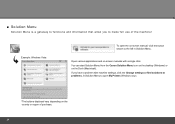
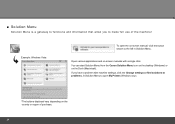
... to open My Printer (Windows only).
*The buttons displayed vary depending on the country or region of the machine!
You can start Solution Menu from the Canon Solution Menu icon on the desktop (Windows) or on -screen manuals with machine settings, click the Change settings or find solutions to problems. in Solution Menu...
Getting Started - Page 35


...or Internet Explorer version. Black: 320 nozzels Color: 384 x 3 ...Canon FAX Standard chart No.1, standard mode.) Color: Approx. 1 minute/page at 33.6 Kbps, ECM-JPEG, transmitting from memory (Based on
screen manual may not be used...Canon FINE Cartridge ADF capacity
*1 A computer that you keep your system
up to Windows Vista, first uninstall software bundled
with the Canon inkjet printer...
On-Screen Manual - Page 1


Canon MX320 series On-screen Manual
Page 1 of 817 pages
How to Use This Manual Printing This Manual
MC-3300-V1.00
Basic Guide
Describes the summary of this product. Troubleshooting Advanced Guide
Describes the detailed function of this product.
On-Screen Manual - Page 2


MX320 series Basic Guide
Page 2 of 817 pages
How to Use This Manual Printing This Manual
MP-2721-V1.00
Contents
Safety...Functions Receiving Faxes Using Various Receiving Functions Using Useful Fax Functions
Advanced Guide
Other Usages Printing the Notebook or Graph Paper Printing Photos Directly from Your Digital Camera or Mobile Phone Machine Settings Solution Menu and My Printer
Loading Paper ...
On-Screen Manual - Page 48
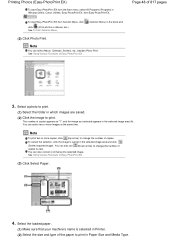
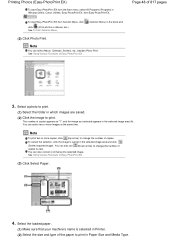
...Easy-PhotoPrint EX .
(3) Click Select Paper.
4. See Using Various Functions of copies appears as "1", and the image you selected appears in Printer. (2) Select the size and type of 817 pages
3....image area and click (Delete Imported Image). You can also use (Down arrow) to print.
(1) Select the folder in Windows 2000), Canon Utilities, Easy-PhotoPrint EX, then Easy-PhotoPrint EX. You ...
On-Screen Manual - Page 124


MX320 series Advanced Guide
Page 124 of 817 pages
Saving Image Data to be Used as a Background Printing an Envelope Displaying the Print Results ...Reducing Photo Noise Overview of the Printer Driver Printer Driver Operations Canon IJ Printer Driver How to Open the Printer Driver Setup Window Maintenance Tab Canon IJ Status Monitor The Canon IJ Preview
Printing Using the Operation Panel of the ...
On-Screen Manual - Page 129


...Message Appears on the Computer Screen B200 Printer error has occurred. Turn off power then back on the Monitor) Is Poor MX320 series... Not Feed Properly Paper Jams Document Jams in the ADF If the Stop button is pressed while the machine...a Wireless Communication Device Problems with Scanning Scanner Does Not Work ScanGear (Scanner Driver) Does Not Start Error Message Appears and the ScanGear ...
On-Screen Manual - Page 130


... "There is not enough memory." Message Is Displayed Computer Stops Operating during Scanning Scanner Does Not Work After Upgrading Windows Software Problems E-mail Software Program You Want to Use Does Not Appear in the Screen for Use (Printer Driver) General Notes (Scanner Driver) General Notes (Fax Driver)
Using Easy-PhotoPrint EX
Using MP Navigator EX
About Solution...
On-Screen Manual - Page 144
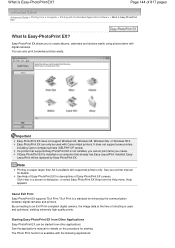
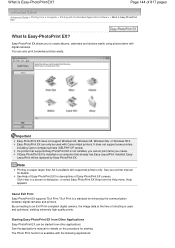
... print borderless photos easily. It does not support some printers, including Canon compact printers (SELPHY CP series). Note
Printing on paper larger than A4 is installed on ...Easy-PhotoPrint EX. If a printer that already has Easy-LayoutPrint installed, EasyLayoutPrint will be used and optimized, yielding extremely high quality prints.
See your printer manual for descriptions of shooting...
On-Screen Manual - Page 320


If you want to check the document layout, print sequence, and number of the Printer Driver > The Canon IJ Preview
The Canon IJ Preview
The Canon IJ Preview is an application software that is actually printed.
The Canon IJ Preview
Page 320 of 817 pages
Advanced Guide > Printing from a Computer > Printing with Other Application Software > Overview of...
On-Screen Manual - Page 609


Only black and white transmission is Print... In Select Printer or Name in NotePad
Note
You can send faxes using the fax driver from a Computer > Sending a FAX
Sending a FAX
You can specify the paper size and print....
1. on the File menu.)
2.
Click Print or OK.
* Print dialog box in the Print dialog box, select Canon MX320 series FAX.
3. Note
You can only specify one operation.
On-Screen Manual - Page 611


...Using an Existing Windows Address Book Select this option if you open the address book for the first time, the Setup Windows Address Book dialog box will be able to be displayed. For Windows 2000: Click the Start button, then click Settings > Printers.)
2.
In the Canon MX320 series... a new address book file exclusively for Canon MX320 series FAX, then click Printing
Preferences....
3. ...
On-Screen Manual - Page 612


... a Distribution List.
6. For details on the Properties screen. In the Address Book dialog box, click New.
5. Click Contact in the Canon MX320 series FAX Printing Preferences dialog box. Note
To send a fax, you use, as an address book file (.contact file) which can be created per user.
in the New Entry dialog box, then...
On-Screen Manual - Page 615


... from Contact Information in the Address Book
dialog box, then click Properties.
5. Right-click the printer icon for Canon MX320 series FAX, then click Printing
Preferences....
3. For Windows 2000: Click the Start button, then click Settings > Printers.)
2. In the Canon MX320 series FAX Printing Preferences dialog box, click Address
Book....
4. Select the recipient you want to edit...
On-Screen Manual - Page 616


... the Windows taskbar, click the Start button, then click Control Panel > Hardware
and Sound > Printers. (For Windows XP: Click the Start button, then click Control Panel > Printers and Other Hardware > Printers and Faxes. Right-click the printer icon for Canon MX320 series FAX, then click Printing
Preferences....
3. Edit or Remove a Recipient from an Address Book
Page 616...
On-Screen Manual - Page 618


...
2. Enter the name of 817 pages
Advanced Guide > Faxing > Sending Faxes from Address Book dialog box. In Select Printer or Name in NotePad
4. Click Display Address Book... If the entered name is Print... Open the document you want to ....
5. Click Print or OK.
* Print dialog box in the Print dialog box, select Canon MX320 series FAX. 3. in Recipient in Search by name.
1.
On-Screen Manual - Page 672
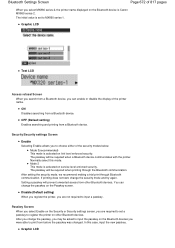
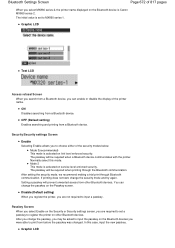
... you register the printer, you are required to set to MX860 series-1. In this mode.
Mode 2 This mode is Canon MX860 series-2. You can enable or disable the display of the printer name.
ON Disables...LCD
Access refusal Screen When you search from a Bluetooth device, you were able to register the printer on the Bluetooth device is activated on link level enforced security. The ...
On-Screen Manual - Page 678
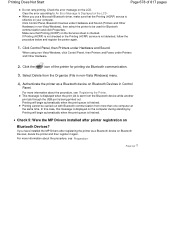
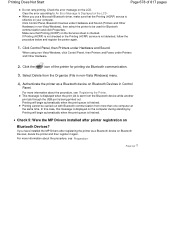
... the USB port is finished.
Click Control Panel, Bluetooth Devices under Printers and Other Hardware.
2. When using non-Vista Windows, click Control Panel, then Printers and Faxes under Hardware and Sound (Printers and Other Hardware in non-Vista Windows), then select the printer to An Error Message Is Displayed on the computer during standing by. This...
On-Screen Manual - Page 712
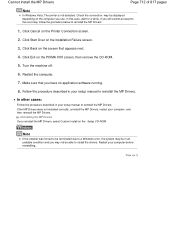
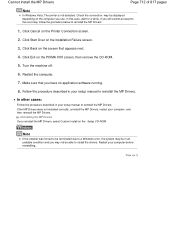
may be displayed depending on the screen that you may be able to reinstall the MP Drivers.
Restart your computer, and then reinstall ...Back on the computer you use. If you reinstall the MP Drivers, select Custom Install on the Installation Failure screen.
3. Click Cancel on the PIXMA XXX screen, then remove the CD-ROM.
5. Click Exit on the Printer Connection screen.
2. Restart ...
Similar Questions
What Is The Wps Button In The Pixma Mx 430 Series Printer
(Posted by rocagk 10 years ago)
Setting Date And Time
How do I set the date and time on the canon office all in one pixma mx 320 so when I print a fax act...
How do I set the date and time on the canon office all in one pixma mx 320 so when I print a fax act...
(Posted by tasha96288 11 years ago)
Does My Canon Pixma Mx320 Support Airprint ?
I would like to print from my I-pad 3 (iOS 6.1 installed) using my Canon PIXMA MX320 printer. When I...
I would like to print from my I-pad 3 (iOS 6.1 installed) using my Canon PIXMA MX320 printer. When I...
(Posted by johnduncan 11 years ago)

