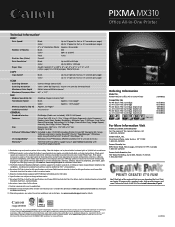Canon PIXMA MX310 Support Question
Find answers below for this question about Canon PIXMA MX310.Need a Canon PIXMA MX310 manual? We have 2 online manuals for this item!
Question posted by rmontan1 on November 18th, 2011
Receiving Phone # For Fax
User settings for fax: Do I key "1" in front of the receiving phone # for the line?
Current Answers
Related Canon PIXMA MX310 Manual Pages
Similar Questions
Canon Mx310
Printing very faded copies. Replaced color and black ink cartridges.
Printing very faded copies. Replaced color and black ink cartridges.
(Posted by bekbeca 9 years ago)
How Do I Receive Faxes On My Phone Line?
I have a cable from fax to my modum phone line and a phone line from the wall to my phone. They shar...
I have a cable from fax to my modum phone line and a phone line from the wall to my phone. They shar...
(Posted by katherinemadrone 11 years ago)
How Can I Scan Multiple Pages Thru The Multi Page Printer Opening On Top? F The
(Posted by cahuebner 11 years ago)
Canon Printer Pixma 2120 Series - Told Cd Not Necessary For Install?
purchased canon printer pixma 2120 last night at walmarts. i toldkid working there my laptop didn't ...
purchased canon printer pixma 2120 last night at walmarts. i toldkid working there my laptop didn't ...
(Posted by safrn5 11 years ago)
Does The Mx310 Come With Ink And Plug In For Computer
(Posted by lizannelives 12 years ago)