Canon PIXMA MP970 Support Question
Find answers below for this question about Canon PIXMA MP970.Need a Canon PIXMA MP970 manual? We have 3 online manuals for this item!
Question posted by diggo41 on September 6th, 2012
Service Manual For Canon Mp 970
The person who posted this question about this Canon product did not include a detailed explanation. Please use the "Request More Information" button to the right if more details would help you to answer this question.
Current Answers
There are currently no answers that have been posted for this question.
Be the first to post an answer! Remember that you can earn up to 1,100 points for every answer you submit. The better the quality of your answer, the better chance it has to be accepted.
Be the first to post an answer! Remember that you can earn up to 1,100 points for every answer you submit. The better the quality of your answer, the better chance it has to be accepted.
Related Canon PIXMA MP970 Manual Pages
MP970 series Quick Start Guide - Page 4
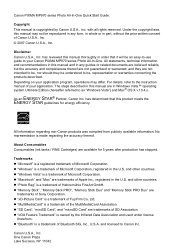
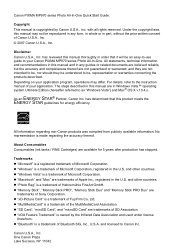
... of SD Association. with all rights reserved.
For details, refer to your application. Ltd. z "MultiMediaCard" is a trademark of Microsoft Corporation. Canon PIXMA MP970 series Photo All-In-One Quick Start Guide.
Copyright This manual is a trademark of Bluetooth SIG, Inc., U.S.A. has reviewed this product meets the ENERGY STAR guidelines for 5 years after production has...
MP970 series Quick Start Guide - Page 44
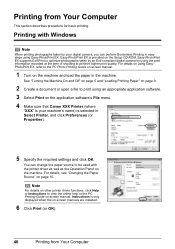
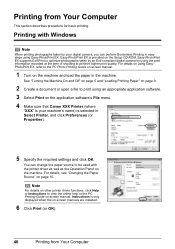
...Printing Guide on-screen manual.
1 Turn on using the print information recorded at the time of shooting to achieve higher print quality. Note
For details on other printer driver functions, click... software's File menu. 4 Make sure that Canon XXX Printer (where
"XXX" is your digital camera, you can perform Borderless Printing in Select Printer, and click Preferences (or Properties).
5 Specify...
MP970 series Quick Start Guide - Page 60


...
You can also perform the maintenance operation from your Canon service representative. When Printing Becomes Faint or Colors Are Incorrect
When printing...Printer Cover) and make sure that all lamps for the ink tanks are probably clogged.
If print results are missing or if white streaks appear
Step 2
See "Print Head Cleaning" on page 62. Step 3
See "Print Head Deep Cleaning" on -screen manual...
MP970 series Quick Start Guide - Page 73
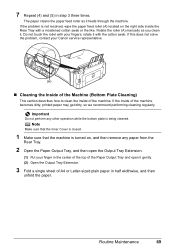
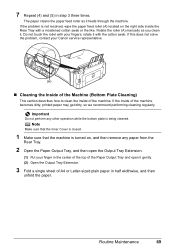
...Do not touch the roller with the cotton swab. Routine Maintenance
69 Rotate the roller (A) manually as it gently. (2) Open the Output Tray Extension.
3 Fold a single sheet of ...then
unfold the paper.
The paper cleans the paper feed roller as you clean it with your Canon service representative.
(A)
„ Cleaning the Inside of the Machine (Bottom Plate Cleaning)
This section ...
MP970 series Quick Start Guide - Page 79


...as follows: z Print Head nozzles are recommended to contact a Canon service representative as early as possible. (You will need to strong ... an operation takes too long or if it to its instruction manual. In such cases, disconnect and reconnect the USB cable. z... tank flashes.)
Replace the ink tank and close the Scanning Unit (Printer Cover). Please be correctly detected. (The lamp on page 50....
MP970 series Quick Start Guide - Page 80
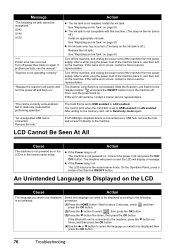
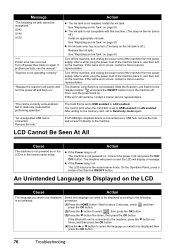
...off .) Replace the ink tank. If problem persists, see the manual." See "Replacing an Ink Tank" on page 50. z The ink tank is not compatible with this error still remains, contact a Canon service representative. The Scanner Lock Switch is not installed. "The card ... on the machine. Message
"The following procedure.
(1)Press the HOME button. U043 U140 U150
"**** Printer error has occurred.
MP970 series Quick Start Guide - Page 81


... on the Printer Connection screen. (2)Click Start Over on the Installation Failure screen. (3)Click Back on the screen that appears next. (4)Click Exit on the PIXMA XXX screen (where "XXX" is still not displayed, try different discs and see if they are displayed, there is not displayed, restart your computer. Contact a Canon service representative...
MP970 series Quick Start Guide - Page 94


... make sure that the Power lamp is not connected properly. The machine is lit blue.
MP Drivers are using a relay device such as "CNBJNP_xxxxxxxxxx".
* "xxxxxxxxxx" is the character ...described in the PC Printing Guide on -screen manual.
If printing starts normally, there is a problem with Canon XXX Printer appearing in the Printer column is not correct, change the port setting...
MP970 series Quick Start Guide - Page 95
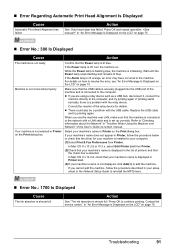
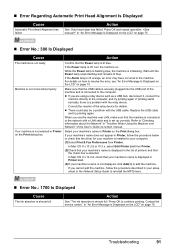
... on the Print dialog box. Contact the service center." If the Power lamp is securely plugged into the USB port of the User's Guide on-screen manual.
If printing starts normally, there is lit... the MP Drivers.
„ Error No.: 1700 Is Displayed
Cause
The ink absorber is displayed in "An Error Message Is Displayed on the LCD" on page 74.
Consult the reseller of printers and that...
MP970 series Quick Start Guide - Page 97


...Printer Cover) on the device, contact the manufacturer. U051" in "An Error Message Is Displayed on the LCD" on page 74. Contact the service... a PictBridge compliant device, and the actions to the instruction manual of the device. For details on the LCD and take ...open, close it and select Stop in the display on Canon-brand PictBridge compliant device.
Replace the ink tank.
Load paper...
MP970 series Quick Start Guide - Page 98
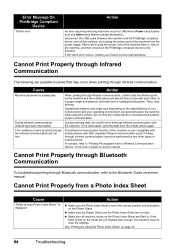
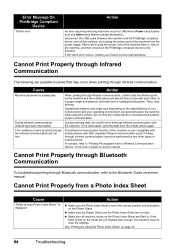
...manual.
Then, retry printing. The conditions to print properly through Infrared Communication
The following are filled in a position that enables proper communication. Error Message On PictBridge Compliant
Device
"Printer error"
Action
An error requiring servicing... Canon service representative. During receiving data, be performed by Using the Photo Index Sheet" on -screen manual....
MP970 series Quick Start Guide - Page 99
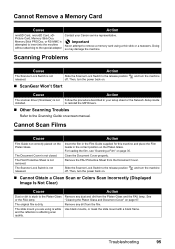
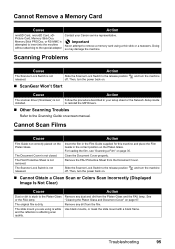
...supplied for this machine and place the Film Guide in your Canon service representative.
"Cleaning the Platen Glass and Document Cover" on ... setup sheet or the Network Setup Guide to reinstall the MP Drivers.
„ Other Scanning Troubles
Refer to the Platen Glass... Document Cover. Then, turn the power back on -screen manual. The Document Cover is not installed. The Scanner Lock Switch...
MP970 series Quick Start Guide - Page 111
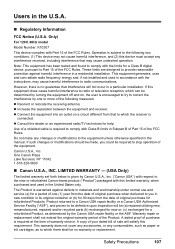
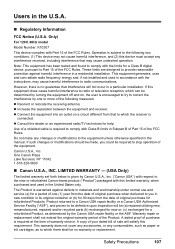
... repair facility or a Canon USA Authorized Service Facility ("ASF"), and proven to the equipment unless otherwise specified in the United States only. If this equipment does cause harmful interference to radio or television reception, which can radiate radio frequency energy and, if not installed and used in the manual. If such changes or...
MP970 series Quick Start Guide - Page 112
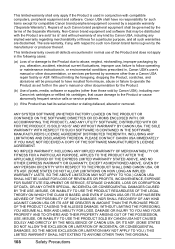
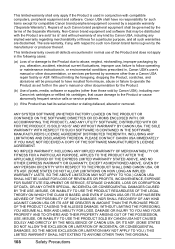
... to follow operating or maintenance instructions in, or environmental conditions prescribed in the user's manual or other than those sold "as set forth in , Canon USA's user's manual or other documentation, or services performed by someone other documentation for compatible Canon brand peripheral equipment covered by a separate warranty ("Separate Warranty"). Repairs of the Separate...
MP970 series Quick Start Guide - Page 113
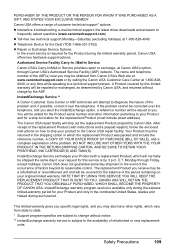
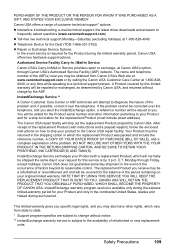
... of the occurrence of the period remaining on how to ship your request for the balance of factors beyond its reasonable control. Monday through Canon USA's Authorized Service Facility (ASF) network. If the problem cannot be obtained from state to state.
* Support program specifics are subject to
frequently asked for the Product...
MP970 series Network Setup Guide - Page 18


... Residence screen appears, select your hard disk.
18
z The list of applications may vary depending on -screen manual in a
language other than the installed one, double-click the Manual folder in the Setup CD-ROM, Canon folder, and then copy a language folder to your place of residence, then click Next.
6 When the screen...
MP970 series Network Setup Guide - Page 20
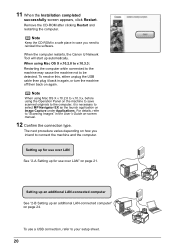
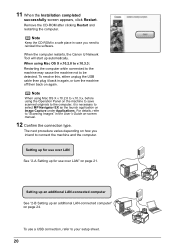
... computer restarts, the Canon IJ Network Tool will...use over LAN
See "2-A Setting up for use a USB connection, refer to select MP Navigator EX as the launch application on page 21. For details, refer to connect ...to "Scanning Images" in again, or turn the machine off then back on -screen manual.
12 Confirm the connection type.
Remove the CD-ROM after clicking Restart and restarting the...
MP970 series Network Setup Guide - Page 24
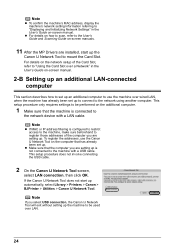
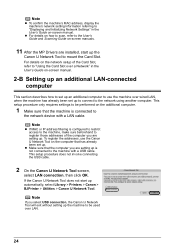
...on -screen manual.
To register the addresses, use the machine over a Network" in the User's Guide on -screen manuals.
11 After the MP Drivers are installed, start up the
Canon IJ Network ... to be used over LAN.
24 If the Canon IJ Network Tool does not start up automatically, select Library > Printers > Canon > BJPrinter > Utilities > Canon IJ Network Tool. For details on the additional ...
MP970 series Network Setup Guide - Page 26


...printers.
10 On the Canon IJ Network Scanner Selector
screen, confirm that Canon XXX Network (where "XXX" is your machine's name in the list of the machine in Network Device List, then click Exit to close the dialog box.
If a check mark is turned on -screen manuals.
11 After the MP... Drivers are installed, start the
Canon IJ Network Tool to ...
MP970 series Easy Setup Instructions - Page 2


...Canon printers.
Then turn the machine off the machine and proceed from where it back in the U.S. Follow the on again. The setup program should run automatically.
The MP Drivers, On-screen Manuals, and application software are installed automatically.
k When the Canon..., click Run Msetup4.exe. m When the PIXMA Extended Survey Program screen appears, confirm the message...
Similar Questions
Canon Imageclass D661 Service Manual
I am trying to find a service manual for a Canon Imageclass D661. Can someone help me?
I am trying to find a service manual for a Canon Imageclass D661. Can someone help me?
(Posted by thecartridgedoctors 8 years ago)
Pixma Mp970 Fuse Box
Where is the fuse box located in a Pixma MP970?
Where is the fuse box located in a Pixma MP970?
(Posted by lindablefgen 9 years ago)
Mp970 Prints 2/3 Page Then Msg 'service Error 5100'. Turn Off & On But Not Fixed
There are no blockages, all inks are OK. Tried maintenance clean, etc., to no avail.
There are no blockages, all inks are OK. Tried maintenance clean, etc., to no avail.
(Posted by dianac79992 10 years ago)

