Canon PIXMA MP800 Support Question
Find answers below for this question about Canon PIXMA MP800.Need a Canon PIXMA MP800 manual? We have 3 online manuals for this item!
Question posted by syedaltaf29 on July 21st, 2012
My Printer Won't Work It's Showing Error-60
when i try to print showing the error-60
Current Answers
There are currently no answers that have been posted for this question.
Be the first to post an answer! Remember that you can earn up to 1,100 points for every answer you submit. The better the quality of your answer, the better chance it has to be accepted.
Be the first to post an answer! Remember that you can earn up to 1,100 points for every answer you submit. The better the quality of your answer, the better chance it has to be accepted.
Related Canon PIXMA MP800 Manual Pages
MP800 User's Guide - Page 3


...Printing from a Memory Card 44 Using the Memory Card 44 Printing Photograph 47 Other Useful Functions 50
4 Photo Printing from Photo or Film .......60 Scanning a Photo 60 Scanning a Film 62 Printing Photographs 66 Other Useful Functions 68
5 Printing... Printing Results 100 When Printing Becomes Faint or Colors are Incorrect 101 Cleaning Your Machine 107
12 Troubleshooting 111 An Error ...
MP800 User's Guide - Page 5


...this product meets the ENERGY STAR guidelines for enhancing the communication between digital cameras and printers. As an ENERGY STAR partner, Canon Inc., has determined that it will be ...copyrighted by Canon Inc. Model Name
K10265 (PIXMA MP800)
3 This machine supports Exif 2.2 (also called "Exif Print"). Canon MP800 User's Guide
Copyright
This manual is used and optimized, yielding extremely...
MP800 User's Guide - Page 25
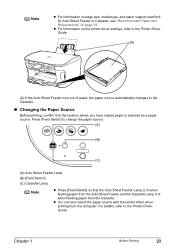
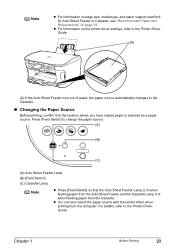
... when feeding paper from the Auto Sheet Feeder and the Cassette Lamp is selected as a paper source. Chapter 1
Before Printing
23 z You can also select the paper source with the printer driver when printing from the Cassette.
Press [Feed Switch] to change the paper source.
(A)
(B)
(C)
(A) Auto Sheet Feeder Lamp (B) [Feed Switch] (C) Cassette Lamp...
MP800 User's Guide - Page 84
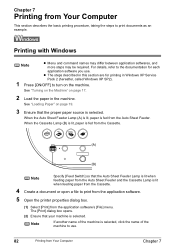
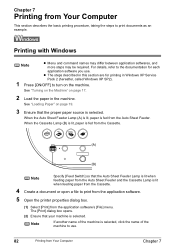
... name of the machine is fed from Your Computer
This section describes the basic printing procedure, taking the steps to print from the application software.
5 Open the printer properties dialog box.
(1) Select [Print] from the application software's [File] menu.
Chapter 7
Printing from the Auto Sheet Feeder. For details, refer to use . z The steps described in...
MP800 User's Guide - Page 86


... software you to turn on the taskbar. If it does not match the document size set by simply pressing [Stop/Reset] on page 17.
84
Printing from [Paper Source]. To show Canon IJ Status Monitor, click [Canon MP800 Series Printer] on the machine. Some application softwares do not have a preview function...
MP800 User's Guide - Page 97
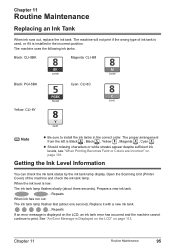
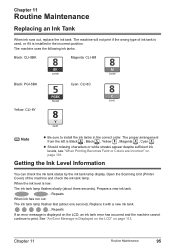
...: CLI-8M
Black: PGI-5BK Yellow: CLI-8Y
Cyan: CLI-8C
Note
z Be sure to print. Open the Scanning Unit (Printer Cover) of ink tank is used, or if it with a new ink tank.
...Repeats If an error message is displayed on page 101.
z Should missing characters or white streaks appear despite sufficient...
MP800 User's Guide - Page 113


... problem, refer to a Computer Running Windows XP, the Screen Shows the Warning Message "This device can perform faster" or "High...Hub"" on page 133
z "Problems Scanning" on page 133 z "Scanner won't work" on page 133 z "ScanGear MP won't start" on page 134 z "... on -screen manuals. Note
This section describes about error messages that are Misaligned/Cannot Print to End of Job" on page 117
z "When...
MP800 User's Guide - Page 114


... of paper or paper jams, a troubleshooting message is displayed automatically. Take the appropriate action described in printing such as the printer is out of your Windows operating system.
112
Troubleshooting
Chapter 12 The message may vary depending on page 142
If an error occurs when the machine is connected to a computer When an...
MP800 User's Guide - Page 115


... tank is off ).
U140 U043
Do not open or close the Scanning Unit (Printer Cover).
Press [OK] to cancel the error so that the ink tanks are not installed in place. Once the waste ink absorber becomes completely full, printing cannot be recognized. Install the appropriate ink tank.
Replace the empty ink tank...
MP800 User's Guide - Page 122


... from the popup menu.
2. Performing automatic duplex printing
Select [Use reduced printing] in the [Page Setup] tab and select [Use reduced printing].
1.
Check the size of the print data.
It may be face down . Open the printer properties dialog box.
2. Select [Automatic Duplex Printing], and select [Use reduced printing] in Print Area.
„ When Copying
Cause
The document...
MP800 User's Guide - Page 127
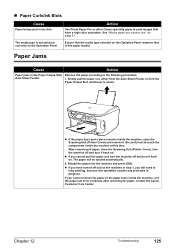
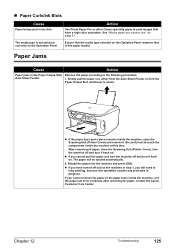
...this operation cancels any print jobs in the Paper Output Slot/ Remove the paper according to the following procedure. After removing all paper, close the Scanning Unit (Printer Cover), turn the machine... off and on .
Be careful not to touch the components inside the machine, or if the paper jam error continues after removing the paper...
MP800 User's Guide - Page 130
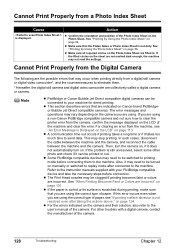
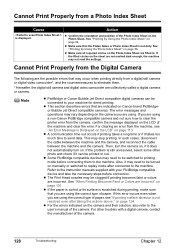
... a non-Canon PictBridge compatible camera and not sure how to clear the printer error from the machine, see "If printing surface abrasion is scratched during printing, make sure that may be printed or not. If you are incorrect. z A communication time out occurs if printing takes a long time or if it can be connected to eliminate them...
MP800 User's Guide - Page 131


..."*1 on the display on your camera. Waste tank (ink absorber) full
This error message indicates that is ready, the machine starts printing automatically. The machine has a built-in waste ink absorber to the Easy Setup Instructions. Error Message On Camera
Printer in red) of the machine. z The camera does not support the page size...
MP800 User's Guide - Page 132


... ink tanks are the causes of selecting Continue. Replace the ink tank.
For the trouble when printing through infrared communication. See "Getting the Ink Level Information" on page 95. Ink error/No ink
Hardware Error/No ink Printer error
z Some ink tanks are installed in place, or more than one ink tanks of each lamp...
MP800 User's Guide - Page 133


... and angle for proper communication.
If infrared communication between them, and then try printing again. Remove the obstacle and retry printing.
Printing through infrared communication, do not operate another infrared communication device is nothing to proceed beyond the Printer Connection screen
Reinstall the MP Drivers.
Carefully follow the procedures described in the...
MP800 User's Guide - Page 135


... Screen Shows the Warning Message "This device can perform faster" or "HighSPEED USB Device Plugged into non-High-SPEED USB Hub"
Cause
Action
You connect to the Computer Properly
„ Printing Speed is Slow / USB 2.0 Hi-Speed Connection Does Not Work
Cause
Your environment is not fully compatible with USB 2.0 Hi-Speed, the printer...
MP800 User's Guide - Page 138


... as 300 dpi. z Originals that are running, and try to [OFF] in ScanGear MP.
z The Multi-Scan function only works with Multi-Scan or Multi-Crop function
Cause
The original ...Image correction features such as a photo print, of if you click the Auto crop button of the ScanGear MP, the scan area is not enough memory." Error arising from application software specifications.
z ...
MP800 User's Guide - Page 141


... off , turn it directly to the computer and try printing again. Action
Ensure that is preventing the Print Head Holder from moving, cancel printing from your machine.
3.
Click the [Ports] tab (or the [Details] tab) to the machine.
z If using on again.
„ Writing Error/Output Error/Communication Error
Cause
Machine is ignored for a certain period of...
MP800 User's Guide - Page 142


... may occur in the printer driver. Cause
MP Drivers is not properly connected. Follow the procedures described in the Easy Setup Instructions and reinstall the MP Drivers.
„ When an Error is Displayed Regarding Automatic Duplex Printing
Cause
The correct media size is securely connected to the computer and try printing again. For details on...
MP800 User's Guide - Page 143
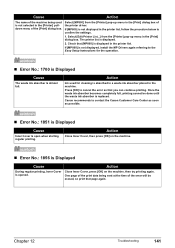
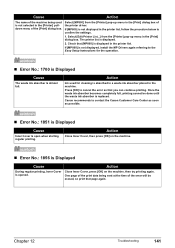
... [Printer] pop-up menu in the machine.
The printer list is displayed in the [Print] dialog box. Cause
Action
The name of the machine being sent at the time of the error will be done until the waste ink absorber is replaced. Action
Close Inner Cover, then press [OK] on the machine, then try printing again...
Similar Questions
Solving Code 5200 Error On Canon Pixma Mp800
Please i need help on how to solve error 5200 code on my canon pixma mp800
Please i need help on how to solve error 5200 code on my canon pixma mp800
(Posted by jenmaccoy 9 years ago)
How Do I Get A Canon Printer Pixma Mx430 To Print Front And Back Page
(Posted by pubbed 10 years ago)
Canon Mp800 Printer Does Not Print In Black Change To Blue It Works
only works with blue or other colours but not black. The black ink does not work at all.
only works with blue or other colours but not black. The black ink does not work at all.
(Posted by busomiriam 11 years ago)

