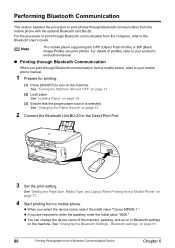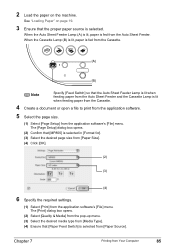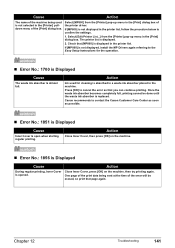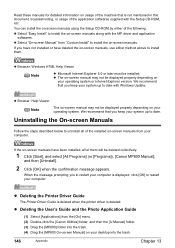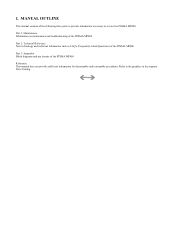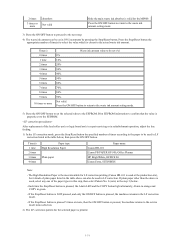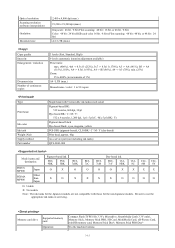Canon PIXMA MP800 Support Question
Find answers below for this question about Canon PIXMA MP800.Need a Canon PIXMA MP800 manual? We have 3 online manuals for this item!
Question posted by karinebryde on February 19th, 2013
Cannon Pixma Mp800
Current Answers
Answer #1: Posted by tintinb on February 22nd, 2013 1:54 AM
"Error code 6A00 shows when the purge unit doesn’t work properly. At this condition print head / cartridge being locked right on purge unit and cannot move as normally. In a small case,sometimes, lack of grease on gears or sliding section of purge unit is the reason of this problem occurs. In another one,broken paper may also make this 6A00 error appears.
As the solution you can try to apply grease on gears and sliding section of purge unit. In case of broken paper problem,just gently remove. Supposed that above solution doesn’t fix the problem then you need to replace the purge unit with new one."
Original source: http://www.printerclinic.com/how-to-fix-6a00-error-on-canon-inkjet-printer/#ixzz2LcGzSwfa
You can also read the user's manual for additional information here:
http://www.helpowl.com/manuals/Canon/PIXMAMP800/68111
If you have more questions, please don't hesitate to ask here at HelpOwl. Experts here are always willing to answer your questions to the best of our knowledge and expertise.
Regards,
Tintin
Related Canon PIXMA MP800 Manual Pages
Similar Questions
Please help me on how to reset my canon pixma mp800 printer.
Please i need help on how to solve error 5200 code on my canon pixma mp800
An error occured when printing on my Canon Pixma 710 series. It states on the panel Error Code COOO....
when i try to print showing the error-60