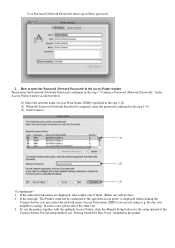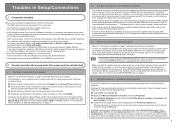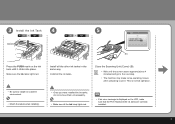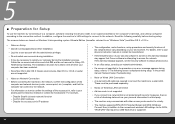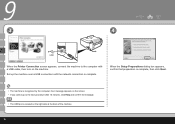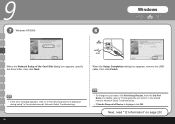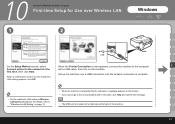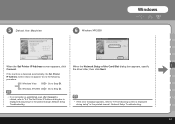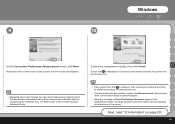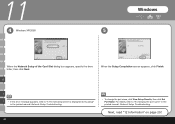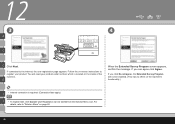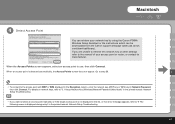Canon PIXMA MP620B Support Question
Find answers below for this question about Canon PIXMA MP620B.Need a Canon PIXMA MP620B manual? We have 4 online manuals for this item!
Question posted by psivin on May 5th, 2013
Error Message B200
Current Answers
Answer #1: Posted by TommyKervz on May 5th, 2013 9:28 AM
1. Unplug the printer's power cable sharply from the wall outlet.
2. Press and hold the power button for one full minute(while the power cable remains unplugged)
3. Leave the priter off for an hour
4. Press and hold Stop/Cancel (or just the Power button if you don't have Stop/Cancel) and plug the power cable back to the wall outlet (while the button is held down)
5. Release and observe (turn on the printer if it does not turn on automatically and observe)
If the error persit, you may sadly be looking at a permanetly damaged printhead and logic board. Hope this helps
Related Canon PIXMA MP620B Manual Pages
Similar Questions
When I Open My Canon Mp620b Printer, Message Like This Appeared - : Printer Error Has Occurred. See ...
How do I connect my printer (canon mp620b) to my laptop computer through my wireless router.