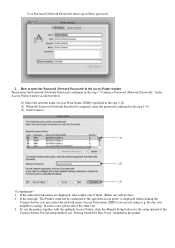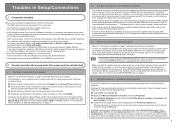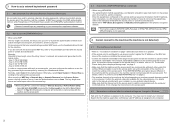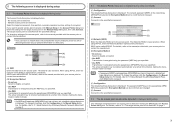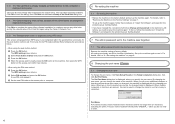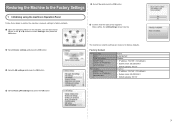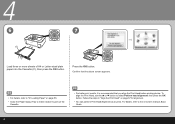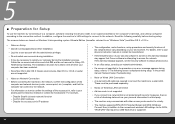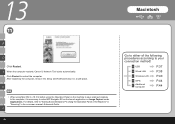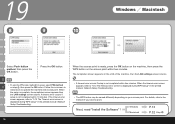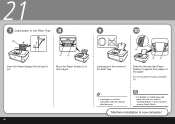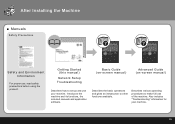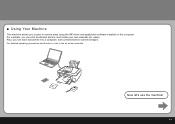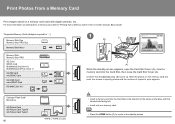Canon PIXMA MP620B Support Question
Find answers below for this question about Canon PIXMA MP620B.Need a Canon PIXMA MP620B manual? We have 4 online manuals for this item!
Question posted by subigirl3179 on December 16th, 2012
I Don't Have An Operation Manual. Can You Email One? Just Basic Use?
Current Answers
Answer #1: Posted by RathishC on December 17th, 2012 6:35 AM
I would recommend you to please click the link mentioned below and download the user manual for “Canon PIXMA MP620 series On-screen Manual (Windows 7/7 x64)”:
Hope this helps.
Thanks & Regards
Rathish C
#iworkfordell
Related Canon PIXMA MP620B Manual Pages
Similar Questions
Where can I find free download of manuals for canon mg5420
When I Open My Canon Mp620b Printer, Message Like This Appeared - : Printer Error Has Occurred. See ...
When printing photos,I want Photoshop Elements to manage the print color and not my Canon MP620B sof...