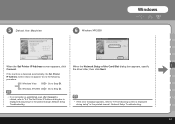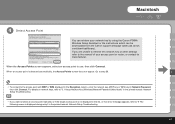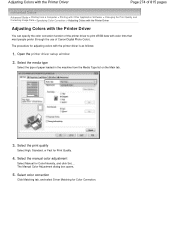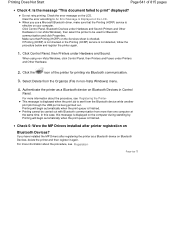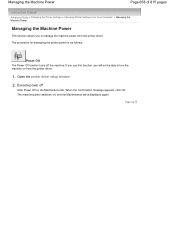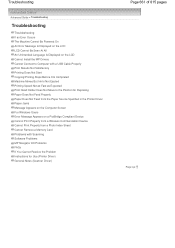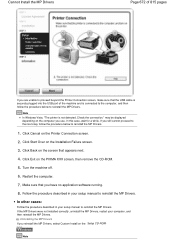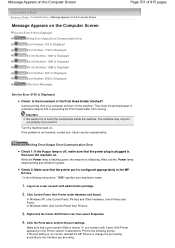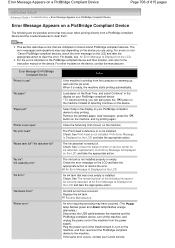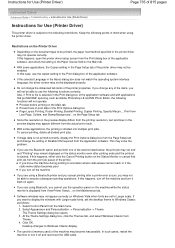Canon PIXMA MP620 Support Question
Find answers below for this question about Canon PIXMA MP620.Need a Canon PIXMA MP620 manual? We have 5 online manuals for this item!
Question posted by jcrockfarm on May 27th, 2014
My Printer Is Displaying Error 5200
My printer was displaying error 5700 so after following directions for error 5700 it is now displaying error 5200
Current Answers
Answer #1: Posted by TechSupport101 on May 28th, 2014 12:49 AM
Hi. Error 5700 is a Paper Jam code. Unfortunately, if the 5700 error repeatedly displays on the printer, the printer will require servicing to determine the exact cause of the issue. Please click on the Contact Us link to obtain servicing options.
Answer #2: Posted by Odin on May 28th, 2014 6:53 AM
Reset the printer. Instructions are at http://kbsupport.cusa.canon.com/system/selfservice.controller?CONFIGURATION=1011&PARTITION_ID=1&secureFlag=false&TIMEZONE_OFFSET=&CMD=VIEW_ARTICLE&ARTICLE_ID=13963.
Hope this is useful. Please don't forget to click the Accept This Answer button if you do accept it. My aim is to provide reliable helpful answers, not just a lot of them. See https://www.helpowl.com/profile/Odin.
Related Canon PIXMA MP620 Manual Pages
Similar Questions
Canon Pixma 620 Has Printer Error, Can Not Get Ris Of It.
Have A Canon Pixma 620 Printer It Quit Printing, In Ththis Problem.e Printer Screen It Shows B200 In...
Have A Canon Pixma 620 Printer It Quit Printing, In Ththis Problem.e Printer Screen It Shows B200 In...
(Posted by timmerb1024 7 years ago)
Why Am I Getting An Error Code B200 On My Canon Mp620 Printer
(Posted by halfinch74 10 years ago)
How Do I Fix The Error 5200 In The Pixma Mx340?
How do I fix the error 5200 in the PIXMA MX340
How do I fix the error 5200 in the PIXMA MX340
(Posted by ahhyehletem 11 years ago)