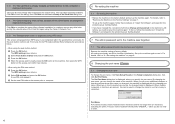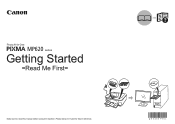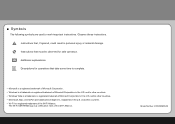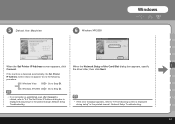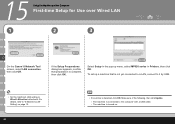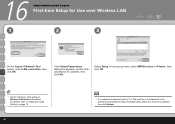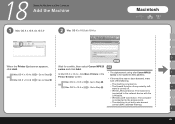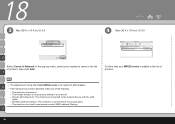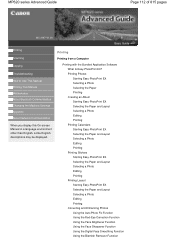Canon PIXMA MP620 Support Question
Find answers below for this question about Canon PIXMA MP620.Need a Canon PIXMA MP620 manual? We have 5 online manuals for this item!
Question posted by matoKris on March 21st, 2014
Cannon Mp620, 5700 Error How I Can Fix It
The person who posted this question about this Canon product did not include a detailed explanation. Please use the "Request More Information" button to the right if more details would help you to answer this question.
Current Answers
Related Canon PIXMA MP620 Manual Pages
Similar Questions
Paper Jam Error On Printer Display
Im having a problem i cannot figure out how to fix the paper jam error on my printer pixma mx 420 th...
Im having a problem i cannot figure out how to fix the paper jam error on my printer pixma mx 420 th...
(Posted by gentragarcia 9 years ago)
My Printer Is Displaying Error 5200
My printer was displaying error 5700 so after following directions for error 5700 it is now displayi...
My printer was displaying error 5700 so after following directions for error 5700 it is now displayi...
(Posted by jcrockfarm 10 years ago)
How To Istall A Cannon Inkjet Photo Allin One Printer Pixma Mg 2120 Series With
a cd rom
a cd rom
(Posted by jmccathi 10 years ago)