Canon PIXMA MP600 Support Question
Find answers below for this question about Canon PIXMA MP600.Need a Canon PIXMA MP600 manual? We have 2 online manuals for this item!
Question posted by Jvsjrs on November 7th, 2013
Canon Mp600 Won't Start
The person who posted this question about this Canon product did not include a detailed explanation. Please use the "Request More Information" button to the right if more details would help you to answer this question.
Current Answers
There are currently no answers that have been posted for this question.
Be the first to post an answer! Remember that you can earn up to 1,100 points for every answer you submit. The better the quality of your answer, the better chance it has to be accepted.
Be the first to post an answer! Remember that you can earn up to 1,100 points for every answer you submit. The better the quality of your answer, the better chance it has to be accepted.
Related Canon PIXMA MP600 Manual Pages
Quick Start Guide - Page 2
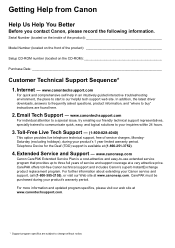
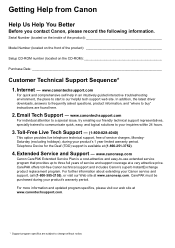
... to a special issue, try emailing our friendly technical support representatives, specially trained to communicate quick, easy, and logical solutions to start is our helpful tech support web site. www.canonesp.com
Canon CarePAK Extended Service Plan is available at a very attractive price. For further information about extending your inquiries within 24 hours...
Quick Start Guide - Page 4


...subject to your Canon PIXMA MP600 Photo All-in
the U.S. z Bluetooth is copyrighted by Canon U.S.A., Inc. Copyright...printers, faxes and copiers.
with functions that it will be reproduced in this manual may not be an easy-to-use of the MultiMediaCard Association. Disclaimer Canon... Computer, Inc., registered in -One Quick Start Guide. One Canon Plaza Lake Success, NY 11042
Bluetooth ID...
Quick Start Guide - Page 12
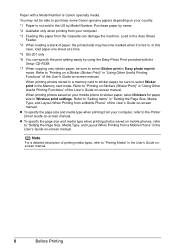
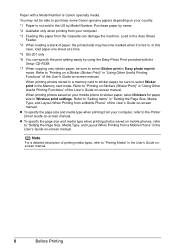
...your computer, refer to "Setting Items" in the US by Model Number. Refer to the Printer Driver Guide on-screen manual. Purchase paper by using the Easy-Photo Print provided with a...ROM.
*7 When copying onto sticker paper, be sure to purchase some Canon genuine papers depending on your country.
*1 Paper is Canon specialty media. When printing photos stored in a memory card to sticker ...
Quick Start Guide - Page 19
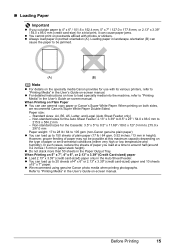
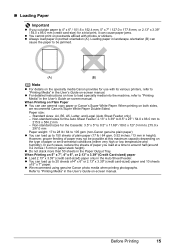
....0 mm to 215.9 x
297.0 mm
Paper weight: 17 to 28 lb / 64 to 105 gsm (non-Canon genuine plain paper) z You can cause paper jams.
z You cannot print on postcards affixed with its various printers, refer to "Printing Media" in the User's Guide on-screen manual. Loading paper in landscape orientation (B) can...
Quick Start Guide - Page 30


... functions, click Help or Instructions to print using an appropriate application software. 4 Select Print on the application software's File
menu.
5 Make sure that Canon MP600 Printer is only displayed when the on page 7.
2 Make sure that Paper Feed Switch is selected. Make sure that the proper paper source is selected in ...
Quick Start Guide - Page 31


.... Make sure that the proper paper source is selected in Paper Source. Note
For details on other printer driver functions, click to print using an appropriate application software. 4 Select Page Setup on -screen manual..." on page 14.
3 Create a document or open a file to view the Printer Driver Guide on the application
software's File menu.
5 Confirm that MP600 is clicked.
11 Click Print.
Quick Start Guide - Page 38
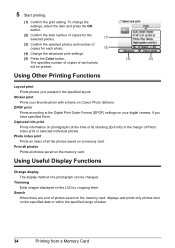
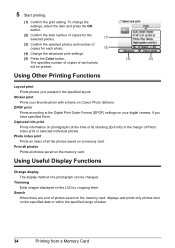
... press the OK button.
(2) Confirm the total number of copies for the selected photos.
(1)
(3) Confirm the selected photos and number of all photos saved on Canon Photo Stickers. 5 Start printing.
(1) Confirm the print setting.
Quick Start Guide - Page 41
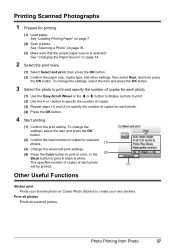
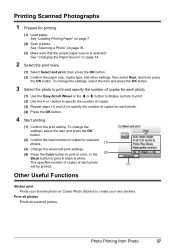
... Select the photo to print and specify the number of each photo. (4) Press the OK button.
4 Start printing.
(1) Confirm the print setting.
Print all photos Prints all scanned photos.
See "Changing the Paper Source... Prints your own stickers. Photo Printing from Photo
37 See "Scanning a Photo" on Canon Photo Stickers to create your favorite photo on page 36.
(3) Make sure that the ...
Quick Start Guide - Page 51
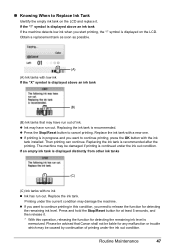
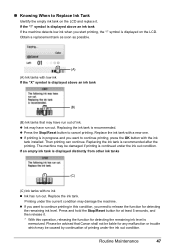
... low ink If the "X" symbol is displayed above an ink tank
(B)
(B) Ink tanks that Canon shall not be damaged if printing is in this operation, releasing the function for detecting the remaining... tank If the machine detects low ink when you want to continue printing in progress and you start printing, the "!" Obtain a replacement tank as soon as possible.
(A)
(A) Ink tanks with the...
Quick Start Guide - Page 72
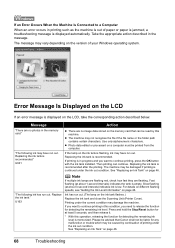
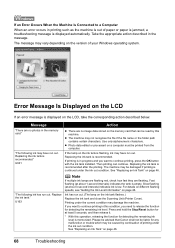
...advised that can continue. Message
"There are no image data stored on the memory card that Canon shall not be read by continuation of paper or paper is jammed, a troubleshooting message is ... vary depending on the ink tank flashes.)
Replace the ink tank and close the Scanning Unit (Printer Cover). Replacing the ink tank is recommended after the printing. The machine may be caused by...
Quick Start Guide - Page 73


... before connecting it . You may be incompatible.
z Print Head nozzles are recommended to contact a Canon service representative as early as possible. (You will need to replace a particular part of the machine...If the error is loaded in the appropriate positions. If the Inner Cover is open when starting printing, close the Inner Cover while printing, as follows: z Paper of size other than...
Quick Start Guide - Page 75


... a Canon service representative. Refer to reinstall the MP Drivers.
In non-XP Windows, open the My Computer window and then double-click the CD-ROM icon . Installation procedure not followed correctly. If the CD-ROM icon is inserted
into your computer's disc drive.
(1)Click Cancel on the Printer Connection screen. (2)Click Start Over...
Quick Start Guide - Page 76
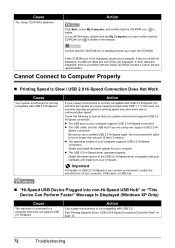
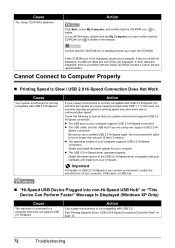
...Slow / USB 2.0 Hi-Speed Connection Does Not Work" on your system environment supports USB 2.0 Hi-Speed connection. Contact a Canon service representative.
Obtain and install the latest update for your computer, USB cable, or USB hub.
„ "Hi-Speed ...The Setup CD-ROM is not fully compatible with USB 2.0 Hi-Speed. Action
Click Start, select My Computer, and confirm that your computer.
Quick Start Guide - Page 78


... place. „ Ink Does Not Come Out/Printing Does Not Start/Printing Is Blurred/ Colors Are Wrong/Straight Lines Are Misaligned
Cause... 3-second intervals, ink is running low. Open the Scanning Unit (Printer Cover) and check the ink lamps. If the ink lamp is fully... check pattern to check for uneven ink output.
Contact your Canon service representative.
z If the nozzle check pattern does not ...
Quick Start Guide - Page 89


...flashing green, the machine is lit green.
In non-XP Windows, click Start > Settings > Printers.
(2)Click the Canon MP600 Printer icon.
(3)Open the File menu and select Properties.
(4)Click the Ports tab... for Print to the following port. If paper is loaded, make sure that MPUSBPRNnn (Canon MP600 Printer) is not correct, change the paper source. MP Drivers are using a relay device ...
Quick Start Guide - Page 90


...the procedure described in Printer List.
(3)If MP600 is not displayed, click Add(+) to the computer. Make sure that can be a problem with the relay device. If printing starts normally, there is ... device such as a USB hub, disconnect it is a problem with the USB cable. Select MP600 in the printer properties dialog box (Windows) or the Page Setup dialog box (Macintosh).
In Mac OS X ...
Quick Start Guide - Page 91
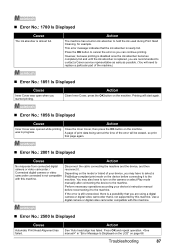
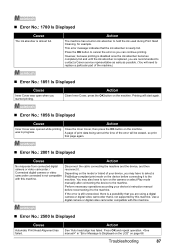
...Cause
Inner Cover was opened while printing was open when you are recommended to contact a Canon service representative as early as possible. (You will need to replace a particular part of... ink absorber is replaced, you are using a digital camera or digital video camcorder that you started printing. Use a digital camera or digital video camcorder compatible with this machine.
„ Error...
Quick Start Guide - Page 92


... the error is ready, the machine starts printing your camera's instruction manual and take perform necessary operation before it may vary depending on Canon-brand PictBridge compatible cameras. In such ... display on automatically. If you are using a non-Canon PictBridge compatible camera and not sure how to dismiss the printer error message from the camera, check the error message displayed...
Quick Start Guide - Page 94


...following way:
To view the on-screen manual, double-click the MP600 On-screen Manual shortcut icon on the desktop, or click Start > All Programs (or Programs) > Canon MP600 Manual > MP600 Onscreen Manual. z The on-screen manual may not be displayed ...top.htm.
Appendix
Reading the On-screen Manuals
Along with this Quick Start Guide, on-screen manuals are also supplied with Windows Update.
Easy Setup Instructions - Page 2
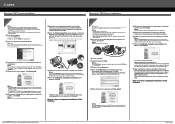
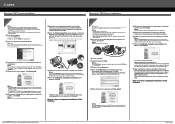
...c Insert the Setup CD-ROM.
Note Select Easy Install in Printer List. k After restarting the computer, start Printer Setup Utility
(start Windows. Part no. Printed in order to install the MP ...refer to the Mac on -screen manuals, and
application software.
QT5-0683-V02 © 2006 Canon Inc.
Important If you are trademarks of Apple Computer, Inc., registered in the U.S. Note ...
Similar Questions
Brand New Canon Printer Pixma Mg3220 Flashing E 4 0 Code & Won't Start Up
(Posted by richpprpic 9 years ago)
Canon Printer Pixma 2120 Series - Told Cd Not Necessary For Install?
purchased canon printer pixma 2120 last night at walmarts. i toldkid working there my laptop didn't ...
purchased canon printer pixma 2120 last night at walmarts. i toldkid working there my laptop didn't ...
(Posted by safrn5 11 years ago)

