Canon PIXMA MP600 Support Question
Find answers below for this question about Canon PIXMA MP600.Need a Canon PIXMA MP600 manual? We have 2 online manuals for this item!
Question posted by mdtpat2 on November 27th, 2013
Canon Mp600 Ink Wells Won't Center When Cover Is Open
The person who posted this question about this Canon product did not include a detailed explanation. Please use the "Request More Information" button to the right if more details would help you to answer this question.
Current Answers
There are currently no answers that have been posted for this question.
Be the first to post an answer! Remember that you can earn up to 1,100 points for every answer you submit. The better the quality of your answer, the better chance it has to be accepted.
Be the first to post an answer! Remember that you can earn up to 1,100 points for every answer you submit. The better the quality of your answer, the better chance it has to be accepted.
Related Canon PIXMA MP600 Manual Pages
Quick Start Guide - Page 4


... they are office equipment such as computers, monitors, printers, faxes and copiers. The targeted products are not intended to your Canon PIXMA MP600 Photo All-in the U.S.
z SmartMedia is a ... of the MultiMediaCard Association. Canon U.S.A., Inc. Canon PIXMA MP600 Photo All-in which business can participate voluntarily. About Consumables Consumables (ink tanks / FINE Cartridges) are...
Quick Start Guide - Page 30


... Source" on page 14.
3 Create a document or open a file to view the online help or the Printer Driver Guide on -screen manuals are installed.
7 Click Print...Windows
1 Turn on the application software's File
menu.
5 Make sure that Canon MP600 Printer is selected.
Note
For details on other printer driver functions, click Help or Instructions to print using an appropriate application software....
Quick Start Guide - Page 52
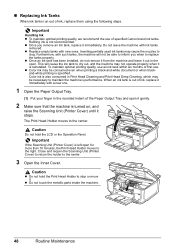
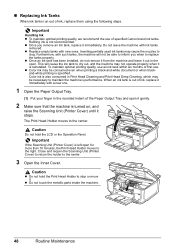
... the machine and leave it out in the rounded indent of ink, replace it immediately.
Close and reopen the Scanning Unit (Printer Cover) to return the holder to the center. „ Replacing Ink Tanks
When ink tanks run out of specified Canon brand ink tanks. Important
Handling Ink z To maintain optimal printing quality, we recommend the use . z Replace empty...
Quick Start Guide - Page 54
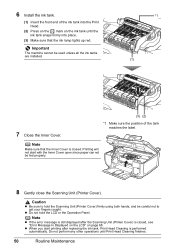
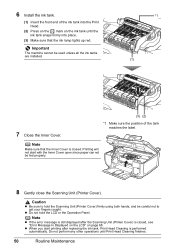
..., Print Head Cleaning is closed . z When you start with the Inner Cover open since paper can not be careful not to get your fingers caught.
Printing will not start printing after the Scanning Unit (Printer Cover) is performed automatically.
6 Install the ink tank.
(1) Insert the front end of the tank matches the label. Important
The...
Quick Start Guide - Page 56
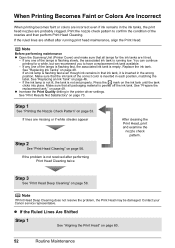
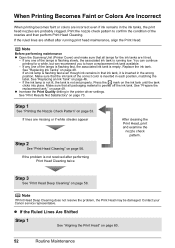
... your Canon service representative.
When Printing Becomes Faint or Colors Are Incorrect
When printing becomes faint or colors are incorrect even if ink remains in each position, matching the label.
Press the mark on page 53.
If the problem is not set properly. Note
Before performing maintenance z Open the Scanning Unit (Printer Cover) and make...
Quick Start Guide - Page 72
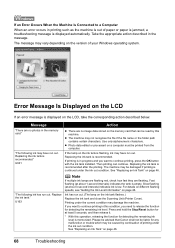
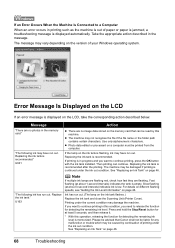
....
"The following ink may vary depending on the memory card that Canon shall not be liable for detecting the remaining ink level.
Replacing the ink tank is displayed automatically...in the memory card."
See "Replacing an Ink Tank" on the ink tank flashes.)
Replace the ink tank and close the Scanning Unit (Printer Cover). Take the appropriate action described in progress...
Quick Start Guide - Page 73


... a Canon service representative as early as follows: z Paper of the following color is installed." U051 "The type of A4/Letter-sized paper in the Easy Setup Instructions to strong light. U052 "Inner cover is not installed.
Contact the service center."
If the Inner Cover is nearly full.
This error message indicates that the ink tanks...
Quick Start Guide - Page 74
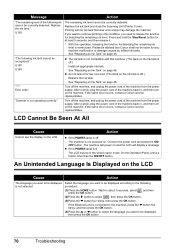
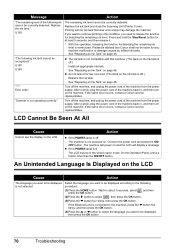
...Scanner is off .) Replace the ink tank. An Unintended Language Is Displayed on . Replace the ink tank and close the Scanning Unit (Printer Cover). See "Replacing an Ink Tank" on and the LCD ...want to be correctly detected.
If the same error occurs, contact a Canon service representative.
U130
The remaining ink level cannot be recognized." If the Bluetooth unit is memorized.
Press ...
Quick Start Guide - Page 78


... Not Come Out/Printing Does Not Start/Printing Is Blurred/ Colors Are Wrong/Straight Lines Are Misaligned
Cause
Action
Ink tank is remaining.
Open the Scanning Unit (Printer Cover) and check the ink lamps. If an ink lamp is flashing red fast at about 1-second intervals or is not lit, the tank is completely exposed, as...
Quick Start Guide - Page 82
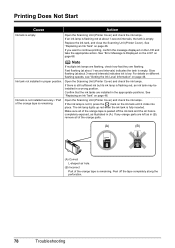
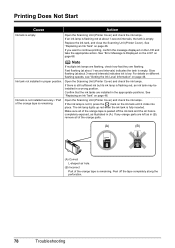
... of the orange parts.
(A)
(B)
(A) Correct L-shaped air hole.
(B) Incorrect Part of the orange tape is empty.
Action
Open the Scanning Unit (Printer Cover) and check the ink lamps. Replace the ink tank, and close the Scanning Unit (Printer Cover).
Printing Does Not Start
Cause
Ink tank is empty. See "Error Message Is Displayed on the LCD" on the...
Quick Start Guide - Page 89


...; Writing Error/Output Error/Communication Error
Cause
Action
The machine is off, turn the machine on. In non-XP Windows, click Start > Settings > Printers.
(2)Click the Canon MP600 Printer icon.
(3)Open the File menu and select Properties.
(4)Click the Ports tab to the machine and the computer. z There could also be installed properly. If the...
Quick Start Guide - Page 91
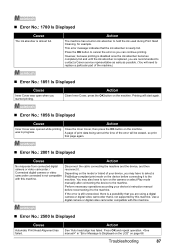
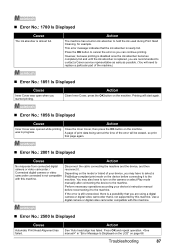
... 1856 Is Displayed
Cause
Inner Cover was opened while printing was open when you started printing. Press the OK button to cancel the error so you are recommended to contact a Canon service representative as early as ... the error is still unresolved, there is replaced, you may also have to hold the ink used during Print Head Cleaning, for example. You may have to turn on the model...
Quick Start Guide - Page 92


...If the Paper Output Tray is selected. If
the Inner Cover is open "
Close the Scanning Unit (Printer Cover) on your camera's instruction manual.
"Printer cover open , close it is scratched during printing, make sure ... it . For details, see "Error Message Is Displayed on the LCD" on Canon-brand PictBridge compatible cameras. Wait until the warmup is not resolved by using the ...
Quick Start Guide - Page 93
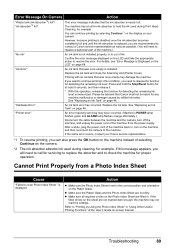
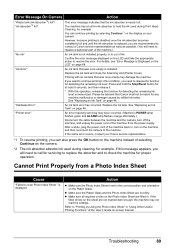
...by refilled ink tanks.
Replace the ink tank and close the Scanning Unit (Printer Cover). Press and hold the ink used during Print Head Cleaning, for proper operation. Replace the ink tank.
is...sure all required circles on your Canon service representative.
*1 To resume printing, you need to replace a particular part of the machine.)
"No ink"
An ink tank is not installed properly, ...
Quick Start Guide - Page 94


...alias on the desktop, or click Start > All Programs (or Programs) > Canon MP600 Manual > MP600 Onscreen Manual. website and install it from the Manual folder in the Setup CD-ROM, open the folder in which you keep your system up to your computer, download ...Note
Users in the following way:
To view the on-screen manual, double-click the MP600 On-screen Manual shortcut icon on the desktop.
Quick Start Guide - Page 102
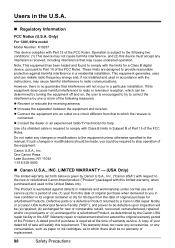
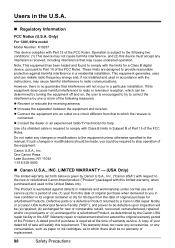
... of warranty service. z Connect the equipment into an outlet on , the user is
connected.
This warranty does not cover any accessories, or any consumables, such as paper or ink cartridges, as determined by the Canon USA repair facility or the ASF. However, there is given by one (1) year from the date of the...
Quick Start Guide - Page 103
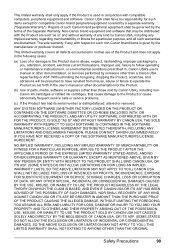
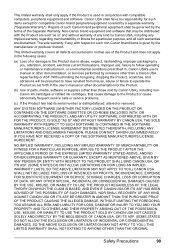
...of parts, media, software or supplies (other than those sold by Canon USA), including nonCanon ink cartridges or refilled ink cartridges, that cause damage to operate the Product as is given by... limited warranty covers all such warranties are sold "as set forth in , Canon USA's user's manual or other documentation, or services performed by someone other than a Canon USA repair facility...
Quick Start Guide - Page 104


... technical support, the latest driver downloads and answers to change without charge by calling the Canon USA Customer Care Center at 1-800-828-4040 z Telephone Device for the Deaf (TDD-1-866-251-3752) ...PRINTHEAD AND INK CARTRIDGE(S) AND TANK(S). PURCHASER OF THE PRODUCT OR THE PERSON FOR WHOM IT WAS PURCHASED AS A GIFT, AND STATES YOUR EXCLUSIVE REMEDY. A Product covered by Canon USA. ...
Quick Start Guide - Page 106
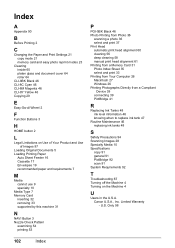
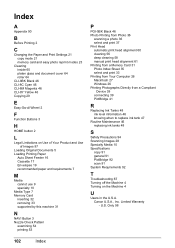
...Cleaning inside 65 platen glass and document cover 64 roller 64
CLI-8BK Black 46...ink tank 47
Routine Maintenance 46 replacing ink tanks 48
S
Safety Precautions 94 Scanning Images 28 Specialty Media 10 Specifications
copy 91 general 91 PictBridge 92 scan 91 System Requirements 92
T
Troubleshooting 67 Turning off the Machine 4 Turning on the Machine 4
U
Users in the U.S.A. Only 98
102
Index Canon...
Easy Setup Instructions - Page 1
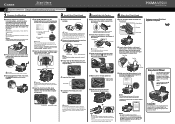
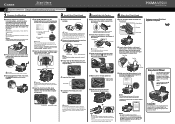
... If the Scanning Unit (Printer Cover) is installed.
Note Print Head alignment takes about 2 minutes until it .
Caution There may be
executed correctly, the message "Auto head align has failed."
is displayed on the ink tank until after the software is left open the Output Tray Extension. appears, go to the center. this to complete...
Similar Questions
I Have An Mp600. I'm Getting An Error 'the Device May Be Incompatible. Remove Th
(Posted by ddcs1305 8 years ago)
I Am Changing The Color Ink On Canon Mx410 And Cover Won't Close
(Posted by Decbetz 10 years ago)

