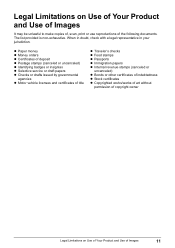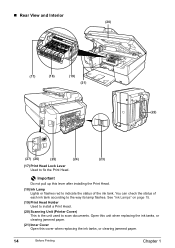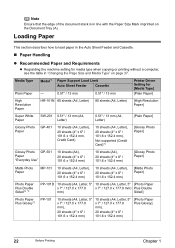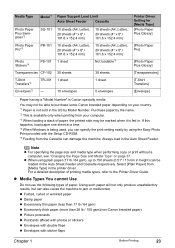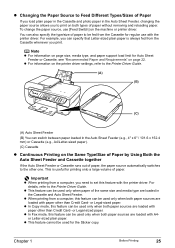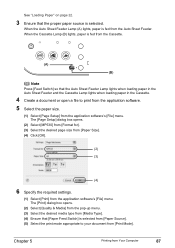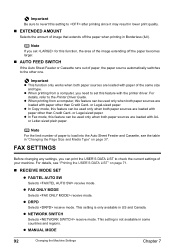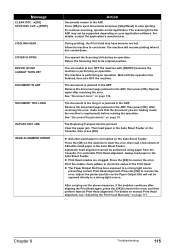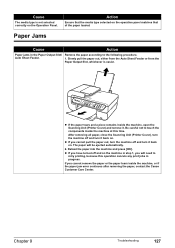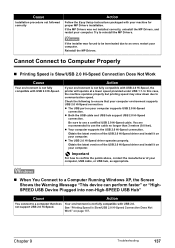Canon PIXMA MP530 Support Question
Find answers below for this question about Canon PIXMA MP530.Need a Canon PIXMA MP530 manual? We have 2 online manuals for this item!
Question posted by joan1234 on June 2nd, 2014
Printer Won't Work.
It comes up with Check your printer 5C00. I have turned it off and on and removed each ink cartridge to see if that would help. I looked for any paper in a place it shouldn't be. But it still doesn't work
Current Answers
Answer #1: Posted by Odin on June 2nd, 2014 12:50 PM
Follow the steps at http://www.canon-europe.com/Support/Consumer_Products/product_ranges/printers/pixma/error_codes/#5C00.
Hope this is useful. Please don't forget to click the Accept This Answer button if you do accept it. My aim is to provide reliable helpful answers, not just a lot of them. See https://www.helpowl.com/profile/Odin.
Related Canon PIXMA MP530 Manual Pages
Similar Questions
Printer Window States: 'check Cartridge U052'
How do I "check cartridge U052"?
How do I "check cartridge U052"?
(Posted by mainedoc 8 years ago)
How Do You Remove Ink Cartridges From A Canon Mx439 Printer
I have a canonmx439 all in one printer how do you remove the ink cartridges from it?
I have a canonmx439 all in one printer how do you remove the ink cartridges from it?
(Posted by tracysullivan 10 years ago)
Canon Pixma Mx882 Printer Won't Recognize Ink Cartridge
(Posted by ppccKazan 10 years ago)
Canon Mp530 Will Not Power On.
What's wrong and is it worth repairing? By the way the power cord is ok.
What's wrong and is it worth repairing? By the way the power cord is ok.
(Posted by tamillette 10 years ago)