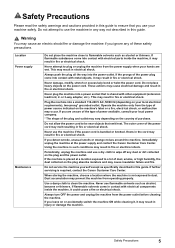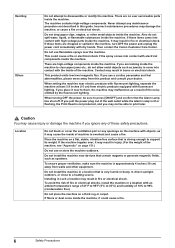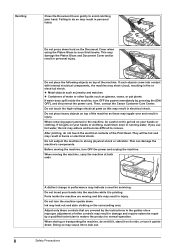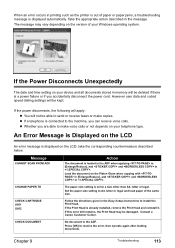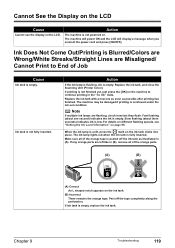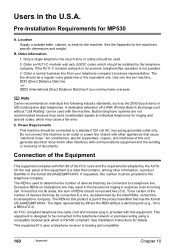Canon PIXMA MP530 Support Question
Find answers below for this question about Canon PIXMA MP530.Need a Canon PIXMA MP530 manual? We have 2 online manuals for this item!
Question posted by kdedh on July 8th, 2017
Power Will Not Come On
My Canon Pixma Mp530 K10269 All-in-one Inkjet Printer Copier CompleteWon't power up
Current Answers
Related Canon PIXMA MP530 Manual Pages
Similar Questions
Can You Install The Pixma Mg3120 Wireless Inkjet Printer On A Mac Pc
(Posted by troptmatut 10 years ago)
Canon Mp530 Will Not Power On.
What's wrong and is it worth repairing? By the way the power cord is ok.
What's wrong and is it worth repairing? By the way the power cord is ok.
(Posted by tamillette 10 years ago)
How Do You Enlarge A Copy On The Canon Mg2120 Printer/copier?
how do you enlarge a copy on the Canon MG2120 printer/copier?
how do you enlarge a copy on the Canon MG2120 printer/copier?
(Posted by valleyc4cjlc 11 years ago)