Canon PIXMA MP520 Support Question
Find answers below for this question about Canon PIXMA MP520.Need a Canon PIXMA MP520 manual? We have 2 online manuals for this item!
Question posted by abigail158 on August 17th, 2011
Screen Offline While Printer Is On!
Hi ,
my screen is offline as i switsched the printer on!
Current Answers
There are currently no answers that have been posted for this question.
Be the first to post an answer! Remember that you can earn up to 1,100 points for every answer you submit. The better the quality of your answer, the better chance it has to be accepted.
Be the first to post an answer! Remember that you can earn up to 1,100 points for every answer you submit. The better the quality of your answer, the better chance it has to be accepted.
Related Canon PIXMA MP520 Manual Pages
MP520 series Quick Start Guide - Page 4
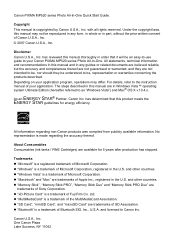
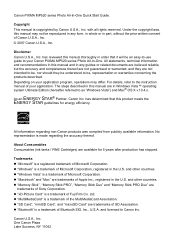
... copyrighted by Canon U.S.A., Inc. Disclaimer Canon U.S.A., Inc. Canon U.S.A., Inc. Depending on your application. For details, refer to your Canon PIXMA MP520 series Photo All-In-One. All information regarding the accuracy thereof. Canon PIXMA MP520 series Photo All-In-One Quick Start Guide. Copyright This manual is a trademark of your application program, operations may...
MP520 series Quick Start Guide - Page 5


...Not Feed from the Paper Source Specified in the Printer Driver .......... 80 Paper Jams 81 Error Message Appears on the Computer Screen 83 Error Message Appears on a PictBridge Compliant Device ...Scanning Problems 87
Appendix 88 How to Use the Documentation Provided..... 88 Reading the On-screen Manuals 89 Specifications 90
Safety Precautions 94 Legal Limitations on Use of Your Product and ...
MP520 series Quick Start Guide - Page 14
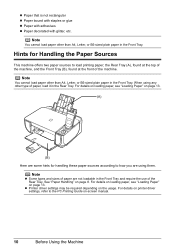
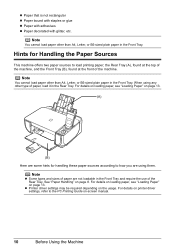
... Tray (B), found at the front of paper, load it in the Front Tray. For details on loading paper, see "Loading Paper" on -screen manual.
10
Before Using the Machine z Printer driver settings may be required depending on page 8. Note
z Some types and sizes of paper are using any other than A4, Letter...
MP520 series Quick Start Guide - Page 19
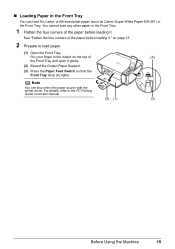
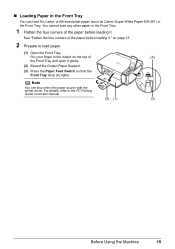
... Support.
(3) Press the Paper Feed Switch so that the Front Tray lamp (A) lights. on -screen manual.
(2) (1)
(3)
Before Using the Machine
15
„ Loading Paper in the Front Tray
You can also select the paper source with the printer driver.
You cannot load any other paper in the Front Tray.
1 Flatten the four...
MP520 series Quick Start Guide - Page 21
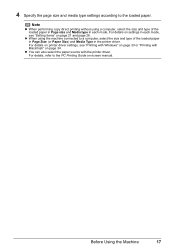
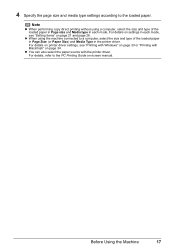
...34. 4 Specify the page size and media type settings according to the PC Printing Guide on-screen manual.
z When using a computer, select the size and type of the loaded paper in ...Media Type in each mode, see "Printing with Windows" on page 33 or "Printing with the printer driver.
Note
z When performing copy direct printing without using the machine connected to a computer, select...
MP520 series Quick Start Guide - Page 22
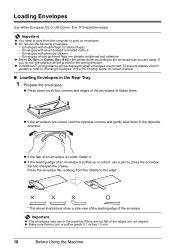
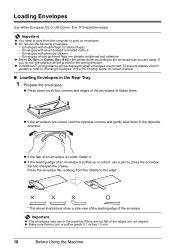
...Do not use a pen to the envelope size you do not, the address will be printed in the printer driver according to press the envelope
flat and sharpen the crease. Envelopes whose gummed flaps are curled, hold the....
* The above illustrations show a side view of the leading edge of the envelopes to print on -screen manual.
„ Loading Envelopes in the PC Printing Guide on envelopes.
MP520 series Quick Start Guide - Page 24
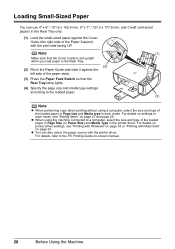
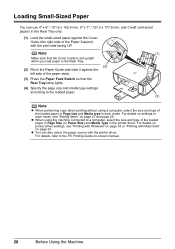
... 26. z When using a computer, select the size and type of the loaded paper in Page size and Media type in the printer driver. z You can use 4" x 6" / 101.6 x 152.4 mm, 5" x 7" / 127.0 x 177.8 mm... without using the machine connected to the PC Printing Guide on page 33 or "Printing with the printer driver.
For details on settings in the Rear Tray.
(2) (2) Pinch the Paper Guide and slide...
MP520 series Quick Start Guide - Page 37
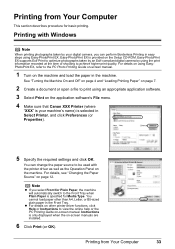
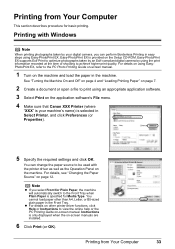
... required settings and click OK.
You cannot load paper other printer driver functions, click Help or Instructions to the PC Photo Printing Guide on-screen manual.
1 Turn on other than A4, Letter, or ... software. 3 Select Print on the application software's File menu. 4 Make sure that Canon XXX Printer (where
"XXX" is only displayed when the on the Setup CD-ROM.
Easy-PhotoPrint EX is...
MP520 series Quick Start Guide - Page 38
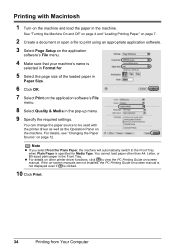
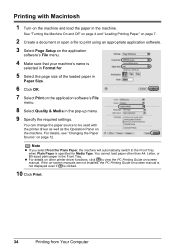
... with Macintosh
1 Turn on the machine and load the paper in the machine. Printing with the printer driver as well as the Operation Panel on the machine. For details, see "Changing the Paper Source" on -screen manual is not displayed even if is specified for .
5 Select the page size of the loaded...
MP520 series Quick Start Guide - Page 54


... Print Head may improve print quality. Note
Before performing maintenance z Open the Scanning Unit (Printer Cover) and make sure that all lamps for the ink tanks are probably clogged. Contact ... or colors are incorrect even if ink remains in the printer driver settings. Step 3
See "Print Head Deep Cleaning" on -screen manual.
50
Routine Maintenance
See "Print Results Not Satisfactory"...
MP520 series Quick Start Guide - Page 71
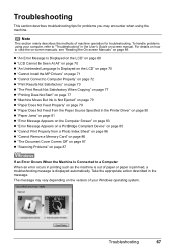
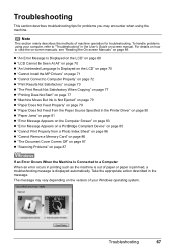
..."Paper Does Not Feed from the Paper Source Specified in the Printer Driver" on page 80 z "Paper Jams" on page 81 z "Error Message Appears on the Computer Screen" on page 83 z "Error Message Appears on a PictBridge... using your Windows operating system. For details on how to view the on-screen manuals, see "Reading the On-screen Manuals" on page 87
If an Error Occurs When the Machine Is Connected ...
MP520 series Quick Start Guide - Page 72
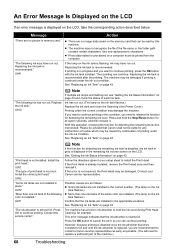
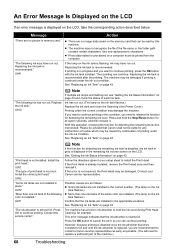
...machine. Use only alphanumeric characters.
U163
Note
If multiple ink lamps are installed in the remaining ink volume screen on page 43 and check the status of each ink tank. Ink has run out. With this ... flashes.)
Replace the ink tank and close the Scanning Unit (Printer Cover). The machine has a built-in memory card."
U071
"The ink absorber is recommended.
MP520 series Quick Start Guide - Page 73
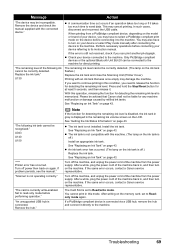
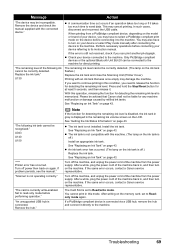
...-20 can print another photograph.
"The following ink cannot be incompatible. U043 U140 U150
"**** Printer error has occurred. Turn off the machine, and unplug the power cord of the machine back...compliant device, depending on the model or brand of the machine back in the remaining ink volume screen on page 43. You may also have to select a PictBridge compliant print mode on the ...
MP520 series Quick Start Guide - Page 75
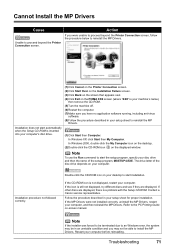
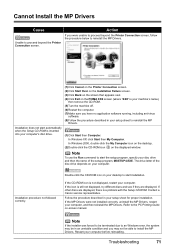
...to the PC Printing Guide on-screen manual. In Windows XP, click Start then My Computer.
Double-click the CD-ROM icon on the PIXMA XXX screen (where "XXX" is not ... computer. (7)Make sure you were unable to proceed beyond the Printer Connection screen, follow the procedure below to proceed beyond the Printer Connection screen. Installation does not start automatically when the Setup CD-ROM is...
MP520 series Quick Start Guide - Page 77
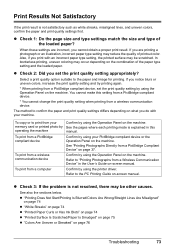
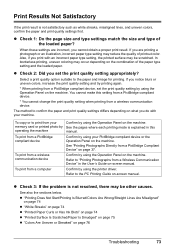
...
manual.
Refer to "Printing Photographs from a PictBridge compliant device
Confirm by using the printer driver. Select a print quality option suitable to print from a wireless communication device.
To....
Also, if you print with your PictBridge compliant device or the Operation Panel on -screen manual. If you do with an incorrect paper type setting, the printed surface may be...
MP520 series Quick Start Guide - Page 79
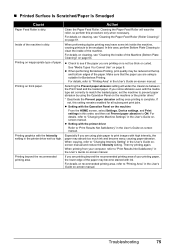
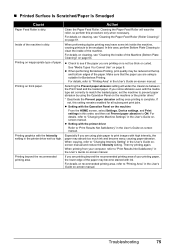
... paper to prevent paper abrasion by using is dirty. When copying, refer to "Changing the Machine Settings" in the User's Guide on -screen manual. For details on the machine or the printer driver.*
* Deactivate the Prevent paper abrasion setting once printing is dirty. For details, refer to "Changing Intensity Setting" in the...
MP520 series Quick Start Guide - Page 82


... the Power lamp stops flashing and remains lit green. The print jobs are deleted.
(1)Click the printer icon in the Dock to select this depending on -screen manual.
(2)Click the Maintenance tab and then View Printer Status. The print jobs are any unnecessary print jobs, follow the procedure below to start up the...
MP520 series Quick Start Guide - Page 84
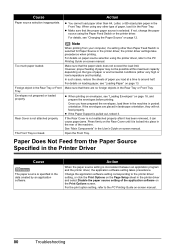
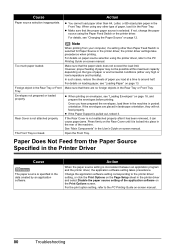
... setting, or click the Print Options on paper source selection using the Paper Feed Switch or the printer driver. Once you load at this maximum capacity depending on -screen manual.
80
Troubleshooting
Envelopes not prepared or loaded properly. In such cases, reduce the sheets of the machine.
For details, see "Changing the...
MP520 series Quick Start Guide - Page 87


... is off , turn the machine on . In Windows XP, click Control Panel, Printers and Other Hardware, then Printers and Faxes.
If the Power lamp is selected for details. Error Message Appears on the Computer Screen
„ Writing Error/Output Error/Communication Error
Cause
Action
The machine is not connected properly. If the Power...
MP520 series Easy Setup Instructions - Page 2
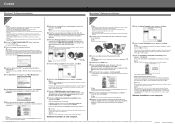
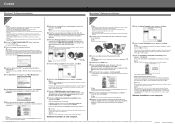
... Easy Install.
h Read the License Agreement carefully and click Yes. i When the Printer Connection screen appears, connect one end of the USB cable to the computer, the other to ...before using the Operation Panel on -screen instructions and click OK. k When the User Registration screen appears, click Next.
l When the PIXMA Extended Survey Program screen appears, confirm the message. If ...
Similar Questions
Printer Screen States Printer Error Has Occurred Turn Off Power Then Back On A
continued from above. Turnoff power then back on this does not work HEL
continued from above. Turnoff power then back on this does not work HEL
(Posted by Honyben7 8 years ago)
We Are Setting Up Our New Canon All In One Pixma Mx 410 The Screen Says Printer
error has occurred what do i do
error has occurred what do i do
(Posted by frairi 10 years ago)
Black Tint Head Canon Pixma Mp520
What should I do if the black bottle is full but the black color is not PRINT? Is it possible to sep...
What should I do if the black bottle is full but the black color is not PRINT? Is it possible to sep...
(Posted by iwetai 11 years ago)
Canon Pixma Mp520 Sheet Feed Unit
Hi getting error 5700 on the above printer, heard that the only fix is to replace the sheet feed uni...
Hi getting error 5700 on the above printer, heard that the only fix is to replace the sheet feed uni...
(Posted by Anonymous-73456 11 years ago)

