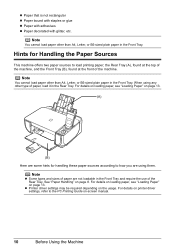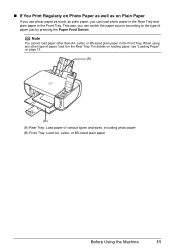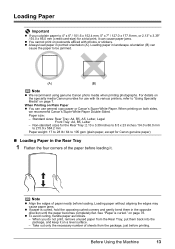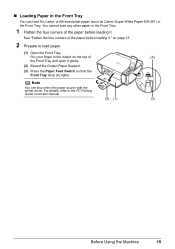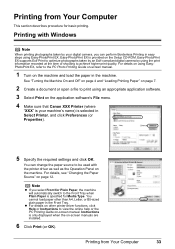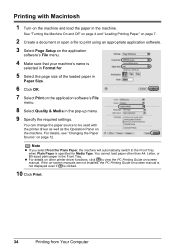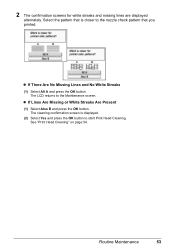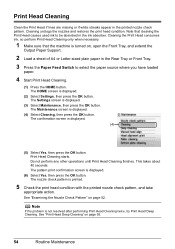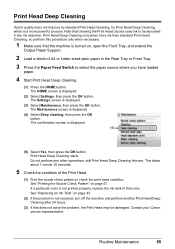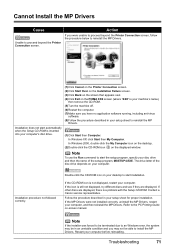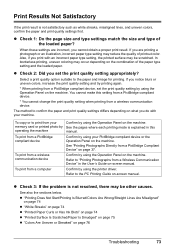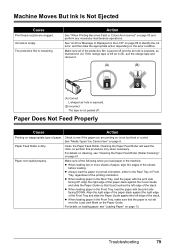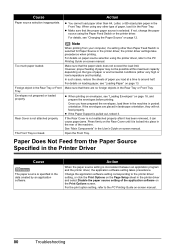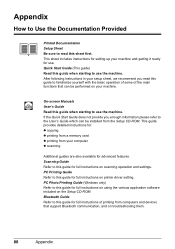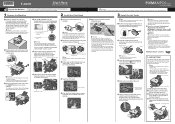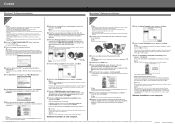Canon PIXMA MP520 Support Question
Find answers below for this question about Canon PIXMA MP520.Need a Canon PIXMA MP520 manual? We have 2 online manuals for this item!
Question posted by lakeshine on February 13th, 2015
Pages And Some Lines'-letters Have Shifting Happening
in printing, the whole page often gets shifted to the left so the left edge gets cut off, and sometimes pages with just half-paragraphs happen, .. And also in some "lines", the tops of letters are 'shifted' from the bottoms. (Problem started after I wiped the inside with a rag)
Current Answers
Related Canon PIXMA MP520 Manual Pages
Similar Questions
An Added Point Re Pages And Lines Have Shifting
Another important pertinent point to add to my previous question .. the printed page is always leani...
Another important pertinent point to add to my previous question .. the printed page is always leani...
(Posted by lakeshine 9 years ago)
Its Only Printing Colours And Not Black. Even If The Black Is Full.
(Posted by torunnstrandjord 9 years ago)
Canon Printer Pixma Mp500- Cannot Get Ink Operat What Is The Problem?
(Posted by zanjclege 10 years ago)
Canon Printer Pixma 2120 Series - Told Cd Not Necessary For Install?
purchased canon printer pixma 2120 last night at walmarts. i toldkid working there my laptop didn't ...
purchased canon printer pixma 2120 last night at walmarts. i toldkid working there my laptop didn't ...
(Posted by safrn5 11 years ago)
Black Tint Head Canon Pixma Mp520
What should I do if the black bottle is full but the black color is not PRINT? Is it possible to sep...
What should I do if the black bottle is full but the black color is not PRINT? Is it possible to sep...
(Posted by iwetai 11 years ago)