Canon PIXMA MP510 Support Question
Find answers below for this question about Canon PIXMA MP510.Need a Canon PIXMA MP510 manual? We have 2 online manuals for this item!
Question posted by kjjacek1 on March 29th, 2014
How To Reset Mp510 Video
The person who posted this question about this Canon product did not include a detailed explanation. Please use the "Request More Information" button to the right if more details would help you to answer this question.
Current Answers
There are currently no answers that have been posted for this question.
Be the first to post an answer! Remember that you can earn up to 1,100 points for every answer you submit. The better the quality of your answer, the better chance it has to be accepted.
Be the first to post an answer! Remember that you can earn up to 1,100 points for every answer you submit. The better the quality of your answer, the better chance it has to be accepted.
Related Canon PIXMA MP510 Manual Pages
Quick Start Guide - Page 4


...information regarding the accuracy thereof. and are office equipment such as computers, monitors, printers, faxes and copiers. Disclaimer Canon U.S.A., Inc. has reviewed this manual and in...business can participate voluntarily. z "Macintosh" and "Mac" are not intended to your Canon PIXMA MP510 Photo All-in part, without notice. z "MultiMediaCard" is a global program that it ...
Quick Start Guide - Page 10
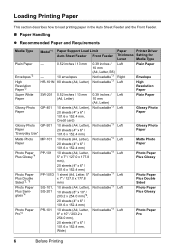
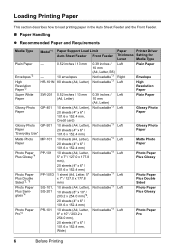
... paper in the Auto Sheet Feeder and the Front Feeder.
„ Paper Handling z Recommended Paper and Requirements
Media Type
Model*1 Paper Support Load Limit
Paper
Printer Driver
Auto Sheet Feeder Front Feeder Thickness Setting for
Lever
Media Type
Plain Paper
Envelopes*2 High Resolution Paper*2
-
0.52 inches / 13 mm
-
10 envelopes
HR...
Quick Start Guide - Page 11


... To specify the page size and media type when printing from your mobile phone to the Printer Driver Guide on-screen manual. Note
For a detailed description of paper, the printed side ...Load Limit Auto Sheet Feeder Front Feeder
1 sheet
Not loadable*3
1 sheet
Not loadable*3
Paper
Printer Driver
Thickness Setting for paper size in the Memory card mode.
Using such paper will not ...
Quick Start Guide - Page 14


... details on loading paper, see "Changing the Paper Source" on paper source selection using the printer driver.
Before you print, make sure that the paper source selection matches the paper source where... the Paper Feed Switch. Note
You can also select the paper source using the printer driver, refer to the Printer Driver Guide on-screen manual.
(A)
(A) Press to the type of paper you use...
Quick Start Guide - Page 16
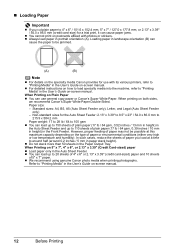
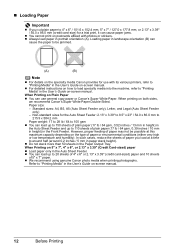
... very high or low temperature and humidity). Loading paper in landscape orientation (B) can cause paper jams.
z You cannot print on postcards affixed with its various printers, refer to "Printing Media" in paper stack height).
Quick Start Guide - Page 18
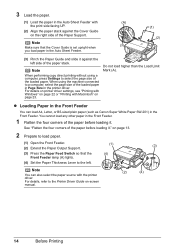
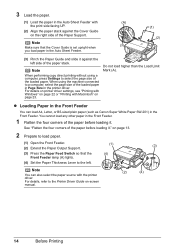
..., press Settings to the left side of the paper stack.
z Loading Paper in the printer driver. Note
You can load A4, Letter, or B5-sized plain paper (such as Canon...manual.
(2)
(4)
14
Before Printing
Note
When performing copy direct printing without using the machine connected to the Printer Driver Guide on page 13.
2 Prepare to load paper.
(1) Open the Front Feeder.
(1)
(3)
(2)...
Quick Start Guide - Page 19


... with the Paper Size Mark.
(4) Pinch the Paper Guide and slide it against the left side of the loaded paper in Page Size in the printer driver. Note
z When loading paper in the Front Feeder, refer to the illustration below and make sure not to select the page size. Before Printing...
Quick Start Guide - Page 20


... envelopes with Macintosh" on page 23.
16
Before Printing or Comm. Env. #10 in the printer driver according to the envelope size
you do not, the address will be printed in the wrong ...be fed from the computer to print on envelopes. Important
z You need to the right.
6 In the printer driver, select Envelope in Page Size.
A maximum of the envelope.
4
*1 *1 Printing orientation *2 Make...
Quick Start Guide - Page 26


... onscreen manuals are installed.
7 Click Print (or OK).
22
Printing from Your Computer
This section describes the procedure for Media Type. Make sure that Canon MP510 Printer is selected in the Front Feeder. Note
z If you select Front for Plain Paper, the machine will automatically switch to print using an appropriate application...
Quick Start Guide - Page 27


... to print using an appropriate application software.
4 Select Page Setup on the application
software's File menu.
5 Confirm that MP510 is clicked.
11 Click Print. If the on-screen manuals are not installed, the Printer Driver Guide on-screen manual is not displayed even if is selected in the machine. Printing with Macintosh...
Quick Start Guide - Page 39
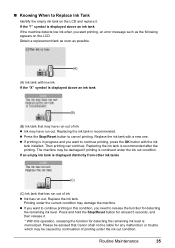
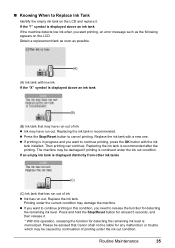
... that has run out of printing under the ink out condition. Press and hold the Stop/Reset button for detecting the remaining ink level is recommended. Replace the ink tank with low ink If...tank that Canon shall not be liable for detecting the remaining ink level.
z Press the Stop/Reset button to release the function for any malfunction or trouble which may be advised that may have...
Quick Start Guide - Page 61
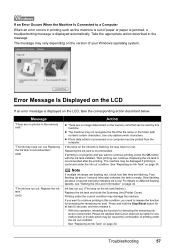
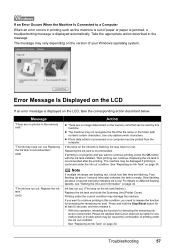
... flashing speeds, see "Getting the Ink Level Information" on the ink tank flashes.)
Replace the ink tank and close the Scanning Unit (Printer Cover). Press and hold the Stop/Reset button for detecting the remaining ink level. z Photo data edited or processed on the LCD, take the corresponding action described below. Replace...
Quick Start Guide - Page 62
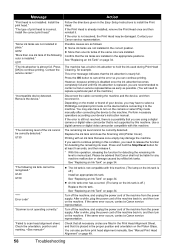
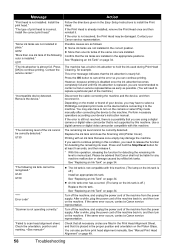
... level is replaced, you are filled in ink absorber to hold the Stop/Reset button for at least 5 seconds, and then release it to turn on ... representative.
Confirm that Canon shall not be recognized." Use a digital camera or digital video camcorder compatible with this machine. See "Replacing an Ink Tank" on the machine.
... Unit (Printer Cover). Remove the device."
Quick Start Guide - Page 69
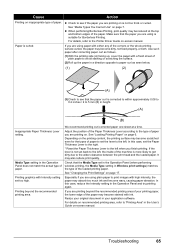
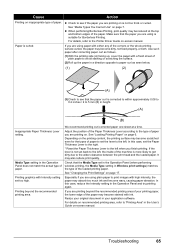
...for Borderless Printing. For details, refer to print images with Intensity setting set the Paper Thickness Lever to the right.
* Reset the Paper Thickness Lever to "Printing Area" in height.
(A)
(B)
Inappropriate Paper Thickness Lever setting. Use such paper after ...the Print Settings" on -screen manual.
If you are using plain paper to the Printer Driver Guide on page 17.
Quick Start Guide - Page 76


...If the Alarm lamp is not connected properly.
Make sure that a port named USBnnn (Canon MP510 Printer) (where n is a number) is selected for Print to confirm the port settings. Replace...There could also be installed properly.
If paper is loaded, make sure that MPUSBPRNnn (Canon MP510 Printer) is selected correctly. Error Message Appears on page 57. In Windows Me or Windows 98...
Quick Start Guide - Page 77


...the USB cable. z There could also be a problem with the relay device. If MP510 does not appear in Printer, follow the procedure described in the Easy Setup Instructions to reinstall the MP Drivers.
&#...Error No.: 1700/1710 Is Displayed
Cause
The ink absorber is not selected in the Printer List.
(3)If MP510 is selected. „ Error No.: 300 Is Displayed
Cause
Action
The machine is ...
Quick Start Guide - Page 78
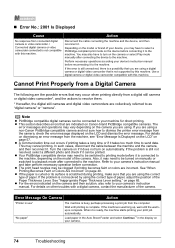
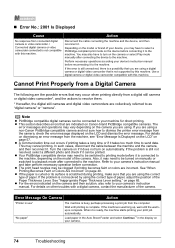
...to the machine.
Note
z PictBridge compatible digital cameras can be connected to dismiss the printer error message from the camera, check the error message displayed on the LCD and ...digital video camcorder*, and the actions to the machine, depending on other troubles with this machine. Refer to as
"digital camera" or "camera". Error Message On Camera
Action
"Printer in...
Quick Start Guide - Page 79
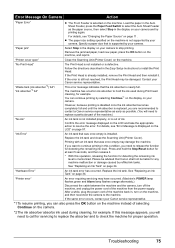
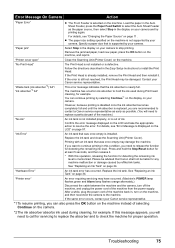
... the ink used during Print head cleaning, for proper operation. Replace the ink tank. "Printer error"
An error requiring servicing may have occurred. (Machine's POWER lamp flashes green and .... Contact your Canon service representative.
*1 To resume printing, you need to hold the Stop/Reset button for detecting the remaining ink level is still not resolved, the Print Head may damage...
Quick Start Guide - Page 81


... from the Manual folder in the Setup CD-ROM, open the folder in the following way:
To view the on-screen manual, double-click the MP510 On-screen Manual shortcut icon on your computer, download it . We recommend that you installed the User's Guide from Apple Computer, Inc.
System Requirements Browser...
Quick Start Guide - Page 86


... optimize Layout print
Bluetooth settings* Device name Access refusal Security Passkey
Other settings Date display Read/write attribute Adjust contrast Slide show setting
Language selection Reset setting Save settings Load settings * Available only when the optional Bluetooth unit
is attached.
82
Appendix z Memory Card Mode
Menu button
Single-photo print Multi...
Similar Questions
My Canon Pixma Mp510 Has Just Stopped Working And Appears To Have No Power
(Posted by richardandbridget 10 years ago)
How To Reset My Canon Printer Pixma Mx340 To Use The Scanner
(Posted by sagreMortBl 10 years ago)
Canon Printer Pixma 2120 Series - Told Cd Not Necessary For Install?
purchased canon printer pixma 2120 last night at walmarts. i toldkid working there my laptop didn't ...
purchased canon printer pixma 2120 last night at walmarts. i toldkid working there my laptop didn't ...
(Posted by safrn5 11 years ago)

