Canon PIXMA MP500 Support Question
Find answers below for this question about Canon PIXMA MP500.Need a Canon PIXMA MP500 manual? We have 2 online manuals for this item!
Question posted by laneq2 on September 30th, 2011
Scanning One Page As Two
I have a one page typed sheet I am trying to scan into my computer on my Canon Pixma MP500 printer. When it starts to scan a box comes up on my computer that says "Automatic scanning could not be completed." Then it scans my one page into two pages.
Current Answers
There are currently no answers that have been posted for this question.
Be the first to post an answer! Remember that you can earn up to 1,100 points for every answer you submit. The better the quality of your answer, the better chance it has to be accepted.
Be the first to post an answer! Remember that you can earn up to 1,100 points for every answer you submit. The better the quality of your answer, the better chance it has to be accepted.
Related Canon PIXMA MP500 Manual Pages
MP500 User's Guide - Page 3


...Type, and Layout When Printing from a Mobile Phone 70 Performing Infrared Communication 71 Performing Bluetooth Communication ..........73
6 Printing from Your Computer 75
Printing with Windows 75
Printing with Macintosh 77
7 Scanning Images 80 About Scanning Images 80 Scanning... 108 Ink Does Not Come Out/Printing is Blurred/...Properly from a Photo Index Sheet 120 Cannot Print Properly from...
MP500 User's Guide - Page 5


... the communication between digital cameras and printers. As an ENERGY STAR partner, Canon Inc., has determined that it will be reproduced in any guides or related documents are believed reliable, but the accuracy and completeness thereof are not guaranteed or warranted, and they be understood to your Canon MP500 Series. Exif Print is copyrighted by...
MP500 User's Guide - Page 7


... this guide for full instructions on printing from selected digital cameras, copying, and scanning. User's Guide (This guide)
On-screen Manuals
Read this guide when starting to this guide for use the machine. Printer Driver Guide Refer to use . This sheet includes instructions for setting up your computer, direct photo printing from your machine...
MP500 User's Guide - Page 19
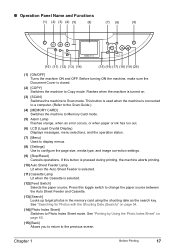
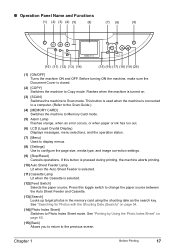
... page 60.
(15) [Back] Allows you to return to Photo Index Sheet mode. See "Printing by Using the Photo Index Sheet" on page 54.
(14) [Photo Index Sheet] Switches to the previous screen. Chapter 1
Before Printing
17 If this toggle switch to Scan mode. Before turning ON the machine, make sure the Document Cover...
MP500 User's Guide - Page 23
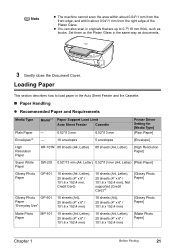
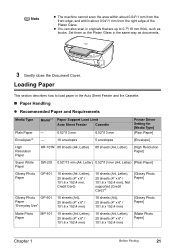
... also scan in originals that are up to load paper in the same way as books.
Note
z The machine cannot scan the ...Type
Plain Paper Envelopes*2
Model*1 Paper Support Load Limit
Auto Sheet Feeder Cassette
-
0.52"/13 mm
0.52"/13 mm
-
10 envelopes
5 envelopes
Printer Driver Setting for [Media Type] [Plain Paper]
[Envelope]
High Resolution Paper
HR-101N 80 sheets (A4, Letter)
80 sheets...
MP500 User's Guide - Page 29


...). z Do not use general copy paper or Canon's Super White Paper SW201. Note
z You can be fed normally depending on its media type or your media. z Loading Envelopes
Use either [DL Env.] or [Comm. Chapter 1
Before Printing
27
z If the print image is rotated automatically to the Printer Driver Guide.
1 Load the envelope against...
MP500 User's Guide - Page 35
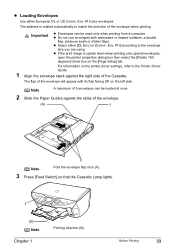
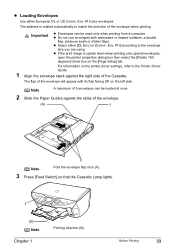
... Loading Envelopes
Use either [DL Env.] or [Comm. For information on the printer driver settings, refer to the Printer Driver Guide.
1 Align the envelope stack against the sides of the envelope will... against the right side of the envelope when printing. z If the print image is rotated automatically to the envelope
size you are using.
Env. #10] according to match the direction of...
MP500 User's Guide - Page 77
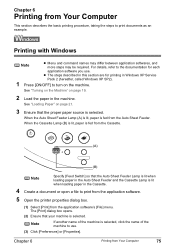
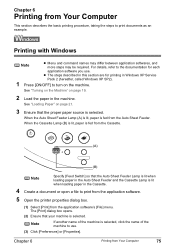
... Lamp is lit when loading paper in the Auto Sheet Feeder and the Cassette Lamp is lit when loading paper in the Cassette.
4 Create a document or open a file to print from the application software.
5 Open the printer properties dialog box.
(1) Select [Print] from the application software's [File] menu.
Printing with Windows
Note
z Menu...
MP500 User's Guide - Page 80


...(1) Select [Print] from the Auto Sheet Feeder. When the Auto Sheet Feeder Lamp (A) is lit, paper ...MP500] is selected in the Cassette.
4 Create a document or open a file to your document from [Print Mode].
78
Printing from the application software's [File] menu. The [Print] dialog box opens.
(2) Select [Quality & Media] from the pop-up menu. (3) Select the desired media type from [Media Type...
MP500 User's Guide - Page 111
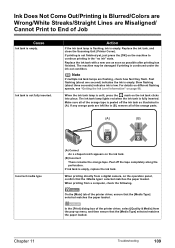
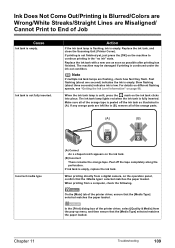
...orange parts.
(A)
(B)
Incorrect media type
(A) Correct An L shaped notch ...box of the printer driver, select [Quality & Media] from a digital camera, on the ink tank clicks into place. Replace the ink tank, and close the Scanning Unit (Printer Cover). On the [Main] tab of the orange tape is peeled off the tape completely...Troubleshooting
109
Ink Does Not Come Out/Printing is Blurred/...
MP500 User's Guide - Page 112
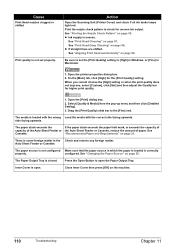
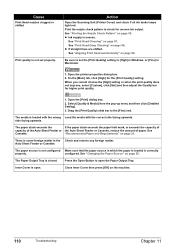
... Scanning Unit (Printer Cover) and check if all ink tanks lamps light red. See "Aligning Print Head automatically....
1.
See "Print Head Deep Cleaning" on page 99. Open the printer properties dialog box.
2. On the [Main] tab, click [High] for higher print ...of
capacity of the Auto Sheet Feeder or the Auto Sheet Feeder or Cassette, reduce the amount of paper. Auto Sheet Feeder or Cassette. Print...
MP500 User's Guide - Page 113


... Size] on the [Page Setup] tab in the printer properties dialog box of the printer driver (Windows) or the [Page Setup] dialog box of the printer driver (Macintosh) to ensure that it matches the size... size of the paper loaded in the [Printer List]. 4. Use Canon IJ Status Monitor in Windows or Printer Setup Utility (or Print Center) in the Printer menu. Select [Cancel All Documents] in Macintosh...
MP500 User's Guide - Page 114
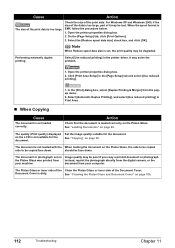
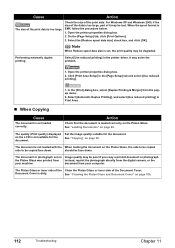
... Cover. Performing automatic duplex printing
Select [Use reduced printing] in Print Area.
„ When Copying
Cause
The document is set on Image quality may be poor if you copy a printed document or photograph. In the [Print] dialog box, select [Duplex Printing & Margin] from the popup menu.
2.
Open the printer properties dialog box.
2. See "Copying...
MP500 User's Guide - Page 117
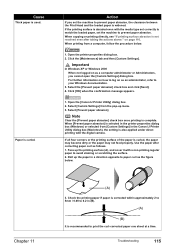
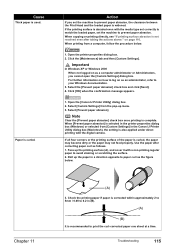
... prevent paper abrasion, the clearance between the Print Head and the loaded paper is complete. Click the [Maintenance] tab and then [Custom Settings]. Open the [Canon IJ Printer Utility] dialog box. 2. When [Prevent paper abrasion] is selected in the printer properties dialog box (Windows) or selected from the pop-up menu. 3. Face up the paper in...
MP500 User's Guide - Page 123


..., the machine starts printing automatically. This may ...Printer in the display on page 105.
No paper/Paper Error
Load paper in either the Auto Sheet...Scanning Unit (Printer Cover) on the model of the camera.
Chapter 11
Troubleshooting
121 z This section describes errors that are using the correct type...printing ends. Note
z PictBridge or Canon Bubble Jet Direct compatible digital cameras ...
MP500 User's Guide - Page 132


...Sheet Feeder or Cassette) is flashing orange, an error may be displayed. Check the printer...Navigator [Document Type] and [...Printer port setting does not match the interface connected to the
Scan Guide.
For non-Windows XP, click [Start], select [Settings], and then [Printers].
2. A USB port is selected if either [USBnnn (Canon MP500 Series Printer)] or [MPUSBPRNnn (Canon MP500 Printer...
MP500 User's Guide - Page 133
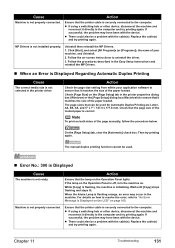
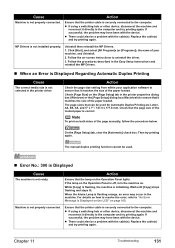
...Automatic Duplex Printing
Cause
The correct media size is not selected in the printer properties dialog box (Windows) or the [Page Setup] dialog box (Macintosh) to ensure that it directly to the computer and try...that the printer cable is securely connected to "An Error Message is securely connected to uninstall the driver.
3. Replace the cable(s) and try printing again. Click [Start], and...
MP500 User's Guide - Page 136


Before contacting the Canon Customer Care Center, confirm the following:
z Product name: PIXMA MP500
z Serial number: written on label inside machine z Details of ...You Cannot Resolve the Problem
If you tried to repair or take apart the machine will invalidate any warranty regardless of the workarounds in this chapter, please contact the Canon Customer Care Center. Never attempt to ...
MP500 User's Guide - Page 145


...
PIXMA MP500:...harmful interference to radio or television reception, which
the receiver is encouraged to try to provide reasonable protection against harmful interference in a particular installation. Inc.
... digital device, pursuant to the equipment unless otherwise specified in the U.S.A. Canon U.S.A. These limits are designed to correct the interference by turning the equipment...
MP500 Easy Setup Instructions - Page 2


...started after software installation.
• A printer cable is not included.
or larger sized paper, adjust the size of the machine.
This sheet...is installed.
If the setup program does not automatically run automatically, click [Start] and select [My Computer], then double-click... in the [Printer List], the printer driver is turned ON. You now have completed installation of the...
Similar Questions
Canon Pixma Pro-10 Printer Starting Instructions
How do I start up my Canon Pixma Pro-10 printer? I plugged it in and pushed the power button. Now wh...
How do I start up my Canon Pixma Pro-10 printer? I plugged it in and pushed the power button. Now wh...
(Posted by lindalenz 7 years ago)
Canon Pixma Mx882 - Can You Scan Pages Into One Document
(Posted by rayvalen 10 years ago)
My Mp500 Won't Print. The Notice Says 'the Type Of Printhead Is Incorrect.
(Posted by pwendygreen 12 years ago)

