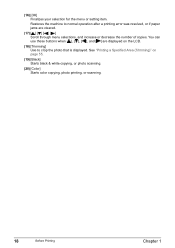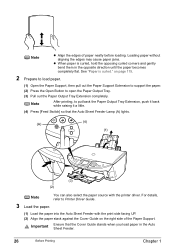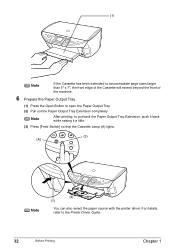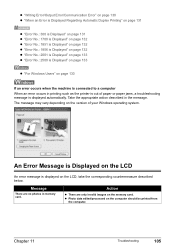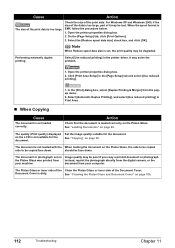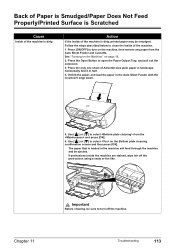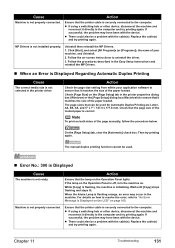Canon PIXMA MP500 Support Question
Find answers below for this question about Canon PIXMA MP500.Need a Canon PIXMA MP500 manual? We have 2 online manuals for this item!
Question posted by edithkrebs on July 22nd, 2011
Printing Error 1851
My printer keeps coming up with the Error: inner cover is open. close the inner cover and press OK.Needless to say the inner cover isn't open. I've open and closed it loads of times and pressed OK but nothing doing. My computer tells me it's: ERROR Number 1851. Printing cannot be executed because the inner cover is open.
Current Answers
Answer #1: Posted by Odin on July 22nd, 2011 9:04 AM
After being sure the cover is closed, press the Resume/Cancel button. If this doesn't work, your machine may be in need of repair. Phone Canon at 800-828-4040.
Hope this is useful. Please don't forget to click the Accept This Answer button if you do accept it. My aim is to provide reliable helpful answers, not just a lot of them. See https://www.helpowl.com/profile/Odin.
Related Canon PIXMA MP500 Manual Pages
Similar Questions
My Printer Keeps Telling Me I Am Out Of Paper When I Am Not
My printer keeps telling me I am out of paper no matter where I have the paper. (top or bottom feed)...
My printer keeps telling me I am out of paper no matter where I have the paper. (top or bottom feed)...
(Posted by bfelia 8 years ago)
How To Reset Canon Pixma Mp500 Printer Print Head Error
(Posted by dpbhayw 10 years ago)
What Is A Printer Code Error 6500 On Canon Pixma Mp500
(Posted by daphbj 10 years ago)
My Printer Keeps Telling Me To Load Paper, I Have Loaded Paper, Not Working
My printer keeps telling me to load paper, i have loaded paper, yet it still continues to give me th...
My printer keeps telling me to load paper, i have loaded paper, yet it still continues to give me th...
(Posted by keoni730 11 years ago)