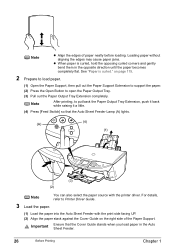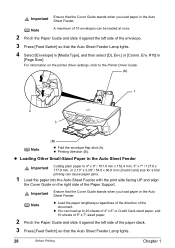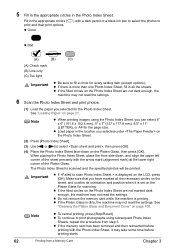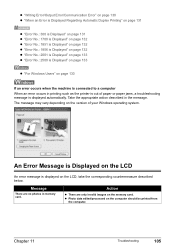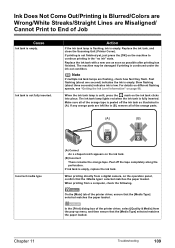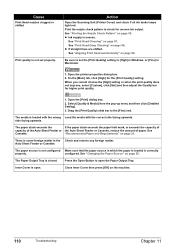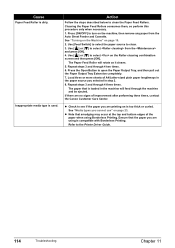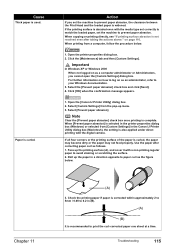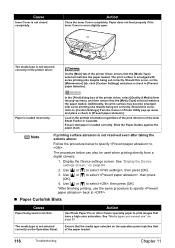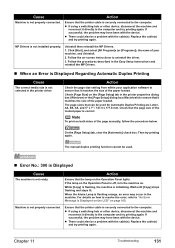Canon PIXMA MP500 Support Question
Find answers below for this question about Canon PIXMA MP500.Need a Canon PIXMA MP500 manual? We have 2 online manuals for this item!
Question posted by fracorio on December 23rd, 2011
Pages Print With A Black Line Back Down The Back Of Paperpaper
my printer works except for the deep black line that comes on to the back of the paper 1/8'' wide line down the center back ?
Current Answers
Answer #1: Posted by kcmjr on December 27th, 2011 3:49 PM
These printers have a waste ink recepticle that needs to be cleaned occationally. It may be full. The printer may just need a thorough cleaning. See the user guide for details: http://www.helpowl.com/manuals/Canon/PIXMAMP500/68097
Licenses & Certifications: Microsoft, Cisco, VMware, Novell, FCC RF & Amateur Radio licensed.
Related Canon PIXMA MP500 Manual Pages
Similar Questions
Why Won't Print Black
Why Won't it print black from computer but will print black on copies
Why Won't it print black from computer but will print black on copies
(Posted by markwarren 9 years ago)
How Can I Repair A Canon Pixma Mp500 That Won't Print Black Print?
(Posted by mlhorn1 10 years ago)
Printer Prints Black Line On Left Margin Of Paper When Copying From Paper Feeder
printer prints black line on left margin of paper when copying from paper feeder?
printer prints black line on left margin of paper when copying from paper feeder?
(Posted by marksj 11 years ago)