Canon PIXMA MP500 Support Question
Find answers below for this question about Canon PIXMA MP500.Need a Canon PIXMA MP500 manual? We have 2 online manuals for this item!
Question posted by erickson453 on March 25th, 2012
Does The Mp500 Come With Ocr Software
how do I download this on my pc?
Current Answers
There are currently no answers that have been posted for this question.
Be the first to post an answer! Remember that you can earn up to 1,100 points for every answer you submit. The better the quality of your answer, the better chance it has to be accepted.
Be the first to post an answer! Remember that you can earn up to 1,100 points for every answer you submit. The better the quality of your answer, the better chance it has to be accepted.
Related Canon PIXMA MP500 Manual Pages
MP500 User's Guide - Page 5


...yielding extremely high quality prints. By connecting to your Canon MP500 Series. All information regarding the accuracy thereof. Model Name
K10264 (PIXMA MP500)
3 Under the copyright laws, this manual may not....
No representation is copyrighted by Canon Inc. with all rights reserved. Canon MP500 User's Guide
Copyright
This manual is made regarding non-Canon products was compiled ...
MP500 User's Guide - Page 7


... Application Guide Refer to these guides as needed for instructions on using various application software included on the Setup CD-ROM.
5 This sheet includes instructions for setting up...Manuals
Read this guide when starting to read this guide for instructions on setting the printer driver. Printer Driver Guide Refer to this sheet first. After following instructions in the Easy Setup...
MP500 User's Guide - Page 75


... phone manual.
1 Prepare for printing.
(1) Press [ON/OFF] to print photos through Bluetooth Communication
When you select the device name, select the initial value "Canon MP500-1."
See "Loading Paper" on page 19.
(2) Load paper. Bluetooth settings" on page 25.
2 Connect the Bluetooth Unit BU-20 to the Direct Print Port.
3 Set...
MP500 User's Guide - Page 76


... access from other Bluetooth devices. It is used to . Enter the new passkey to about 32.8 ft/10m depending on the Bluetooth device is "Canon MP500-2." Note
z Communication is possible up to Bluetooth device.
74
Printing Photographs from a Wireless Communication Device
Chapter 5 The initial value is set or changed. Setting a passkey...
MP500 User's Guide - Page 77
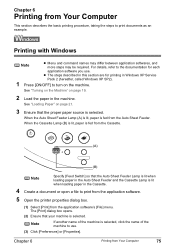
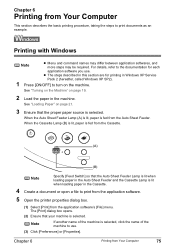
...printing procedure, taking the steps to print from the application software.
5 Open the printer properties dialog box.
(1) Select [Print] from the application software's [File] menu.
When the Cassette Lamp (B) is lit...] to turn on page 19.
2 Load the paper in this section are for each
application software you use .
(3) Click [Preferences] or [Properties]. See "Loading Paper" on page 21....
MP500 User's Guide - Page 79


... a preview screen that allows you use. The machine starts printing. z The steps described in this section are for each
application software you to turn on the taskbar. To show Canon IJ Status Monitor, click [Canon MP500 Series Printer] on the machine.
Printing with Macintosh
Note
z Menu and command names may differ between application...
MP500 User's Guide - Page 80


...box opens.
(2) Confirm that [MP500] is selected in the Cassette.
4 Create a document or open a file to your document from [Print Mode].
78
Printing from the application software's [File] menu. When ... is selected from [Paper Source]. (5) Select the print mode appropriate to print from the application software.
5 Select [Page Size].
(1) Select [Page Setup] from the Auto Sheet Feeder. 2 ...
MP500 User's Guide - Page 81
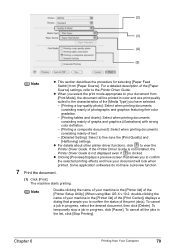
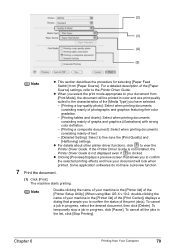
...
z This section describes the procedure for selecting [Paper Feed Switch] from Your Computer
79
z For details about other printer driver functions, click to your machine in the list, click [Stop Printing]. Some application softwares do not have selected. - [Printing a top-quality photo]: Select when printing documents consisting mainly of photographs and graphics...
MP500 User's Guide - Page 82
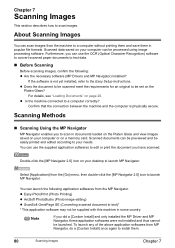
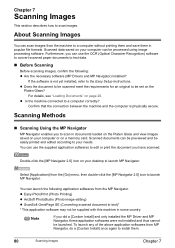
...memory card. Double-click the [MP Navigator 2.0] icon on page 20.
If the software is physically secure.
Confirm that the connection between the machine and the computer is not ... computer can use the OCR (Optical Character Recognition) software to convert scanned paper documents to your computer or on your desktop to text)* * This application software may not be easily printed...
MP500 User's Guide - Page 111
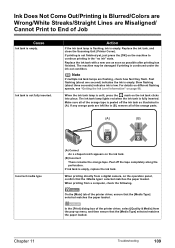
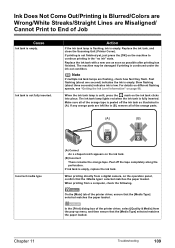
...the ink tank.
(B) Incorrect There remains the orange tape. On the [Main] tab of the printer driver, ensure that the [Media Type] selected matches the paper loaded. If any orange parts are ... and then ensure that the [Media Type] selected matches the paper loaded.
Ink Does Not Come Out/Printing is Blurred/Colors are Wrong/White Streaks/Straight Lines are Misaligned/ Cannot Print to...
MP500 User's Guide - Page 126
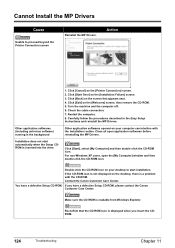
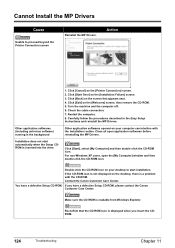
... the MP Drivers.
Turn the machine and the computer off. 6. Other application softwares opened on the [Installation Failure] screen. 3.
Check the cable connection. 7. Carefully follow the procedures described in the background
Installation does not start installation. Click [Exit] on the [Printer Connection] screen. 2.
Make sure the CD-ROM is displayed when you...
MP500 User's Guide - Page 127
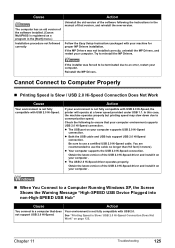
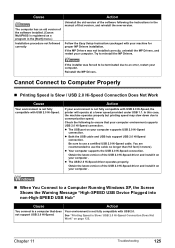
...following the instructions in the [Start] menu.) Installation procedure not followed correctly
Action
Uninstall the old version of the software following to ensure that version, and reinstall the new version. z The USB 2.0 Hi-Speed driver operates properly.
... is not fully compatible with USB 2.0 Hi-Speed, the printer will operate at a lower speed provided under USB 1.1.
MP500 User's Guide - Page 132


...menu and select [Properties].
4. If the lamp on the Operation Panel is not ready. Check the printer port settings.
1. Select the icon of the Print Head Holder is flashing orange, an error may be... USB port is selected if either [USBnnn (Canon MP500 Series Printer)] or [MPUSBPRNnn (Canon MP500 Printer)] (where n is a number) is ignored for a certain period of the originals being scanned.
MP500 User's Guide - Page 134


Action
Select [MP500] on the [Printer] pop-up menu on the machine, then try printing again. Once the waste ink absorber becomes...
The waste ink absorber is not selected on the [Printer] pop-up menu, add the machine following the procedures described in the Printer Setup Utility Help in the machine.
If [MP500] does not appear on the [Printer] pop-up menu on the machine.
„ Error...
MP500 User's Guide - Page 136


Before contacting the Canon Customer Care Center, confirm the following:
z Product name: PIXMA MP500
z Serial number: written on label inside machine z Details of the problem z What you cannot resolve the problem with any of whether the warranty has expired.
...
MP500 User's Guide - Page 140


... Guide is deleted when the printer driver is displayed, click [OK] to uninstall all of them will be deleted collectively.
1 Click the [Start], and select [All Programs] (or [Programs]), [Canon MP500 Manual],
and then [Uninstall].
2 Click [OK] when the confirmation message appears.
Important Pack the machine with the Print Head and ink...
MP500 User's Guide - Page 144


... Requirements
z Windows XP / Windows 2000 / Windows Millennium Edition / Windows 98*1: Pentium®, Celeron® 300 MHz*2 / 128 MB RAM (256 MB recommended) *1 ScanSoft OmniPage SE (OCR software) dose not support Windows 98 first edition. z USB interface
z USB 2.0 Hi-Speed performance requires Mac OS X version 10.2.7 or later with pre-installed USB 2.0 port...
MP500 User's Guide - Page 145


... interference to radio communications.
If such changes or modifications should be made, you could be determined by one or more of the equipment. FCC Notice
PIXMA MP500: K10264
This device complies with the limits for help.
One Canon Plaza, Lake Success, NY 11042, U.S.A.
TEL No. (516) 328-5600
Chapter 12
Appendix
143...
MP500 Easy Setup Instructions - Page 1


...US Only) Write down . Be careful not to the width of the bag the print head comes in the User's Guide.
• Print head alignment will take several minutes to select the ... it .
Touch only the lock lever!
Lift the Scanning Unit (Printer Cover).
this message does not appear after the software is not removed completely, problems with the cover guide, then slide ...
MP500 Easy Setup Instructions - Page 2


... privileges in order to install the application software, On-screen Manual and MP drivers.
To resolve this version before installing the new version. Select [MP500] from the [Go] menu.
2. or...Account.
1 Enter the name for that version of the software. Click
Click
Click
Step 3: Connect the USB cable. 1 When the [Printer Connection] appears, connect the machine to the machine may not...
Similar Questions
Canon Printer Pixma Mp500- Cannot Get Ink Operat What Is The Problem?
(Posted by zanjclege 10 years ago)
How To Connect Canon Pixma Mp500 Printer To Wireless Router
(Posted by ballixo 10 years ago)
Pixma Mp500 Printer Problem
I'm having problem printing...Code 6500 kept coming up & nowhere to be found on troubleshooting ...
I'm having problem printing...Code 6500 kept coming up & nowhere to be found on troubleshooting ...
(Posted by andoy0210 10 years ago)
Canon Printer Pixma 2120 Series - Told Cd Not Necessary For Install?
purchased canon printer pixma 2120 last night at walmarts. i toldkid working there my laptop didn't ...
purchased canon printer pixma 2120 last night at walmarts. i toldkid working there my laptop didn't ...
(Posted by safrn5 11 years ago)
Not Able To Install Ocr Software To My Mp830
I just got my new Macbook pro and was Not able to install OCR software to my MP830 from the CD provi...
I just got my new Macbook pro and was Not able to install OCR software to my MP830 from the CD provi...
(Posted by donaldkhoo 12 years ago)

