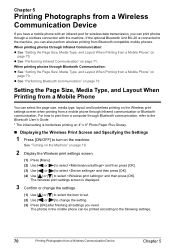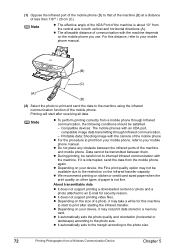Canon PIXMA MP500 Support Question
Find answers below for this question about Canon PIXMA MP500.Need a Canon PIXMA MP500 manual? We have 2 online manuals for this item!
Question posted by elwoopmk434 on July 3rd, 2014
Is My Pixma Mp500 Wireless?
The person who posted this question about this Canon product did not include a detailed explanation. Please use the "Request More Information" button to the right if more details would help you to answer this question.
Current Answers
Answer #1: Posted by freginold on July 30th, 2014 2:50 AM
Hi, your MP500 is not natively a wireless printer. (You can view the full specs here.) You can add on the Bluetooth option for Bluetooth wireless, but in order to "make" it wireless to work on a wireless network, you would need to attach the printer to a wireless print server, such as the TP-Link TL-WPS510U 150Mbps Wireless Print Server. Initially there is some setup involved to change your print drivers and install the print server, but once you've done that it's ready to go and you can print over your wireless network.
Related Canon PIXMA MP500 Manual Pages
Similar Questions
Where Can I Find A User Review Of The Canon Pixma Mx712 Wireless Printer?
(Posted by rspgholam 10 years ago)