Canon PIXMA MP500 Support Question
Find answers below for this question about Canon PIXMA MP500.Need a Canon PIXMA MP500 manual? We have 2 online manuals for this item!
Question posted by MaugAa on August 18th, 2014
Pixma Mp500 Scanner Won't Work On My Mac
The person who posted this question about this Canon product did not include a detailed explanation. Please use the "Request More Information" button to the right if more details would help you to answer this question.
Current Answers
There are currently no answers that have been posted for this question.
Be the first to post an answer! Remember that you can earn up to 1,100 points for every answer you submit. The better the quality of your answer, the better chance it has to be accepted.
Be the first to post an answer! Remember that you can earn up to 1,100 points for every answer you submit. The better the quality of your answer, the better chance it has to be accepted.
Related Canon PIXMA MP500 Manual Pages
MP500 User's Guide - Page 5


...MP500 User's Guide
Copyright
This manual is a standard for energy efficiency. has reviewed this manual thoroughly in order that this product meets the ENERGY STAR guidelines for enhancing the communication between digital cameras and printers... compiled from publicly available information.
Model Name
K10264 (PIXMA MP500)
3 No representation is used and optimized, yielding ...
MP500 User's Guide - Page 6
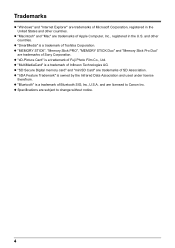
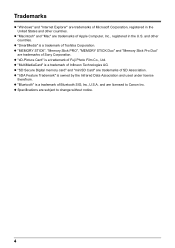
... a trademark of Bluetooth SIG, Inc.,U.S.A. and other countries. z "IrDA Feature Trademark" is owned by the Infrared Data Association and used under license
therefrom.
z "Macintosh" and "Mac" are trademarks of Apple Computer, Inc., registered in the United States and other countries. z Specifications are subject to Canon Inc. Trademarks
z "Windows" and "Internet Explorer...
MP500 User's Guide - Page 14


... papers
uncanceled)
z Checks or drafts issued by governmental z Bonds or other certificates of indebtedness
agencies
z Stock certificates
z Motor vehicle licenses and certificates of titlez Copyrighted works/works of art without
permission of the following documents. When in doubt, check with a legal representative in your jurisdiction.
MP500 User's Guide - Page 79


...Note
z To confirm the page size, click on the machine. z For details about other printer driver functions, click [Instructions] or [Help] to stop printing.
Printing with Macintosh
Note
... a print job in Mac® OS X v.10.3.x.
1 Press [ON/OFF] to the Printer Driver Guide.
The machine starts printing.
To show Canon IJ Status Monitor, click [Canon MP500 Series Printer] on page 19. ...
MP500 User's Guide - Page 81
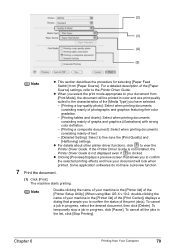
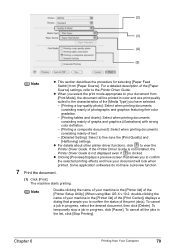
... Feed Switch] from Your Computer
79 Note
Double-clicking the name of your machine in the [Printer list] of the [Printer Setup Utility] (When using Mac OS X v.10.2, double-clicking the name of your machine in the [Printer list] of the [Print Center]) displays a dialog that allows you have a preview function.
7 Print the document...
MP500 User's Guide - Page 83
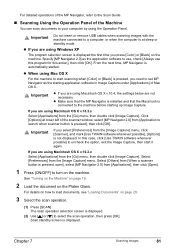
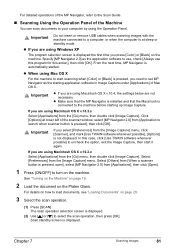
... z When using Mac OS X
For the machine to start it again. Click [Options] at sleep or standby mode. Select [Preferences] from the [Image Capture] menu, click [Scanner], and mark [Use...X v.10.4, the settings below are using the Operation Panel.
Select [Others] from [When a scanner button is connected to your computer by using Macintosh OS X v.10.2.x
Select [Applications] from [...
MP500 User's Guide - Page 101


..." on the machine. Chapter 10
Routine Maintenance
99 See "Adjusting the Print Head Manually" on page 95. If the automatic Print Head aligning does not work or if you wish, you can adjust the Print Head manually. Note
Select to align the Print Head, automatic or manual. There are shifted after...
MP500 User's Guide - Page 106


...Computer Properly" on page 125
z "Printing Speed is Slow / USB 2.0 Hi-Speed Connection Does Not Work" on page 125
z "When You Connect to a Computer Running Windows XP, the Screen Shows the ...Device Plugged into non-High-SPEED USB Hub"" on page 125
z "Problems Scanning" on page 126 z "Scanner won't work" on page 126 z "ScanGear MP won't start" on page 126 z "Computer stops operating during scanning...
MP500 User's Guide - Page 109
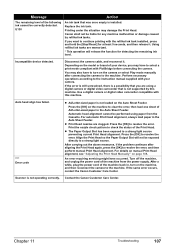
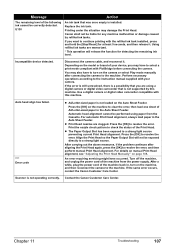
... [OK] to a strong light source preventing current Print Head alignment. Contact the Canon Customer Care Center.
Incompatible device detected. You may damage the Print Head.
Scanner is installed.
z The Paper Output Slot has been exposed to resolve the error.
Turn off the machine, and unplug the power cord of the Print...
MP500 User's Guide - Page 113


Open the printer properties dialog box. 2. When the confirmation message is selected. When using Mac OS X v.10.2, double-click the Print Center icon. 3.
Ensure that...to ensure that it matches the size of the paper loaded. Click the [Maintenance] tab and then [View Printer Status]. 3. Note
In Windows Me or Windows 98 Click to select an undesired document and click .
Incorrect ...
MP500 User's Guide - Page 127
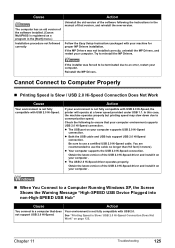
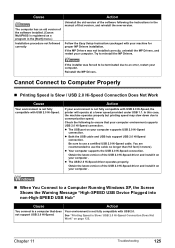
... MP Drivers, and restart your environment is not fully compatible with USB 2.0 Hi-Speed, the printer will operate at a lower speed provided under USB 1.1.
z Both the USB cable and USB ... on your computer. See "Printing Speed is Slow / USB 2.0 Hi-Speed Connection Does Not
Work" on your machine for proper MP Drivers installation. Follow the Easy Setup Instructions packaged with your ...
MP500 User's Guide - Page 128
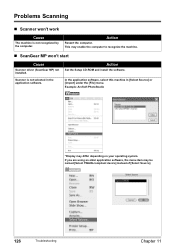
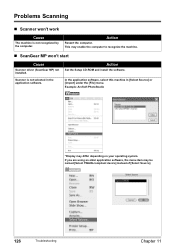
...work
Cause
The machine is not selected in [Select Source] or [Import] under the [File] menu. Action
Set the Setup CD-ROM and install the software.
In the application software, select this machine in the application software. Problems Scanning
„ Scanner won 't start
Cause
Scanner... may differ depending on your operating system. Scanner is not recognized by the computer.
Example:...
MP500 User's Guide - Page 132


...the Operation Panel is blocked.
A USB port is selected if either [USBnnn (Canon MP500 Series Printer)] or [MPUSBPRNnn (Canon MP500 Printer)] (where n is a number) is flashing orange, an error may be displayed.... Paper is initializing. If this error (Paper is not loaded) is not ready.
Check the printer port settings.
1.
Click the [Ports] tab (or the [Details] tab) to the machine...
MP500 User's Guide - Page 134


...] on the machine, then try printing again. Cause
Machine you can continue printing.
If [MP500] does not appear on the [Printer] pop-up menu on the [Print] dialog box. Canon recommends to use is not selected on the... is Displayed
Cause
Inner Cover is absorbed in a waste ink absorber placed in the Mac Help.
„ Error No.: 1700 is Displayed
Cause
The waste ink absorber is replaced.
MP500 User's Guide - Page 135
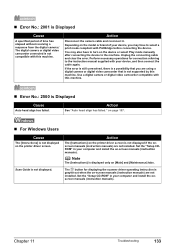
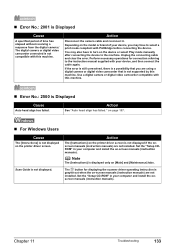
...the device. You may have to the machine.
Scan Guide is not displayed on the printer driver screen. Set the "Setup CDROM" in your device, and then connect the ....
Chapter 11
Troubleshooting
133
Perform necessary operations for displaying the scanner driver operating instruction is grayed out when the on the printer driver screen is Displayed
Cause
Auto head align has failed. ...
MP500 User's Guide - Page 136


Before contacting the Canon Customer Care Center, confirm the following:
z Product name: PIXMA MP500
z Serial number: written on label inside machine z Details of the problem z What you cannot resolve the problem with any of whether the warranty has expired.
...
MP500 User's Guide - Page 140


...Print Head and ink tanks left installed. z Deleting the Printer Driver Guide
The Printer Driver Guide is deleted when the printer driver is displayed, click [OK] to restart your computer....-click the [Canon Utilities] folder, and then the [IJ Manual] folder. (3) Drag the [MP500] folder into the trash.
Uninstalling the On-screen Manuals
Follow the steps described below to uninstall all...
MP500 User's Guide - Page 145


.... Warning
Do not make any interference received, including interference that may cause harmful interference to comply with Part 15 of the FCC Rules.
FCC Notice
PIXMA MP500: K10264
This device complies with class B limits in the U.S.A. Operation is connected. - This equipment generates, uses and can be required to Part 15 of the...
MP500 Easy Setup Instructions - Page 1


...until it locks into place and then its package. IMPORTANT If the Scanning Unit (Printer Cover) is not removed completely, problems with the print side face up.
print the...2 Install the Print Head.
1 Open the Paper Output Tray.
(1) Press the Open Button. "Macintosh" and "Mac" are connecting the machine to a computer for more than 10 minutes, the Print Head Holder moves to the left ...
MP500 Easy Setup Instructions - Page 2


...Utilities] folder, then the [Printer Setup Utility] ([Print Center] when using Mac OS X v.10.2.x) icon...Printer List], click [Add] in the CD-ROM does not run . Step 1: Prepare the Setup CD-ROM and get ready to turn the machine OFF then back ON again. Press [ON/OFF] to install. 1 Turn off the machine. 2. Select [MP500] from the 5" x 7" (127 x 177.8)
bottom of the Cassette. Refer to Mac...

