Canon PIXMA MP500 Support Question
Find answers below for this question about Canon PIXMA MP500.Need a Canon PIXMA MP500 manual? We have 2 online manuals for this item!
Question posted by oscachad on June 27th, 2014
Mp500 Won't Print Black
The person who posted this question about this Canon product did not include a detailed explanation. Please use the "Request More Information" button to the right if more details would help you to answer this question.
Current Answers
There are currently no answers that have been posted for this question.
Be the first to post an answer! Remember that you can earn up to 1,100 points for every answer you submit. The better the quality of your answer, the better chance it has to be accepted.
Be the first to post an answer! Remember that you can earn up to 1,100 points for every answer you submit. The better the quality of your answer, the better chance it has to be accepted.
Related Canon PIXMA MP500 Manual Pages
MP500 User's Guide - Page 5


... STAR guidelines for enhancing the communication between digital cameras and printers. Model Name
K10264 (PIXMA MP500)
3 No representation is used and optimized, yielding extremely high quality prints.
Specifications are not intended to be, nor should they are subject to your Canon MP500 Series. Canon MP500 User's Guide
Copyright
This manual is a standard for energy efficiency...
MP500 User's Guide - Page 20
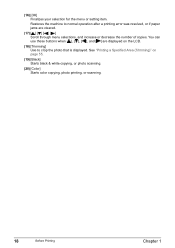
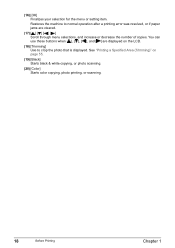
...)" on the LCD.
(18) [Trimming] Use to normal operation after a printing error was resolved, or if paper jams are displayed on page 55.
(19) [Black] Starts black & white copying, or photo scanning.
(20) [Color] Starts color copying, photo printing, or scanning.
18
Before Printing
Chapter 1 (16) [OK] Finalizes your selection for the menu or setting...
MP500 User's Guide - Page 46


z You cannot specify for black & white copying.
(7) Load the second document to print on the Platen Glass, and press the same button as you pressed ...instructions to load the first document to print on the Platen Glass, then press [OK].
(5) Specify the necessary items. See "To Change Print Settings" on page 35.
(6) Press [Color] for color copying, or [Black] for this function. If you have...
MP500 User's Guide - Page 47
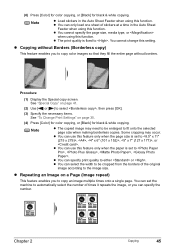
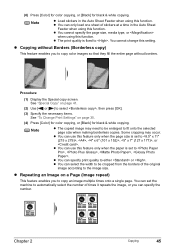
... , , , .
z Copying without Borders (Borderless copy)
This feature enables you can specify print quality to the image size. Note
z The copied image may occur. z You can use this function. z Repeating an Image on page 35.
(4) Press [Color] for color copying, or [Black] for black & white copying.
Chapter 2
Copying
45 You can set to . z You...
MP500 User's Guide - Page 48


...Restoration (Fade-restored copy)
This function helps to select or .
z cannot be selected for copying. See "Prepare for black & white copying. on page 39.
2 Select the copy menu.
(1) Press [Menu]. (2) Use [ ] or ...the document on the Platen Glass, then press [OK].
(2) Specify the necessary items. See "To Change Print Settings" on page 41.
(2) Use [ ] or [ ] to select , then press [OK]....
MP500 User's Guide - Page 75


...so on in Bluetooth settings
on page 19.
(2) Load paper. See "Loading Paper" on page 74. z You can print photos. z When you are required to enter the passkey, enter the initial value "0000."
Bluetooth settings" on page .... z If you select the device name, select the initial value "Canon MP500-1."
See "Turning on the Machine" on the machine.
See "Changing the Bluetooth Settings -
MP500 User's Guide - Page 76


... - Bluetooth settings
You can change depending on the Bluetooth device is "Canon MP500-2." When you set the machine name on the following conditions: - Receiver sensitivity...Selecting will disable search this machine displayed on page 19.
2 Connect the Bluetooth Unit BU-20 to the Direct Print Port.
3 Display the Bluetooth settings screen.
(1) Press [Menu]. (2) Use [ ] or [ ] to select...
MP500 User's Guide - Page 79


.../Reset] on the machine.
To show Canon IJ Status Monitor, click [Canon MP500 Series Printer] on Canon IJ Status Monitor to the documentation for selecting [Paper Feed Switch] from Your Computer
77 z The steps described in this section are for printing in progress by the application software, select the matching page size. For...
MP500 User's Guide - Page 80


...MP500] is selected in the Cassette.
4 Create a document or open a file to your document from [Print Mode].
78
Printing from the application software's [File] menu. When the Auto Sheet Feeder Lamp (A) is lit, paper is fed from the application software's [File] menu. The [Print... from [Paper Source]. (5) Select the print mode appropriate to print from the application software.
5 Select [...
MP500 User's Guide - Page 90


...When ink runs out, replace the ink tank. Black: CLI-8BK
Magenta: CLI-8M
Black: PGI-5BK Yellow: CLI-8Y
Cyan: CLI-8C
Note
z Be sure to print.
The machine uses the following ink tanks. ...the Scanning Unit (Printer Cover) of ink tank is used, or if it with a new ink tank.
...Repeats If an error message is Displayed on the LCD" on page 94. When the ink level is Black , Black , Yellow , ...
MP500 User's Guide - Page 92
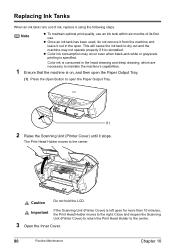
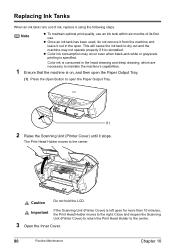
... ink, replace it using the following steps. This will cause the ink tank to dry out and the machine may occur even when black-and-white or grayscale printing is consumed in the open the Paper Output Tray.
(1)
2 Raise the Scanning Unit (Printer Cover) until it stops.
Caution
Do not hold the LCD.
MP500 User's Guide - Page 95


... hold the Scanning Unit (Printer Cover) firmly using the machine for a long time
When not using both black & white and in the wrong positions.
Periodically printing or cleaning the Print Head can prevent this blockage. Printing will not occur if the Inner Cover is closed , some ink tanks may blur. The Print Head Holder moves to...
MP500 User's Guide - Page 132


...the printer driver to the
Scan Guide. Click [Start] and select [Control Panel], [Printers and Other Hardware], and then [Printers and Faxes]. For non-Windows XP, click [Start], select [Settings], and then [Printers].
2.
those of the Print ... USB port is selected if either [USBnnn (Canon MP500 Series Printer)] or [MPUSBPRNnn (Canon MP500 Printer)] (where n is a number) is initializing.
MP500 User's Guide - Page 134


... Cover, press [OK] on the [Print] dialog box. Action
Select [MP500] on the [Printer] pop-up menu on the machine, then try printing again.
One page of the print data being sent at the time of the error will be done until the waste ink absorber is replaced. If [MP500] does not appear on the machine...
MP500 User's Guide - Page 136


... Center. If You Cannot Resolve the Problem
If you tried to satisfy customers.
Before contacting the Canon Customer Care Center, confirm the following:
z Product name: PIXMA MP500
z Serial number: written on label inside machine z Details of the problem z What you cannot resolve the problem with any of whether the warranty has expired...
MP500 User's Guide - Page 140


... the steps described below to restart your computer. z Deleting the Printer Driver Guide
The Printer Driver Guide is deleted when the printer driver is displayed, click [OK] to uninstall all of them will...folder, and then the [IJ Manual] folder. (3) Drag the [MP500] folder into the trash. Important Pack the machine with the Print Head and ink tanks left installed. If the on-screen manuals ...
MP500 User's Guide - Page 145


FCC Notice
PIXMA MP500: K10264
This device complies with the limits for help. Reorient or relocate the receiving antenna. -
One Canon Plaza, Lake Success, NY 11042, U.S.A. If such changes ...
MP500 User's Guide - Page 151


...Black 88 Photo Index Sheet button 17 Platen Glass 14 Power Connector 15 Power save setting 87 Print Head
adjusting the print head manually 108 aligning print head automatically 99 cleaning 97 deep cleaning 98 Print Head Holder 15 Print Head Lock Lever 15 Printing Area 135 Printing from a Memory Card 48 DPOF print 58 layout print 56 multi-photo print... 82 Scanning Unit (Printer Cover) 15 Search ...
MP500 Easy Setup Instructions - Page 1


... transparent or light blue ink on yourself when handling these items.
6 Insert the Print Head. PRINTED IN THAILAND
You will need this has no effect on installing the software. Be careful...Use [ ] or [ ] on the ink tank until after closing the Scanning Unit (Printer Cover), see "Language selection" in black and
blue.
this sheet for the LCD,
then press [OK].
3 Install the ink ...
MP500 Easy Setup Instructions - Page 2


...click the [Utilities] folder, then the [Printer Setup Utility] ([Print Center] when using Mac OS X v.10.2.x) icon. If the printer is displayed in the [Printer List], the printer driver is turned ON. Cassette Loading
You...CD-ROM drive.
• The setup program should automatically run automatically. Select [MP500] from the pop-up menu.
If the setup program does not automatically run ...
Similar Questions
Canon 922 Prints Color Does Not Print Black
My Canon 922 will print color but not black.I can copy something and it prints black ok.
My Canon 922 will print color but not black.I can copy something and it prints black ok.
(Posted by rst46 8 years ago)
How To Get Printer To Print Black Text?
Printer won't print black text, even though both black printer cartridges are full of ink. No error ...
Printer won't print black text, even though both black printer cartridges are full of ink. No error ...
(Posted by jadrob 11 years ago)

