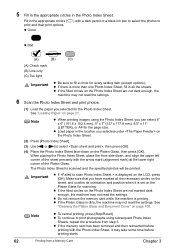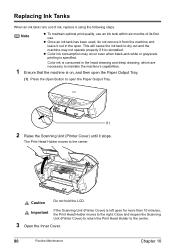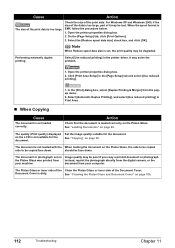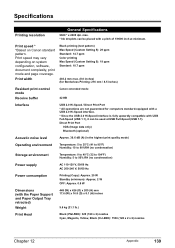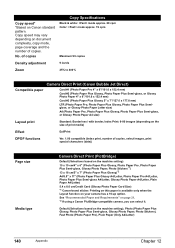Canon PIXMA MP500 Support Question
Find answers below for this question about Canon PIXMA MP500.Need a Canon PIXMA MP500 manual? We have 2 online manuals for this item!
Question posted by Frraje on August 6th, 2014
Canon Mp500 Wont Print Page Black Ink
The person who posted this question about this Canon product did not include a detailed explanation. Please use the "Request More Information" button to the right if more details would help you to answer this question.
Current Answers
Related Canon PIXMA MP500 Manual Pages
Similar Questions
Why Won't Print Black
Why Won't it print black from computer but will print black on copies
Why Won't it print black from computer but will print black on copies
(Posted by markwarren 9 years ago)
Canon 3120 Printer Wont Print After Ink Installed
(Posted by lolldarl 10 years ago)
How Can I Repair A Canon Pixma Mp500 That Won't Print Black Print?
(Posted by mlhorn1 10 years ago)
Why Wont The Black Ink Button Work When Pushed , Cartriges Are In Correct Slots
I want to be able to print in only black ink but when I push the black ink button it wont switch the...
I want to be able to print in only black ink but when I push the black ink button it wont switch the...
(Posted by godschild132 11 years ago)