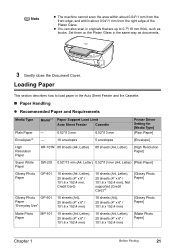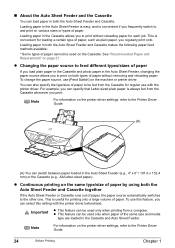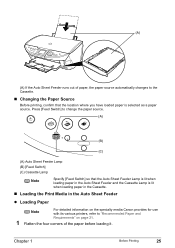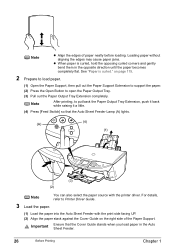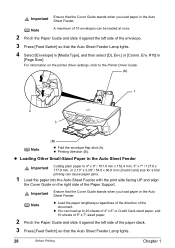Canon PIXMA MP500 Support Question
Find answers below for this question about Canon PIXMA MP500.Need a Canon PIXMA MP500 manual? We have 2 online manuals for this item!
Question posted by aghu on June 30th, 2014
How To Take Apart A Pixma Mp500
Current Answers
Answer #1: Posted by BusterDoogen on June 30th, 2014 10:58 AM
I hope this is helpful to you!
Please respond to my effort to provide you with the best possible solution by using the "Acceptable Solution" and/or the "Helpful" buttons when the answer has proven to be helpful. Please feel free to submit further info for your question, if a solution was not provided. I appreciate the opportunity to serve you!
Related Canon PIXMA MP500 Manual Pages
Similar Questions
I'm having problem printing...Code 6500 kept coming up & nowhere to be found on troubleshooting ...