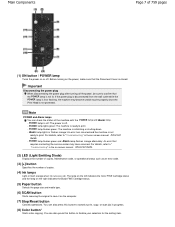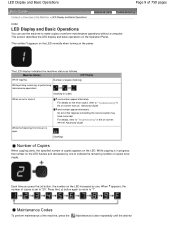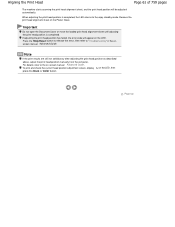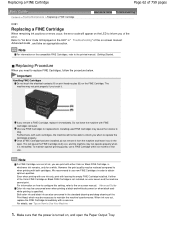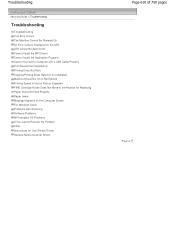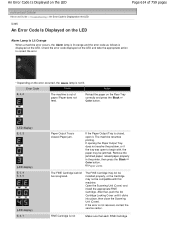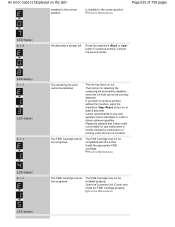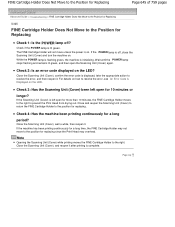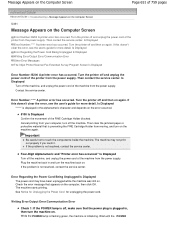Canon PIXMA MP495 Support Question
Find answers below for this question about Canon PIXMA MP495.Need a Canon PIXMA MP495 manual? We have 3 online manuals for this item!
Question posted by wmmtross on February 5th, 2013
How Do You Remove Error Code E-o-4
The person who posted this question about this Canon product did not include a detailed explanation. Please use the "Request More Information" button to the right if more details would help you to answer this question.
Current Answers
Answer #1: Posted by prateekk007 on February 5th, 2013 8:54 AM
HI wmmtross
Please refer to the below mentioned link that might help you:
Please reply me if you need any further help.
Thanks & Regards
Prateek K
Related Canon PIXMA MP495 Manual Pages
Similar Questions
What Does Error Code 5200 Mean On Canon Pixma Ip6000d Printer Mean?
(Posted by sldaggett 11 years ago)
Were Can I Find The Ip Adress On For Printer Cannon Mp495
(Posted by mac26au 11 years ago)