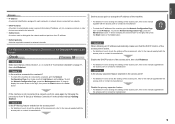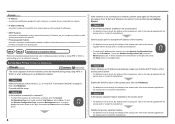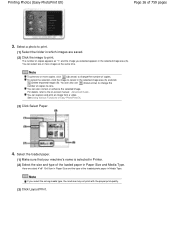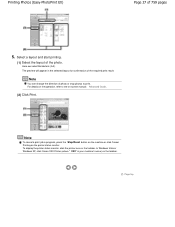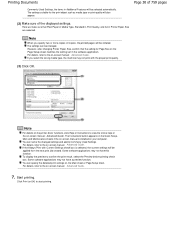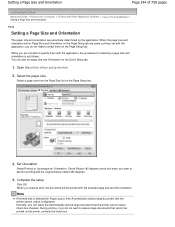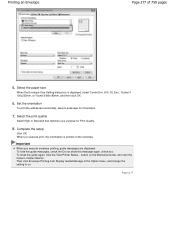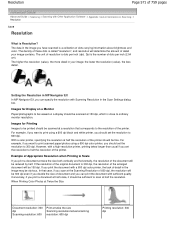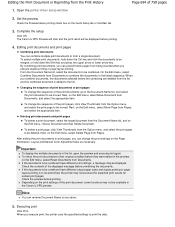Canon PIXMA MP495 Support Question
Find answers below for this question about Canon PIXMA MP495.Need a Canon PIXMA MP495 manual? We have 3 online manuals for this item!
Question posted by bvangraas on July 10th, 2013
Printer Prints Most Things In Landscape. Would Like To Change Back To Portrait
Current Answers
Answer #1: Posted by RathishC on July 10th, 2013 7:08 PM
Please click on the link given below for steps on how to change the orientation of the paper from Landscape to Portrait on Windows and MAC:
http://bit.ly/11DVU4G and http://bit.ly/18a53EX
Hope this helps.
Thanks & Regards
Rathish C
#iworkfordell
Related Canon PIXMA MP495 Manual Pages
Similar Questions
I am getting black lines when scanning or Printing things thru the feeder. I do not get the lines wh...
wont print...says to change paper size