Canon PIXMA MP495 Support Question
Find answers below for this question about Canon PIXMA MP495.Need a Canon PIXMA MP495 manual? We have 3 online manuals for this item!
Question posted by jeKazoo on January 15th, 2014
Windows Xp Does Not Recognize Mp495 Scanner But Works Good With Vista
The person who posted this question about this Canon product did not include a detailed explanation. Please use the "Request More Information" button to the right if more details would help you to answer this question.
Current Answers
There are currently no answers that have been posted for this question.
Be the first to post an answer! Remember that you can earn up to 1,100 points for every answer you submit. The better the quality of your answer, the better chance it has to be accepted.
Be the first to post an answer! Remember that you can earn up to 1,100 points for every answer you submit. The better the quality of your answer, the better chance it has to be accepted.
Related Canon PIXMA MP495 Manual Pages
MP495 series Getting Started - Page 66


...depending on a PC with Windows 7, Windows Vista or Windows XP pre-installed.
• Windows: Uninstall software bundled with the Canon inkjet printer before upgrading from Mac OS ...Windows XP 64bit version - Canon FINE Cartridge
Total 1472 nozzles (BK 320 nozzles, C/M/Y each 384 nozzles)
Copy Specifications
Multiple copy
1-9, 20 pages
Reduction/Enlargement
Fit-to-page
Scan Specifications
Scanner...
Manual - Page 23
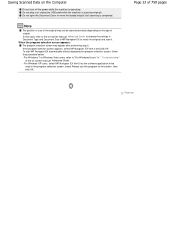
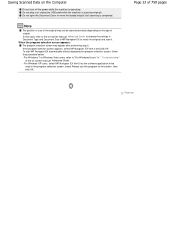
For Windows XP users, select MP Navigator EX Ver4.0 as the software application to be scanned correctly ...To start MP Navigator EX automatically without displaying the program selection screen, follow the procedure below. - For Windows 7 or Windows Vista users, refer to "For Windows Users" in " Troubleshooting"
of MP Navigator EX to change the settings in Document Type and Document Size ...
Manual - Page 27
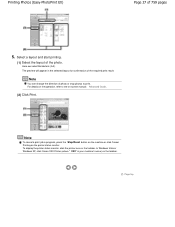
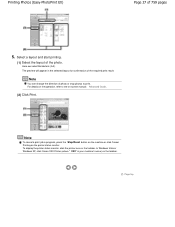
... or crop photos to the on the taskbar.
To display the printer status monitor, click the printer icon on the printer status monitor. Note
To cancel a print job in the selected layout for confirmation of 759 pages
5. In Windows Vista or Windows XP, click Canon XXX Printer (where " XXX" is your machine's name) on -screen manual: Advanced Guide...
Manual - Page 84


MP495 series Advanced Guide
Page 84 of 759 pages
Auto Scan Mode Tab Preferences Dialog Box Scanner Tab Preview Tab Scan Tab Color Settings Tab Appendix: Useful Information on Scanning Adjusting Cropping Frames Resolution File Formats Color Matching Other Scanning Methods Scanning with WIA Driver Scanning Using the Control Panel (Windows XP... USB Connection Does Not Work/"This device can perform ...
Manual - Page 189
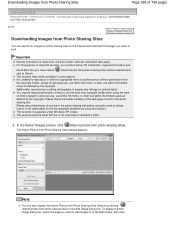
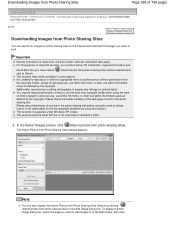
... box, select the page you want to add images to print. It is supported under Windows XP or later. Additionally, reproducing or editing photographs of people may infringe on the Internet and ...use within the limited scope as defined by the copyright. This function may be required permission of work in some regions. This product uses the Flickr API but is not endorsed or certified by ...
Manual - Page 428


...You can make settings for Color Mode on the " General Tab" of ScanGear (scanner driver).
Select High(Low Compression), Standard or Low(High Compression).
When Save as...save scanned files in . Windows 7: MP Navigator EX folder in My Pictures folder Windows Vista: MP Navigator EX folder in Pictures folder Windows XP: MP Navigator EX folder in the Scan/Import window. Select JPEG/Exif, ...
Manual - Page 462


...image (Input Exif information) Images saved as type. If this setting if the Use the scanner driver checkbox is Auto
You can change the folder, click Browse... When Save as type...When Auto is not installed. to Adobe RGB.
Windows 7: MP Navigator EX folder in My Pictures folder Windows Vista: MP Navigator EX folder in Pictures folder Windows XP: MP Navigator EX folder in Save as PDF files...
Manual - Page 478


...Size, Resolution and other settings in it.
Windows 7: MP Navigator EX folder in My Pictures folder Windows Vista: MP Navigator EX folder in Pictures folder Windows XP: MP Navigator EX folder in My Pictures folder...specified in Save in with Current Date Select this checkbox to display the ScanGear (scanner driver) screen and make advanced scan settings. Specify these settings in which to ...
Manual - Page 481
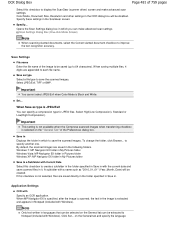
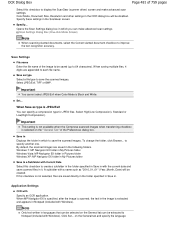
...Browse... If this checkbox is not selected, files are appended to display the ScanGear (scanner driver) screen and make advanced scan settings. Click Set... Save Settings
File name Enter... compression type for JPEG files. Set...
Windows 7: MP Navigator EX folder in My Pictures folder Windows Vista: MP Navigator EX folder in Pictures folder Windows XP: MP Navigator EX folder in My Pictures...
Manual - Page 485


... scanned images when transferring checkbox is selected. Windows 7: MP Navigator EX folder in My Pictures folder Windows Vista: MP Navigator EX folder in Pictures folder Windows XP: MP Navigator EX folder in My Pictures ...is not selected, files are saved in AdobeRGB Select this setting if the Use the scanner driver checkbox is selected on the application. to Adobe RGB. If this to the...
Manual - Page 489
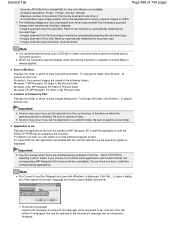
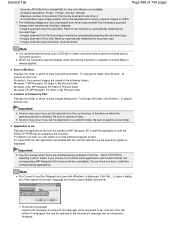
... folder in which to save images temporarily. Windows 7: MP Navigator EX folder in My Pictures folder Windows Vista: MP Navigator EX folder in Pictures folder Windows XP: MP Navigator EX folder in My Pictures ...: 75 dpi / 150 dpi / 300 dpi / 600 dpi - Images scanned using ScanGear (scanner driver)
Note
It is displayed. Important
An error may occur if you can be selected in which...
Manual - Page 493


... EX folder in My Pictures folder Windows Vista: MP Navigator EX folder in Pictures folder Windows XP: MP Navigator EX folder in My Pictures folder
Save to a Subfolder with ...
To set the passwords in the following folders. After scanning, you can set passwords for PDF Files
Page top
Scanner Button Settings Tab (Save to PC)
Page 493 of the Preferences dialog box. To change the folder, click...
Manual - Page 577
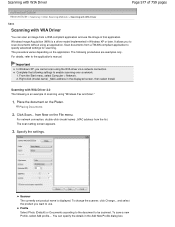
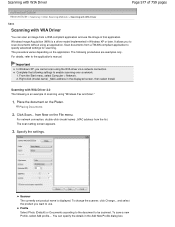
...menu.
Profile
Select Photo (Default) or Documents according to the document to use the image in Windows XP or later. To save a new Profile, select Add profile.... Place the document on the ...settings for scanning. Placing Documents
2. Specify the settings. To change the scanner, click Change... It allows you want to be scanned.
From the Start menu, select Computer > Network...
Manual - Page 581
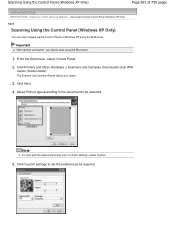
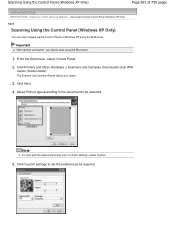
Click Printers and Other Hardware > Scanners and Cameras, then double-click WIA
Canon (model name). Scanning Using the Control Panel (Windows XP Only)
Page 581 of 759 pages
Advanced Guide > Scanning > Other Scanning Methods > Scanning Using the Control Panel (Windows XP Only) S605
Scanning Using the Control Panel (Windows XP Only)
You can scan images via the Control Panel...
Manual - Page 653
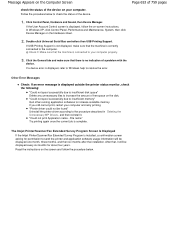
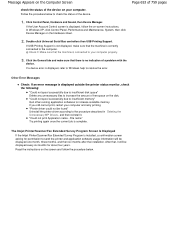
... displayed outside the printer status monitor, check the following:
"Could not spool successfully due to insufficient disk space" Delete any unnecessary files to increase available memory.
Other Error Messages
Check: If an error message is connected to the computer. If you still cannot print, restart your computer. In Windows XP, click Control Panel...
Manual - Page 654
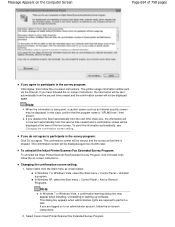
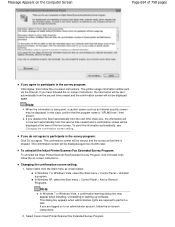
... Remove Programs.
Note
In Windows 7 or Windows Vista, a confirmation/warning dialog box may be displayed again two months later. Changing the confirmation screen setting: 1. Select items from the Start menu as an Internet security screen may appear when installing, uninstalling or starting up software. To uninstall the Inkjet Printer/Scanner/Fax Extended Survey Program: To...
Manual - Page 662


Windows Vista: From ...color tone of images is too small.
Windows 7: From the Start menu, select Control Panel > Appearance and Personalization > Adjust screen resolution > Advanced settings. Windows XP: From the Start menu, select Control... the Display Settings dialog box. On the Basic Mode tab of ScanGear (scanner driver), select Magazine(Color) in the Scan Settings dialog box and scan ...
Manual - Page 685


...Scanner Driver Restrictions
When using the NTFS file system, the TWAIN data source may not be opened in full-color. Contact the computer's administrator for the second time when it is required to scan using it . 3. Do not connect two or more machines or multifunction printers....
Scan with Media Center included in Windows 7, Windows Vista and Windows XP Media Center Edition 2005. This is ...
Manual - Page 699


... Important
Printer driver and scanner driver (ScanGear) will be deleted when you are running.
When the confirmation message appears, click Yes. When all programs that are using Windows XP, select ... using Windows 7, select the Start menu -> Devices and Printers. Execute the uninstaller
Click Execute. Select the printer to perform a task. Important
In Windows 7 or Windows Vista, a...
Manual - Page 715


It is installed when the machine is a utility that Canon software is turned on Windows XP, however, it does not support Fast User Switching. Important
Do not start up ...Network Tool is set the security software to always allow access. Canon IJ Network Tool has been verified to work on , a message may appear warning that enables you to display and modify the machine network settings.
If ...
Similar Questions
How To Scan A Document From Network Printer In Windows Xp Cannon
(Posted by avenkharry 10 years ago)
Scanner Work Without Refilling Cartridge
i have canon 4d 420 laser printer. if toner is empty then printer done the job of scanner orgive err...
i have canon 4d 420 laser printer. if toner is empty then printer done the job of scanner orgive err...
(Posted by mulkhraj2006 11 years ago)

