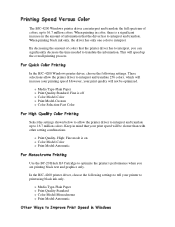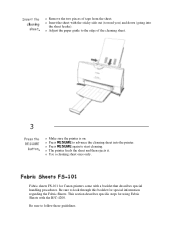Canon BJC-4200 Series Support Question
Find answers below for this question about Canon BJC-4200 Series.Need a Canon BJC-4200 Series manual? We have 1 online manual for this item!
Question posted by mulkhraj2006 on December 26th, 2012
Scanner Work Without Refilling Cartridge
i have canon 4d 420 laser printer. if toner is empty then printer done the job of scanner orgive error means scanner work without refilling cartridge or not or give error code when i scan document.
Current Answers
Related Canon BJC-4200 Series Manual Pages
Similar Questions
I Have A Canon Pixma Ip4200. Due To The Age Of The Printer, I Cannot Find The A
appropriate manual on line. I just installed the yellow color cartridge. Two of the three buttons on...
appropriate manual on line. I just installed the yellow color cartridge. Two of the three buttons on...
(Posted by skoller 7 years ago)
The Printer Is Showing An Error Code Of 'turn The Main Power Off' And E301-0001'
The message then says "If problem persists call dealer or service rep"
The message then says "If problem persists call dealer or service rep"
(Posted by puertadelsol 8 years ago)
Scanner Gives Vertical Lines On All Scanned Documents But Not On The Glass.
(Posted by jasminafrica 9 years ago)
Printer Error Code E0000
Cannon Printer Image Class Mf4150 Error Code E000
Cannon Printer Image Class Mf4150 Error Code E000
(Posted by rfasteners 10 years ago)
Test Printing
how do you do a test print after replacing a cartridge
how do you do a test print after replacing a cartridge
(Posted by ianhowie 11 years ago)