Canon PIXMA MP495 Support Question
Find answers below for this question about Canon PIXMA MP495.Need a Canon PIXMA MP495 manual? We have 3 online manuals for this item!
Question posted by spma on March 18th, 2014
How Much Is A Setup Cd For A Canon Pixma Mp495
The person who posted this question about this Canon product did not include a detailed explanation. Please use the "Request More Information" button to the right if more details would help you to answer this question.
Current Answers
There are currently no answers that have been posted for this question.
Be the first to post an answer! Remember that you can earn up to 1,100 points for every answer you submit. The better the quality of your answer, the better chance it has to be accepted.
Be the first to post an answer! Remember that you can earn up to 1,100 points for every answer you submit. The better the quality of your answer, the better chance it has to be accepted.
Related Canon PIXMA MP495 Manual Pages
Manual - Page 22
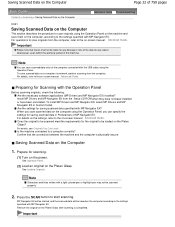
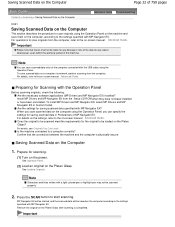
... the Operation Panel, you can save scanned data only on the computer connected with MP Navigator EX. Confirm that Canon shall not be liable for any damage or loss of the data for the original to be scanned meet the ... procedure to scan originals using the Operation Panel. For operations to scan originals from the Setup CD-ROM when they have not been installed or have been uninstalled.
Manual - Page 25
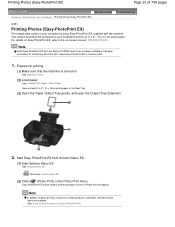
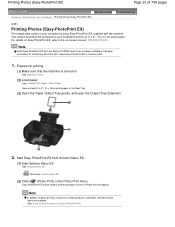
...
(2) Click
(Photo Print) in the Rear Tray.
(3) Open the Paper Output Tray gently, and open the Output Tray Extension.
2.
Start Easy-PhotoPrint EX from the Setup CD-ROM when it has not been installed or has been uninstalled. Easy-PhotoPrint EX will be started, and the operation screen of 759 pages
Advanced...
Manual - Page 34
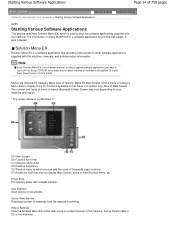
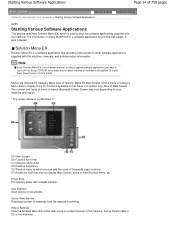
Use Scanner Scan photos or documents. Canon Web Service Download content or materials from the website for functions available in that lets you can...which is also included.
To install them, select them in Function Icon Area of frequently used to use from the Setup CD-ROM when they have not been installed or have been uninstalled. The number and types of icons or menus displayed in...
Manual - Page 36
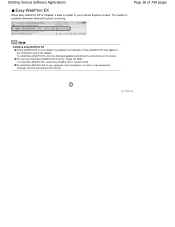
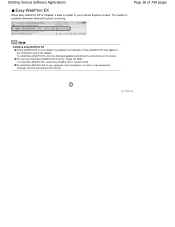
...
Installing Easy-WebPrint EX If Easy-WebPrint EX is installed, it adds a toolbar to the Internet. You can also install Easy-WebPrint EX from the Setup CD-ROM .
Starting Various Software Applications
Easy-WebPrint EX
When Easy-WebPrint EX is not installed, the guidance for installation of Easy-WebPrint EX may appear...
Manual - Page 102


...other applications.
A000
What Is Easy-PhotoPrint EX? It does not support some Canon compact photo printers, including SELPHY CP series. If Easy-PhotoPrint EX is not installed, you cannot... pages
Advanced Guide > Printing from the Help menu. from a Computer > Printing with Canon inkjet printers. Exif Print is used with the Bundled Application Software > What Is Easy-PhotoPrint EX...
Manual - Page 244
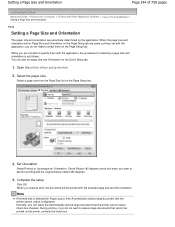
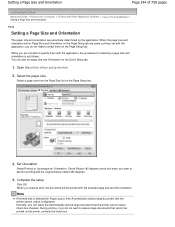
... the check box. During printing, if you are not able to specify them on the Quick Setup tab.
1. When you do not need to perform printing with the original being rotated 180 degrees.
4. Open the printer driver setup window
2. Check Rotate 180 degrees check box when you can also set with the selected...
Manual - Page 246


...and printing order is as follows: You can also set the number of copies on the Page Setup tab, specify the number of copies to print from the last page in each copy together....
Print from Last Page: /Collate:
Print from Last Page: /Collate: Open the printer driver setup window
2. Specify the print order
Check the Print from Last Page check box when you want to ...
Manual - Page 265
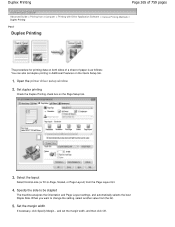
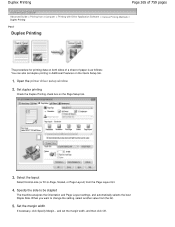
...to change the setting, select another value from the Page Layout list.
4. Open the printer driver setup window
2. Select the layout
Select Normal-size (or Fit-to be stapled
The machine ...width
If necessary, click Specify Margin... and set duplex printing in Additional Features on the Quick Setup tab.
1. Duplex Printing
Page 265 of 759 pages
Advanced Guide > Printing from a Computer ...
Manual - Page 278
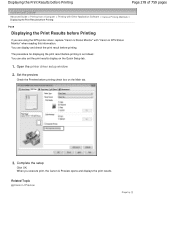
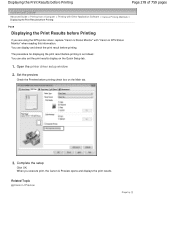
... printing is as follows: You can display and check the print result before printing check box on the Quick Setup tab.
1. Open the printer driver setup window
2.
When you are using the XPS printer driver, replace "Canon IJ Status Monitor" with Other Application Software > Various Printing Methods > Displaying the Print Results before Printing
P009
Displaying...
Manual - Page 284
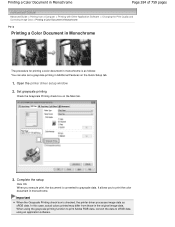
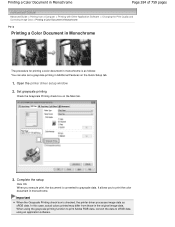
... you to print the color document in monochrome.
Open the printer driver setup window
2. It allows you execute print, the document is ...Monochrome
P012
Printing a Color Document in Monochrome
The procedure for printing a color document in monochrome is checked, the printer driver processes image data as follows: You can also set a grayscale printing in Additional Features on the Main tab...
Manual - Page 294
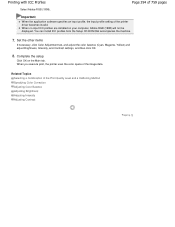
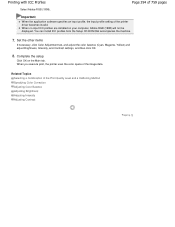
When you execute print, the printer uses the color space of the printer driver becomes invalid. Important
When the application software specifies..., and Contrast settings, and then click OK.
8.
You can install ICC profiles from the Setup CD-ROM that accompanies the machine.
7. Complete the setup
Click OK on your computer, Adobe RGB (1998) will not be displayed. Related Topics Selecting...
Manual - Page 316


Installing the XPS Printer Driver Load the Setup CD-ROM that supports XPS printing. Using the XPS Printer Driver To use the XPS printer driver, the standard IJ printer driver must already be installed on Windows Vista SP1 or later: IJ printer driver XPS printer driver
The XPS printer driver is suited to print from an application that comes with...
Manual - Page 319


... screen.
Note
To open the Canon IJ Status Monitor when the printer is sent to the printer.
When launched, the Canon IJ Status Monitor appears as described. Launching the Canon IJ Status Monitor The Canon IJ Status Monitor launches automatically when data is not printing, open the printer driver setup window and click View Printer Status... Click the button...
Manual - Page 489
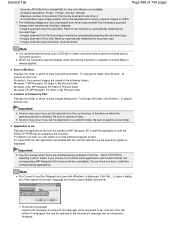
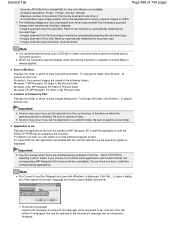
... to specify another one time: 4 - Images scanned in JPEG. Install the applications from the Setup CD-ROM by automatically detecting the document type - If you scan at one . To use those functions...the language of the drive on which items are installed during installation from the Setup CD-ROM that can be selected in languages that accompanies the machine. When the Compress...
Manual - Page 620


...
If you cannot install the MP Drivers when you are unable to the setup manual. Restart your computer's disc drive:
Start the installation following : Remove the CD-ROM from your computer, then insert it again. If other discs are ....EXE. If you use the machine over LAN, refer to proceed beyond the Printer Connection screen: Note
If the CD-ROM icon is a problem with the Setup CD-ROM.
Manual - Page 621


... on the PIXMA XXX screen (where "XXX" is your setup manual to reinstall the MP Drivers. Restart the computer.
7.
In this case, follow the procedure below to install the MP Drivers. Insert the CD-ROM again,... the MP Drivers
Page 621 of 759 pages
If you are unable to proceed beyond the Printer Connection screen, make sure that the USB cable is securely plugged into the USB port of...
Manual - Page 622


... menu in the Internet Explorer's View menu? Perform Custom Install on the Setup CD-ROM, then select Easy-WebPrint EX to install it . While the installation or download Easy-WebPrint EX is in progress, it onto your computer. If Canon Easy-WebPrint EX is not displayed, Easy-WebPrint EX is displayed on the...
Manual - Page 633
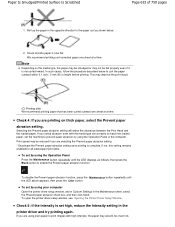
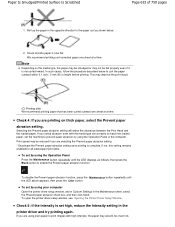
...the Print Head and the loaded paper. If you are using your computer Open the printer driver setup window, and in Custom Settings in height before printing. To set the machine to curl...printing paper that the paper is not curled inward.
To open the printer driver setup window, see Opening the Printer Driver Setup Window. If you notice abrasion even with high intensity, the paper ...
Manual - Page 652


.... When you confirmed in step 4, then associate the port with the printer using a relay device such as a USB hub, disconnect it, connect the machine directly to your computer with Canon XXX Printer appearing in Deleting the Unnecessary MP Drivers, insert the Setup CD-ROM into the computer's disc drive and perform Custom Install and select...
Manual - Page 670
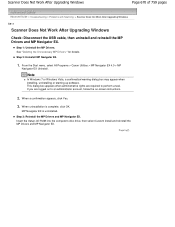
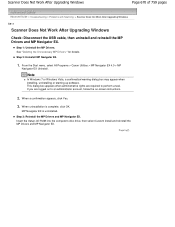
... the MP Drivers and MP Navigator EX.
Step 2: Uninstall MP Navigator EX.
1. Insert the Setup CD-ROM into the computer's disc drive, then select Custom Install and reinstall the MP Drivers and ...are logged on to perform a task. From the Start menu, select All Programs > Canon Utilities > MP Navigator EX 4.0 > MP
Navigator EX Uninstall. When a confirmation appears, click Yes.
3. See...
Similar Questions
Lost My Setup Cd For My Pixma Printer What Is The Web Site To Install Pixma Mx47
unable to setup printer lost cd pixma mx479
unable to setup printer lost cd pixma mx479
(Posted by sr4513 8 years ago)
How To Set Up Wireless Printer Canon Pixma Mp495 In Ubuntu
(Posted by satkingjyrkit 10 years ago)
Canon Pixma Mp495 Printer
How Do I Scan ?
How do I scan and have it go to my computer ?
How do I scan and have it go to my computer ?
(Posted by kpanders26 12 years ago)

