Canon PIXMA MP495 Support Question
Find answers below for this question about Canon PIXMA MP495.Need a Canon PIXMA MP495 manual? We have 3 online manuals for this item!
Question posted by Dan19h on May 22nd, 2014
How To Scan And Save A Document To Your Computer Using A Canon Pixma 495
The person who posted this question about this Canon product did not include a detailed explanation. Please use the "Request More Information" button to the right if more details would help you to answer this question.
Current Answers
There are currently no answers that have been posted for this question.
Be the first to post an answer! Remember that you can earn up to 1,100 points for every answer you submit. The better the quality of your answer, the better chance it has to be accepted.
Be the first to post an answer! Remember that you can earn up to 1,100 points for every answer you submit. The better the quality of your answer, the better chance it has to be accepted.
Related Canon PIXMA MP495 Manual Pages
Manual - Page 2


MP495 series Basic Guide
How to Use This Manual Printing This Manual
MP-4581-V1.00
Contents
Overview of the Machine Main Components LED Display and Basic Operations
Copying Copying Documents Copying Photos Fit-to-Page Copying
Scanning Saving Scanned Data on the Computer
Printing from Your Computer Printing Photos (Easy-PhotoPrint EX) Printing Documents Printing Web Pages...
Manual - Page 22
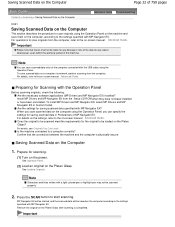
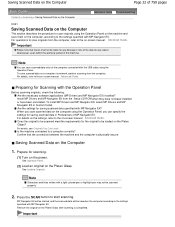
... -screen manual: Advanced Guide . Confirm that Canon shall not be loaded on the Platen Glass? Saving Scanned Data on the Computer
Page 22 of 759 pages
Contents > Scanning > Saving Scanned Data on the Computer
Advanced Guide Troubleshooting
C041
Saving Scanned Data on the Computer
This section describes the procedure to scan originals using the Operation Panel on the machine and...
Manual - Page 81


... with Vivid Colors Smoothing Jagged Outlines Changing Color Properties to Improve Coloration Reducing Photo Noise Overview of the Printer Driver Printer Driver Operations Canon IJ Printer Driver XPS Printer Driver How to Open the Printer Driver Setup Window Maintenance Tab Canon IJ Status Monitor Canon IJ Preview
Scanning
Scanning
Scanning Images Scanning Images Before Scanning Placing Documents
Manual - Page 82


... Response to Commands from the Operation Panel Using MP Navigator EX
Scanning with One-click Tab Auto Scan Screen (Scan/Import Window) Scan Settings Dialog Box (Auto Scan) Photos/Documents (Platen) Screen (Scan/Import Window) Scan Settings Dialog Box (Photos/Documents) Save Dialog Box Save as PDF Files Creating/Editing PDF Files Printing Documents Printing Photos Sending via E-mail Editing Files...
Manual - Page 83
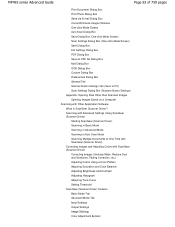
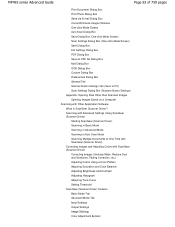
... with Advanced Settings Using ScanGear (Scanner Driver) Starting ScanGear (Scanner Driver) Scanning in Basic Mode Scanning in Advanced Mode Scanning in Auto Scan Mode Scanning Multiple Documents at One Time with ScanGear (Scanner Driver) Correcting Images and Adjusting Colors with Other Application Software What Is ScanGear (Scanner Driver)? MP495 series Advanced Guide
Page 83 of 759 pages...
Manual - Page 85


... Driver) Screen Does Not Appear Scan Quality (Image Displayed on the Monitor) Is Poor Scanned Image Is Surrounded by Extra White Areas Cannot Scan Multiple Documents at One Time Cannot Scan Properly in the Paper Output Slot or the Rear Tray
In Other Cases Message Appears on again. Turn the printer off and unplug the power...
Manual - Page 243
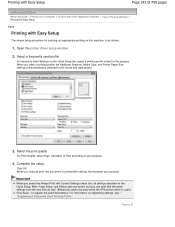
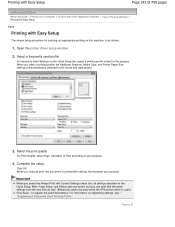
...switched to the values that matches your purpose.
4. When you execute print, the document is used.) Click Save... Printing with Easy Setup
Page 243 of 759 pages
Advanced Guide > Printing from... cannot be used when the XPS printer driver is printed with settings that were preset.
3. Complete the setup
Click OK. Page top Select a frequently used profile
In Commonly Used Settings on the...
Manual - Page 286
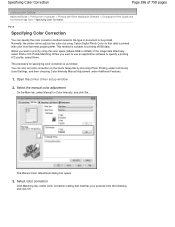
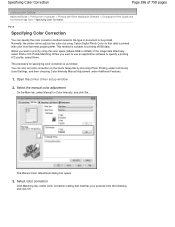
... setting that most people prefer. When you want to use an application software to print by using Canon Digital Photo Color so that data is as follows: You can specify the color correction method suited to the type of document to be printed. Open the printer driver setup window
2. When you want to specify a printing...
Manual - Page 345
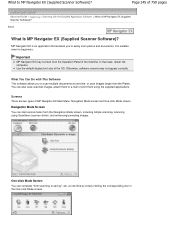
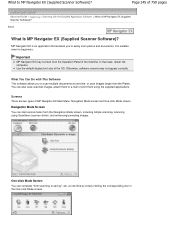
...documents.
Navigation Mode Screen You can start from the Navigation Mode screen, including simple scanning, scanning using the supplied applications. MP Navigator EX is suitable even for beginners. Otherwise, software screens may not start various tasks from the Operation Panel of 759 pages
Advanced Guide > Scanning > Scanning with This Software This software allows you to saving...
Manual - Page 347


... or more photos (small documents) at one time Scanning Multiple Documents at One Time
Scanning images larger than the Platen Scanning Images Larger than the Platen (Stitch Assist)
Scanning easily according to purpose (scan and save, attach to e-mail, etc.) Easy Scanning with the Bundled Application Software > Let's Try Scanning S100
Let's Try Scanning
Try scanning using MP Navigator EX. Starting...
Manual - Page 358


... images by dragging and dropping them into the Selected Images area.
8. Saving The scanned images appear in "Photos/Documents (Platen) Screen (Scan/Import Window) " for details. Scanning Multiple Documents at One Time
Page 358 of 759 pages
Multiple documents are outlined in orange.) Drag the mouse or use Shift + arrow keys to rotate images, select a part of an...
Manual - Page 359


Scanning Multiple Documents at One Time
Saving as PDF Files
Note
If you want to preview the images before scanning, use ScanGear. Scanning Multiple Documents at One Time with ScanGear (Scanner Driver)
Page 359 of 759 pages
Page top
Manual - Page 407


Scan/Import Documents or Images Tab Auto Scan Screen (Scan/Import Window) Scan Settings Dialog Box (Auto Scan) Photos/Documents (Platen) Screen (Scan/Import Window) Scan Settings Dialog Box (Photos/Documents) Save Dialog Box Save as PDF file Dialog Box
View & Use Images on your Computer Tab View & Use Window Create/Edit PDF file Window Print Document Dialog Box Print Photo Dialog Box Send via E-...
Manual - Page 408
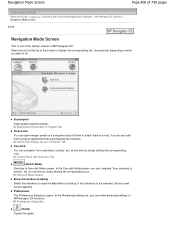
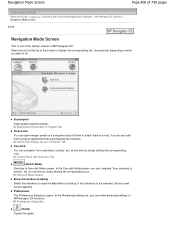
...saved on what you can make advanced settings to do. Use each tab depending on a computer and print them or attach them using an application that accompanies the machine. Scan/Import Scan photos and documents... to display the corresponding tab.
Select an icon at startup.
Scan/Import Documents or Images Tab View & Use You can also edit them to e-mail. You can open ...
Manual - Page 410
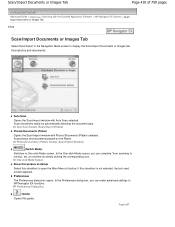
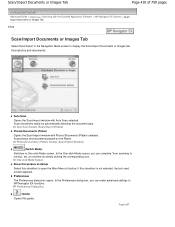
... at startup
Select this checkbox to saving", etc. Page top
Photos/Documents (Platen) Screen (Scan/Import Window)
(Switch Mode)
Switches to display the Scan/Import Documents or Images tab. Scan documents easily by simply clicking the corresponding icon.
Preferences Dialog Box
(Guide) Opens this checkbox is not selected, the last used screen appears. at startup. Preferences...
Manual - Page 414


...the last used screen appears. Related Topic Easy Scanning with Document Type set to Auto Mode in the scanned image to...Scan with One-click Tab
Page 414 of 759 pages
application settings. The One-click Mode screen appears. In the Preferences dialog box, you want to convert text in the Save dialog box or Custom dialog box.
When you can make advanced settings to text data, specify Document...
Manual - Page 416
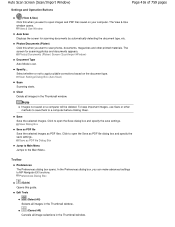
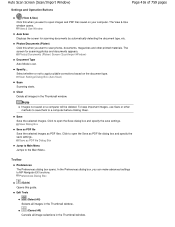
View & Use Window
Auto Scan Displays the screen for scanning photos and documents appears. Photos/Documents (Platen) Screen (Scan/Import Window)
Document Type Auto Mode is set. Specify...
Save Save the selected images. Save as PDF files.
Scan Settings Dialog Box (Auto Scan)
Scan Scanning starts.
Save Dialog Box
Save as PDF file Save the selected images as PDF file Dialog Box
Jump ...
Manual - Page 420
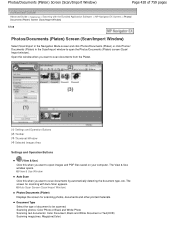
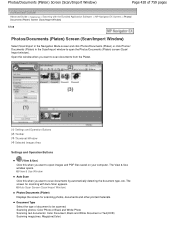
... files saved on your computer.
Document Type Select the type of 759 pages
Advanced Guide > Scanning > Scanning with Auto Scan appears. View & Use Window
Auto Scan Click this when you want to open the Photos/Documents (Platen) screen (Scan/ Import window).
Photos/Documents (Platen) Screen (Scan/Import Window)
Page 420 of document to be scanned. The screen for scanning photos...
Manual - Page 434


...Navigation Mode screen and click My Box (Scanned/Imported Images), Specify Folder or Recently Saved Images to scan photos, documents, magazines and other printed materials. View Use Window
Page 434 of 759 pages
Advanced Guide > Scanning > Scanning with MP Navigator EX are displayed.
Photos/Documents (Platen) Screen (Scan/Import Window) The Scan/Import window opens. You cannot display PDF...
Manual - Page 572
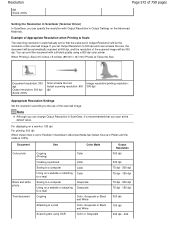
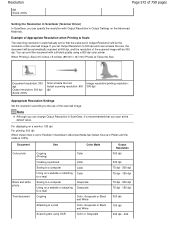
...
When Output Size is 100%)
Document
Use
Color Mode
Color photo
Black and white photo Text document
Copying (Printing)
Color
Creating a postcard
Color
Saving to a computer
Color
Using on a website or attaching Color to e-mail
Saving to 300 dpi and scan at twice the size, the document will be the resolution of the scanned image. You can print the...
Similar Questions
How To Scan A Document Using A Canon Mp495 Series Printer
(Posted by gdubyir 10 years ago)
How To Scan & Save Document Using Pixma 5320
(Posted by mgarnett94903 11 years ago)

