Canon PIXMA MP495 Support Question
Find answers below for this question about Canon PIXMA MP495.Need a Canon PIXMA MP495 manual? We have 3 online manuals for this item!
Question posted by hobbot12 on October 14th, 2013
Cannot Get Rid Of Import Pictures Boxes
The person who posted this question about this Canon product did not include a detailed explanation. Please use the "Request More Information" button to the right if more details would help you to answer this question.
Current Answers
There are currently no answers that have been posted for this question.
Be the first to post an answer! Remember that you can earn up to 1,100 points for every answer you submit. The better the quality of your answer, the better chance it has to be accepted.
Be the first to post an answer! Remember that you can earn up to 1,100 points for every answer you submit. The better the quality of your answer, the better chance it has to be accepted.
Related Canon PIXMA MP495 Manual Pages
Manual - Page 317


...box.
2. For details, refer to the user's manual of your model name icon, and then select Printing Preferences from the
displayed menu
The printer driver setup window appears.
Page top If you are using Windows 7, select the Start menu -> Devices and Printers...) tab. Right-click your application software. Important
Opening the printer driver setup window through the Start Menu Follow...
Manual - Page 428


...Pictures folder File name Enter the file name of 759 pages
Advanced Guide > Scanning > Scanning with the current date and save the scanned images. Select JPEG/Exif, TIFF or BMP. Set... Important... with the Bundled Application Software > MP Navigator EX Screens > Save Dialog Box S716
Save Dialog Box
The Save dialog box opens when you can specify a compression type for JPEG files.
If this...
Manual - Page 431
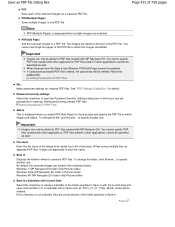
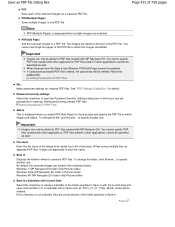
...pages of the PDF file to which to each of the selected images as a separate PDF file.
Important
Images can only be saved (up to
This is edited, the passwords will be deleted. If a...Navigator EX folder in My Pictures folder Windows Vista: MP Navigator EX folder in Pictures folder Windows XP: MP Navigator EX folder in with MP Navigator EX.
Save as PDF file Dialog Box
Page 431 of 759 ...
Manual - Page 446


...: MP Navigator EX folder in Pictures folder Windows XP: MP Navigator EX folder in the View & Use window, then click Attach to E-mail on the General tab of the Preferences dialog box is JPEG, selecting this checkbox allows you can make advanced settings for JPEG files. Important
MP Navigator EX is enabled. Outlook...
Manual - Page 458


...folder in which to save the scanned images.
Set...
Important
This setting is not available when the Compress scanned images ... details on the " General Tab" of the Preferences dialog box.
By default, the scanned images are appended to 64 characters... My Pictures folder Windows Vista: MP Navigator EX folder in Pictures folder Windows XP: MP Navigator EX folder in My Pictures folder
...
Manual - Page 462


... the file name. (Example: _Image0001.jpg)
Open the save dialog box after scanning the image (Input Exif information) Important
This setting is not available when the Compress scanned images when transferring... MP Navigator EX folder in My Pictures folder Windows Vista: MP Navigator EX folder in Pictures folder Windows XP: MP Navigator EX folder in My Pictures folder
Save to a Subfolder with ...
Manual - Page 465


... Important
When this moire effect. Auto Photo Fix is not available when Color Mode is Magazine or Document. Printed photos and pictures are not available when the Scan Settings dialog box is...the image may change the size to corrections. Scan Settings Dialog Box (One-click Mode Screen)
Page 465 of 759 pages
Important
When you enable Descreen.
Select this checkbox to emphasize the ...
Manual - Page 469
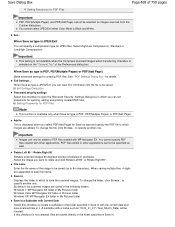
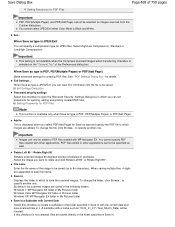
...checkbox to open the Password Security -Settings dialog box in other applications. Save Dialog Box
Setting Passwords for PDF Files
Page 469 of 759 pages
Important
PDF, PDF(Multiple Pages) and PDF(Add Page...7: MP Navigator EX folder in My Pictures folder Windows Vista: MP Navigator EX folder in Pictures folder Windows XP: MP Navigator EX folder in My Pictures folder Save to a Subfolder with the...
Manual - Page 473
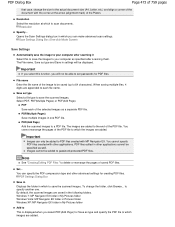
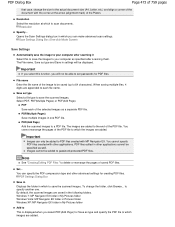
...you select this to save the scanned images. Opens the Scan Settings dialog box in the following folders. Important
If you can make advanced scan settings. File name Enter the file name ...applications cannot be displayed. Resolution
Specify... PDF Save each file name. PDF files edited in My Pictures folder
Add to This is displayed when you will be specified as a separate PDF file. ...
Manual - Page 478


...box.
Select High(Low Compression), Standard or Low(High Compression).
Windows 7: MP Navigator EX folder in My Pictures folder Windows Vista: MP Navigator EX folder in Pictures folder Windows XP: MP Navigator EX folder in My Pictures... 1024 by 768 window) and Original. To change the folder, click Browse... Important
You cannot set passwords for JPEG files. Save in Displays the folder in with...
Manual - Page 481
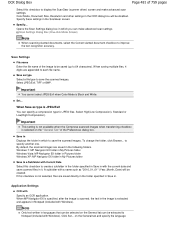
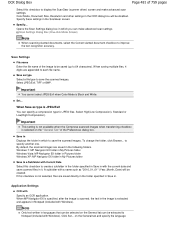
..., Document Size, Resolution and other settings in the OCR dialog box will be extracted to be disabled.
Select JPEG/Exif, TIFF or...Pictures folder Windows XP: MP Navigator EX folder in My Pictures folder
Save to a Subfolder with Current Date Select this checkbox to display the ScanGear (scanner driver) screen and make advanced scan settings. If this checkbox is Black and White. Important...
Manual - Page 485


...in My Pictures folder Windows Vista: MP Navigator EX folder in Pictures folder Windows XP: MP Navigator EX folder in My Pictures folder
...depending on the " General Tab" of the Preferences dialog box.
Select High(Low Compression), Standard or Low(High Compression). ...is Auto
You can change the folder, click Browse... Important
This setting is not available when the Compress scanned images ...
Manual - Page 489
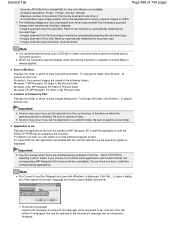
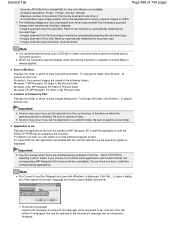
...from the Setup CD-ROM by selecting Custom Install. to scan multiple documents.
to open a dialog box, then specify Document Language and how to specify another one time: 4 - Images scanned from ... for One-click Mode is installed. Save the JPEG/Exif file in My Pictures folder
Location of 759 pages
-
Important
An error may occur if you scan at one . If you set the...
Manual - Page 493


... folder in Pictures folder Windows XP: MP Navigator EX folder in the Save as destination folder, file name and Exif information. Open the save dialog box after scanning the image
Select this to save settings such as PDF file dialog box. After scanning, you can set passwords for PDF Files
Page top
Important
This...
Manual - Page 551


... function to ON, the outline of the Preferences dialog box.
None
Note
Even if Descreen is set to reduce ...a collection of the image. Important
This function may also remove delicate parts of fine dots.
Important
You can set Image Adjustment...It is a phenomenon where a specific color affects the entire picture due to correct photos that you select None when scanning printed...
Manual - Page 554


... brightness and contrast of the Preferences dialog box. Color Adjustment Buttons
Page 554 of 759...image quality is a phenomenon where a specific color affects the entire picture due to the image brightness and color tones.
You can adjust ... highlight and shadow values (histogram) or balance (tone curve).
Important
The Color Adjustment Buttons are not available when you adjust the ...
Manual - Page 581
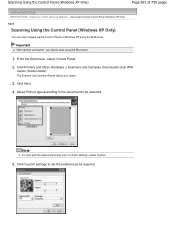
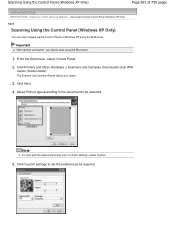
Click Next.
4.
Important
With network connection, you cannot scan using the WIA driver. Click Printers and Other Hardware > Scanners and Cameras, then double-click WIA
Canon (model name). Click Custom settings to be scanned. Note
To scan with the values previously set the preferences as required. Select Picture type according to the document to...
Manual - Page 706


... the Ports (or Advanced) tab. The printer driver setup window opens. Opening the Printer Driver Setup Window
Page 706 of 759 pages
Advanced Guide > Appendix > Opening the Printer Driver Setup Window
U511
Opening the Printer Driver Setup Window
The printer driver setup window can be more steps. Important
Opening the printer driver setup window through Printing Preferences...
Manual - Page 723


.../WPA2 Key
Page top Authentication
Select the authentication method to authenticate the printer's access to the printer. Important
If the printer cannot communicate with the computer after the encryption type of the access ... the access point.
5.
Changing the Settings in the Wireless LAN Sheet WEP Details dialog box
Page 723 of the access point. WEP Key
Enter the same key as the one ...
Manual - Page 726


How to the printer. Changing the WPA or WPA2 Detailed Settings
Page 726 of 759 pages
Important
If the printer cannot communicate with the computer after the encryption type of the printer was switched, make sure that encryption types for the computer and the access point matches that set to Set a WEP/WPA/WPA2 Key
Page top
Similar Questions
How To Change From Usb To Wireless Printer Canon Mp495
(Posted by emkibgi 9 years ago)
How To Setup Canon Printer Pixma Mg3122 Ink Cartridge
(Posted by Haiconn7 10 years ago)
Canon Printer Pixma 2120 Series - Told Cd Not Necessary For Install?
purchased canon printer pixma 2120 last night at walmarts. i toldkid working there my laptop didn't ...
purchased canon printer pixma 2120 last night at walmarts. i toldkid working there my laptop didn't ...
(Posted by safrn5 11 years ago)

