Canon PIXMA MP495 Support Question
Find answers below for this question about Canon PIXMA MP495.Need a Canon PIXMA MP495 manual? We have 3 online manuals for this item!
Question posted by jaz13SK on October 1st, 2013
Mp495 Won't Read New Ink
The person who posted this question about this Canon product did not include a detailed explanation. Please use the "Request More Information" button to the right if more details would help you to answer this question.
Current Answers
There are currently no answers that have been posted for this question.
Be the first to post an answer! Remember that you can earn up to 1,100 points for every answer you submit. The better the quality of your answer, the better chance it has to be accepted.
Be the first to post an answer! Remember that you can earn up to 1,100 points for every answer you submit. The better the quality of your answer, the better chance it has to be accepted.
Related Canon PIXMA MP495 Manual Pages
Network Setup Troubleshooting - Page 2


... is Displayed
P.7
"E > 2 > 4" is Changed
• Names of functions, etc.
Screens are used in this manual depending on the Detected Printers List Screen
P.5
WPS WCN Additional Computers Setup
Set Up New Printer Screen is Displayed
P.6
Reference Information
Configuring Wireless LAN Settings Manually Restoring the Machine's Default LAN Settings to the onscreen manual: Basic Guide...
Network Setup Troubleshooting - Page 7
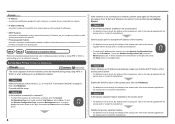
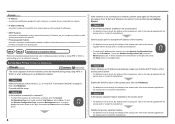
...DHCP function A function to automatically assign required information (IP address, etc.) to computers, printers or other devices connected to the network.
• Privacy separator feature A function to prevent communication ... to check the settings of the access point, refer to an access point.
Set Up New Printer Screen is not connected to the right, then press the Black button or the Color button...
MP495 series Getting Started - Page 66


...- Specifications
10
General Specifications
Printing resolution (dpi)
4800* (horizontal) X 1200 (vertical) * Ink droplets can be used at minimum. Canon FINE Cartridge
Total 1472 nozzles (BK 320 nozzles, ... Windows XP pre-installed.
• Windows: Uninstall software bundled with the Canon inkjet printer before upgrading from Windows Vista to Windows 7, then, install the bundled software again....
Manual - Page 53
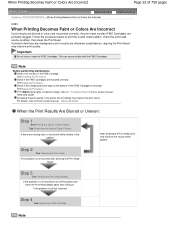
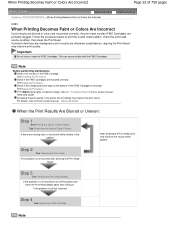
... print head nozzles (FINE Cartridges) are missing lines or horizontal white streaks in the printer driver settings may improve print quality.
Note
For details, refer to the on -screen...are otherwise unsatisfactory, aligning the Print Head may improve the print result.
See Checking the Ink Status. If the problem is still not resolved:
Step 4
See Replacing a FINE Cartridge...
Manual - Page 58
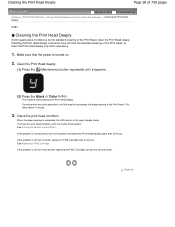
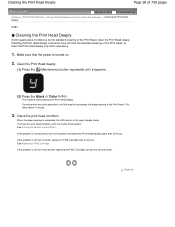
... the print head condition. If the problem is still not resolved, replace the FINE Cartridge with a new one. If the problem is not resolved, turn off the power and clean the Print Head deeply ... is completed, the LED returns to the copy standby mode.
Cleaning the Print Head deeply consumes more ink than the standard cleaning of the Print Head, clean the Print Head deeply. Do not perform any ...
Manual - Page 62
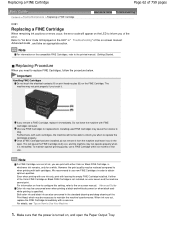
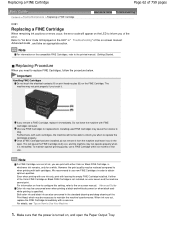
...compatible FINE Cartridges, refer to replace the cartridges properly. When ink runs out, replace the FINE Cartridge immediately with a new one ink only, print with such cartridges, the machine will not be ... the FINE Cartridge. Note
If a FINE Cartridge runs out of first use new FINE Cartridges in whichever ink remains, only for replacement. If either Color or Black FINE Cartridge, in ...
Manual - Page 63
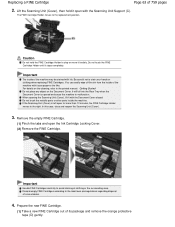
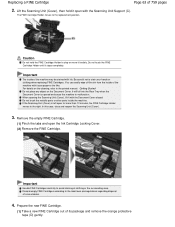
... than 10 minutes, the FINE Cartridge Holder moves to stop or move it open the Ink Cartridge Locking Cover. (2) Remove the FINE Cartridge. Important
Handle FINE Cartridges carefully to malfunction...of consumables.
4. Prepare the new FINE Cartridge.
(1) Take a new FINE Cartridge out of 759 pages
2. Remove the empty FINE Cartridge.
(1) Pinch the tabs and open with ink. Be careful not to the...
Manual - Page 64
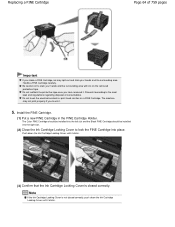
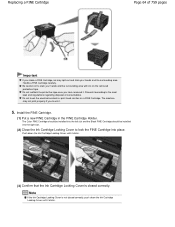
... head nozzles on the removed protective tape.
The machine may spill out and stain your hands and the surrounding area with ink on a FINE Cartridge. Install the FINE Cartridge.
(1) Put a new FINE Cartridge in the FINE Cartridge Holder. The Color FINE Cartridge should be installed into the left slot and the Black...
Manual - Page 66


...ink level. The machine considers as a guide. Prepare a new ink cartridge. Note
The ink level detector is installed, and then starts to detect the remaining ink level.
Prepare a new ink cartridge. Example: The ink is any information about the remaining ink... Ink Status
C092
Checking the Ink Status
You can check the ink status with the Ink lamps on the Operation Panel or with the printer...
Manual - Page 70
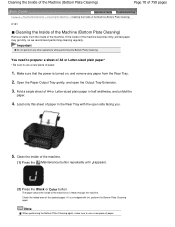
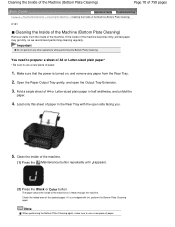
....
3.
Check the folded area of A4 or Letter-sized plain paper in the Rear Tray with ink, perform the Bottom Plate Cleaning again.
If it feeds through the machine. You need to prepare:...or Letter-sized plain paper*
* Be sure to use a new piece of paper. Note
When performing the Bottom Plate Cleaning again, make sure to use a new piece of paper.
1. Open the Paper Output Tray gently,...
Manual - Page 75
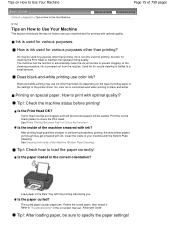
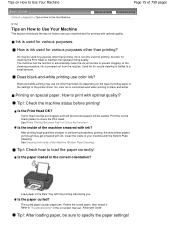
..., but also for cleaning the Print Head to maintain the optimal printing quality. Ink is limited to print with ink. Black-and-white printing may be used for various purposes other than printing?
After printing large quantities of the printer driver.
Flatten the curled paper, then reload it. Tip!: After loading paper, be...
Manual - Page 76


....
Also, place the machine where objects will fall on it. Media Type of the printer driver or with the Paper button on the Operation Panel, which is used for printing photos with care when using ink, ejecting ink, or distance from nozzles) so that you cannot cancel printing by pressing the Stop/Reset...
Manual - Page 81


MP495 series Advanced Guide
Page 81 of 759 pages
Setting the Stapling Margin Execute Borderless ...Jagged Outlines Changing Color Properties to Improve Coloration Reducing Photo Noise Overview of the Printer Driver Printer Driver Operations Canon IJ Printer Driver XPS Printer Driver How to Open the Printer Driver Setup Window Maintenance Tab Canon IJ Status Monitor Canon IJ Preview
Scanning
...
Manual - Page 85


... the Rear Tray
In Other Cases Message Appears on the Computer Screen
Error Number: B200 A printer error has occurred. MP495 series Advanced Guide
Page 85 of 759 pages
Lines Are Misaligned Printed Paper Curls or Has Ink Blots Paper Is Smudged/Printed Surface Is Scratched Back of the Paper Is Smudged Vertical Lines...
Manual - Page 319


... the appropriate action as a button on the task bar. You will know the status of the printer with "Canon IJ XPS Status Monitor" when reading this information. Click the button of paper or if the ink is low). The information displayed on the Canon IJ Status Monitor may differ depending on the task...
Manual - Page 606
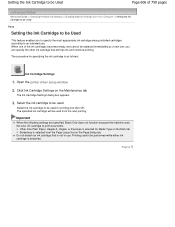
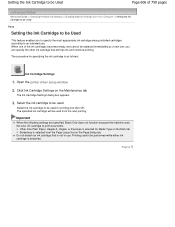
... is selected from the next printing.
Open the printer driver setup window
2. Page top The specified ink cartridge will be used from the Page Layout list on the Maintenance tab
The Ink Cartridge Settings dialog box appears.
3. Select the ink cartridge to be used
Select the ink cartridge to be used for printing and click...
Manual - Page 615
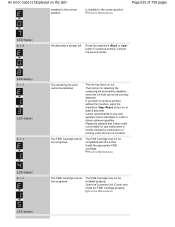
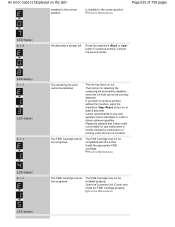
... recognized. Canon recommends to use new genuine Canon cartridges in the correct position.
is almost full. Routine Maintenance
(LED display) E, 1, 5
The FINE Cartridge cannot be detected. Press the machine's Black or Color button to continue printing without this printer. The FINE Cartridge may have run out. The ink may not be recognized. The...
Manual - Page 627
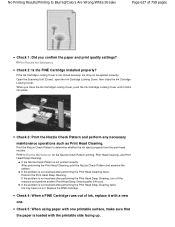
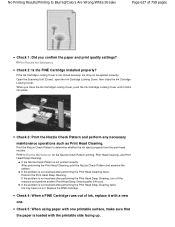
Open the Scanning Unit (Cover), open the Ink Cartridge Locking Cover, then close the Ink Cartridge Locking Cover, push the Ink Cartridge Locking Cover until it with a new one printable surface, make sure that the paper is not resolved after performing the Print Head Deep Cleaning, turn off the machine and perform another ...
Manual - Page 629
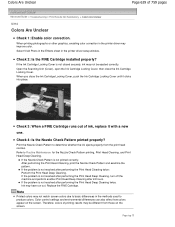
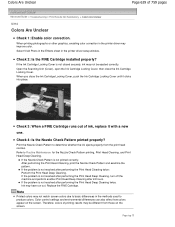
...the Ink Cartridge Locking Cover.
When printing photographs or other graphics, enabling color correction in the printer driver may not match screen colors due to basic differences in the printer driver...the Scanning Unit (Cover), open the Ink Cartridge Locking Cover, then close the Ink Cartridge Locking Cover, push the Ink Cartridge Locking Cover until it with a new
one. If the problem is not...
Manual - Page 643


...Ink Cartridge Locking Cover, then close the Ink Cartridge Locking Cover, push the Ink Cartridge Locking Cover until it with a new one.
Refer to determine whether the ink ejects properly from the print head nozzles. If the Ink...Cleaning, and Print Head Deep Cleaning. If the problem is not closed securely, ink may have run out.
If the Nozzle Check Pattern is not printed correctly: ...
Similar Questions
Brand New Canon Printer Pixma Mg3220 Flashing E 4 0 Code & Won't Start Up
(Posted by richpprpic 9 years ago)
Cannon Mp495 Wont Print Even After Installing New Ink Cartridge
(Posted by sbgwamit 9 years ago)
How Do I Connect Air Printer From My Ipad To New Canon Printer - Pixma Mg3522 ?
(Posted by Barbminni 9 years ago)

