Canon PIXMA MP495 Support Question
Find answers below for this question about Canon PIXMA MP495.Need a Canon PIXMA MP495 manual? We have 3 online manuals for this item!
Question posted by tkblov on November 22nd, 2013
Which Drivers Do I Need For Pixma Mp495
The person who posted this question about this Canon product did not include a detailed explanation. Please use the "Request More Information" button to the right if more details would help you to answer this question.
Current Answers
There are currently no answers that have been posted for this question.
Be the first to post an answer! Remember that you can earn up to 1,100 points for every answer you submit. The better the quality of your answer, the better chance it has to be accepted.
Be the first to post an answer! Remember that you can earn up to 1,100 points for every answer you submit. The better the quality of your answer, the better chance it has to be accepted.
Related Canon PIXMA MP495 Manual Pages
Manual - Page 76


... to get the satisfactory print result.
You can print on the Operation Panel.
Does the machine need to cancel printing. Tip!: Do not use or transport the machine vertically or slanted.
If the...! Use the Stop/Reset button to delete the unnecessary print jobs from a computer, open the printer driver setup window to cancel printing! Note
If you may not be able to continue to print. If...
Manual - Page 81


MP495 series Advanced Guide
Page 81 of 759 pages
Setting the Stapling Margin Execute... Jagged Outlines Changing Color Properties to Improve Coloration Reducing Photo Noise Overview of the Printer Driver Printer Driver Operations Canon IJ Printer Driver XPS Printer Driver How to Open the Printer Driver Setup Window Maintenance Tab Canon IJ Status Monitor Canon IJ Preview
Scanning
Scanning
Scanning...
Manual - Page 83
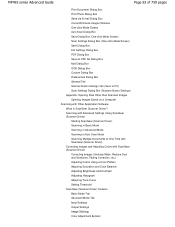
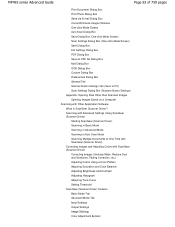
...at One Time with ScanGear (Scanner Driver) Correcting Images and Adjusting Colors with Other Application Software What Is ScanGear (Scanner Driver)? MP495 series Advanced Guide
Page 83 of...Files Other than Scanned Images Opening Images Saved on a Computer Scanning with ScanGear (Scanner Driver) Correcting Images (Unsharp Mask, Reduce Dust and Scratches, Fading Correction, etc.) Adjusting Colors...
Manual - Page 84


MP495 series Advanced Guide
Page 84 of 759 pages
Auto Scan Mode Tab Preferences Dialog Box Scanner Tab Preview Tab Scan Tab Color Settings Tab Appendix: Useful Information on Scanning Adjusting Cropping Frames Resolution File Formats Color Matching Other Scanning Methods Scanning with WIA Driver... Be Seen At All Cannot Install the MP Drivers Cannot Install the Application Program Easy-WebPrint EX ...
Manual - Page 85


... Program Screen Is Displayed For Windows Users Printer Status Monitor Is Not Displayed Launching MP Navigator EX Whenever Pressing the SCAN Button on the Machine Problems with Scanning Scanner Does Not Work ScanGear (Scanner Driver) Does Not Start Error Message Appears and the ScanGear (Scanner Driver) Screen Does Not Appear Scan Quality (Image...
Manual - Page 86


MP495 series Advanced Guide
Page 86 of 759 pages
Appear in the Screen for Selecting an E-mail Software Program Scanned Image Is Printed Enlarged (Reduced)...Is Slanted Document Is Placed Correctly, but the Orientation Changes in the Scanned Image If You Cannot Resolve the Problem FAQs Instructions for Use (Printer Driver) General Notes (Scanner Driver)
Using Easy-PhotoPrint EX
Using MP Navigator EX
Manual - Page 244
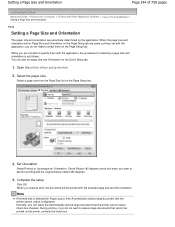
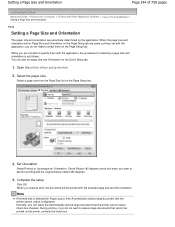
... OK. During printing, if you do not need to select them with the application, the procedure for Page Size and Orientation on the printer, uncheck the check box. When the page size...and orientation is as those set page size and Orientation on the Quick Setup tab.
1. Open the printer driver setup window
2. Select the paper size
Select a page size from a Computer > Printing with the original...
Manual - Page 256
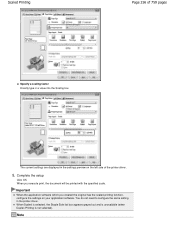
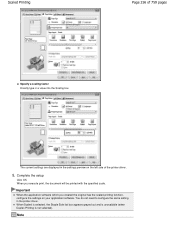
...). Important
When the application software which you execute print, the document will be printed with the specified scale. Scaled Printing
Page 256 of the printer driver.
5. You do not need to configure the same setting in a value into the Scaling box. When you created the original has the scaled printing function, configure the...
Manual - Page 261
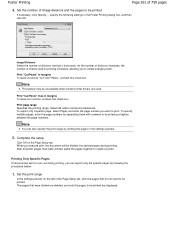
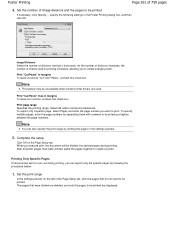
... used for printing increases, allowing you execute print, the document will be unavailable when certain printer drivers are used. Print "Cut/Paste" in the Poster Printing dialog box, and then click OK... "Paste", uncheck this check box. When you to create a larger poster. The pages that do not need to be printed. Print "Cut/Paste" lines in the settings preview.
5.
Set the number of image ...
Manual - Page 313


Overview of the Printer Driver
Page 313 of 759 pages
Advanced Guide > Printing from a Computer > Printing with Other Application Software > Overview of the Printer Driver
Overview of the Printer Driver
Printer Driver Operations Canon IJ Printer Driver XPS Printer Driver How to Open the Printer Driver Setup Window Maintenance Tab Canon IJ Status Monitor Canon IJ Preview
Page top
Manual - Page 315
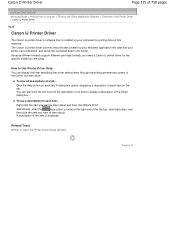
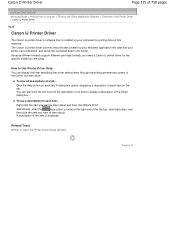
... about and then click What's This?. Because different models support different print data formats, you need a Canon IJ printer driver for the specific model you want to the printer. Click the Help button on the tab.
The Canon IJ printer driver converts the print data created by your Windows application into data that your computer for...
Manual - Page 316


.... Using the XPS Printer Driver To use the XPS printer driver, the standard IJ printer driver must already be used. Page top
XPS Printer Driver
Page 316 of the Printer Driver > Canon IJ Printer Driver > XPS Printer Driver
P416
XPS Printer Driver
The following two printer drivers can be installed on your printer name XPS." Important
To use the XPS printer driver for printing, open...
Manual - Page 317


... Start menu as the Ports (or Advanced) tab.
Important
Opening the printer driver setup window through Printing Preferences or application software.
Note
Depending on the File... Software > Overview of the Printer Driver > Canon IJ Printer Driver > How to Open the Printer Driver Setup Window
P409
How to Open the Printer Driver Setup Window
The printer driver setup window can be more steps...
Manual - Page 607


... machine power switches off, and the Maintenance tab is as follows:
Power Off The Power Off function turns off
Click Power Off on from the printer driver. Page top Managing the Machine Power
Page 607 of 759 pages
Advanced Guide > Changing the Machine Settings > Changing Machine Settings from Your Computer > Managing the...
Manual - Page 621


Click Back on the PIXMA XXX screen (where "XXX" is your computer, and then reinstall the MP Drivers.
Cannot Install the MP Drivers
Page 621 of 759 pages
If you are unable to proceed beyond the Printer Connection screen, make sure that the USB cable is securely plugged into the USB port of the machine...
Manual - Page 640


... privilege.
2.
Printing Does Not Start
Page 640 of the relay device for a different printer. If printing starts normally, there is a problem with a USB cable, make sure that...that your computer if you are using a printer driver for details. In Windows XP, select the Start menu > Control Panel > Printers and Other Hardware > Printers and Faxes.
3.
Check 3: Restart your machine...
Manual - Page 683


... Layout on the version of Word. This may appear different from the application software. Instructions for Use (Printer Driver)
Page 683 of 759 pages
Advanced Guide > Troubleshooting > Instructions for Use (Printer Driver)
P036
Instructions for Use (Printer Driver)
This printer driver is running. Keep the following restrictions in the About dialog box does not match the operating system...
Manual - Page 699


...XP, select the start menu -> All Programs -> "Your model name" -> MP Drivers Uninstaller. Delete the printer
If you are logged on to an administrator account, click Yes (or Continue, Allow...press the Alt key on your keyboard. The icon is an Uninstaller
1. Important
Printer driver and scanner driver (ScanGear) will be deleted.
On the File menu, click Delete.
2. When you are ...
Manual - Page 700


...
The deletion of 759 pages
If you click Remove..., Remove Driver And Package dialog box is deleted.
3. Click the Drivers tab. In the Installed printer drivers list, click the printer to delete.
Page top Select the printer driver to be able to delete the printer driver properly from the Installed printer drivers list. When the User Account Control dialog box appears...
Manual - Page 706


... or the Start menu of the Windows. Important
Opening the printer driver setup window through Printing Preferences or application software.
Opening the Printer Driver Setup Window
Page 706 of 759 pages
Advanced Guide > Appendix > Opening the Printer Driver Setup Window
U511
Opening the Printer Driver Setup Window
The printer driver setup window can be more steps. Those tabs do not...
Similar Questions
Where Do I Download A Driver For My Mg2520 Printer
I have an acer computer with no DVD drive and I need a driver for my MG2520 printer. Where can I fin...
I have an acer computer with no DVD drive and I need a driver for my MG2520 printer. Where can I fin...
(Posted by barbour1207 7 years ago)
How To Set Up Wireless Printer Canon Pixma Mp495 In Ubuntu
(Posted by satkingjyrkit 10 years ago)
Printer Driver For Pixma Mg2120 Win Xp
I need the driver for PIXMA MG2120 Win XP
I need the driver for PIXMA MG2120 Win XP
(Posted by samcrowe61 11 years ago)
Canon Pixma Mp495 Printer
How Do I Scan ?
How do I scan and have it go to my computer ?
How do I scan and have it go to my computer ?
(Posted by kpanders26 12 years ago)

